Descripción
Optimize images and create WebP/AVIF versions with an easy-to-use, comprehensive, lightweight, stable and frequently updated freemium image compression plugin supported by the friendly team that created it.
Increase your website’s SEO ranking, number of visitors, and ultimately your sales by optimising any image or PDF document on your website.
ShortPixel is an easy to use, lightweight, install-and-forget-about-it image optimization plugin that can compress all your past images and PDF documents with a single click. New images are automatically resized/rescaled and optimized on the fly, in the background. It’s also compatible with any gallery, slider or eCommerce plugin.
Ready for a quick DEMO? Test our plugin here and here.
Or you can create a staging copy of your site using WP Staging and test it there.
ShortPixel utiliza muy pocos recursos y funciona bien con cualquier alojamiento web compartido, cloud, VPS o dedicado. Puede optimizar cualquier imagen que tengas en tu web, ¡incluso las imágenes que no aparecen en la biblioteca de medios como las que hay en galerías como NextGEN, Modula o añadidas directamente por FTP!
Both lossy and lossless image compression are available for the most common image types (JPG, PNG, GIF, WebP, and AVIF) plus PDF files.
We also offer glossy JPEG compression which is a very high-quality lossy optimization algorithm. Specially designed for photographers!
Optimized images mean better user experience, better PageSpeed Insights or GTmetrix results, better Google PageRank, and more visitors.
Haz una prueba de compresión de imágenes instantánea en tu sitio o comprime algunas imágenes para probar nuestros algoritmos de optimización.
New Plan: ShortPixel Unlimited
This is the perfect monthly plan for single website owners.
It allows you to optimize an unlimited number of images with ShortPixel Image Optimizer on your website.
Read more details on our dedicated page.
New! HEIC file support
With ShortPixel you can now add images in Apple format (HEIC) directly from your iPhone. They will be automatically converted to JPG and then optimized according to your settings. Easy! Read more.
Smart Cropping
With this new feature, all thumbnails used on your website are not only optimized, but also regenerated to fully display the subject of the image.
All thumbnails fully display the subject and look consistent as well. The new thumbnails look sharper (and can be slightly bigger) than the ones created by WordPress. Ideal for e-commerce and other websites where the images are paramount to selling the products or to support the content. See an example.
¿Por qué ShortPixel es la mejor opción cuando se trata de optimización de imágenes o compresión de PDF?
- plugin popular con más de 300.000 instalaciones activas, según WordPress
- comprime imágenes JPG (y sus variaciones JPEG, JPEG 2000, JPEG XR), PNG, GIF (fijas o animadas) y también documentos PDF
- option to convert any JPEG, PNG or GIF (even animated ones!) to WebP and AVIF for more Google love. How to enable WebP?. What is AVIF and why is it good?.
- New!: full WP-CLI support for background processing, useful especially for websites with a very large Media Library
- New!: Easily add recurrent cron jobs for background optimization. Useful if you have users uploading images via the front end of your website
- New!: Smart Cropping. Generate subject-centered thumbnails using ShortPixel’s AI engine
- opción para convertir automáticamente PNG a JPG si eso da lugar a imágenes más pequeñas. Ideal para imágenes grandes en formato PNG
- option to include the next generation images (WebP and AVIF) into the front-end pages by using the
<picture>tag instead of<img>, independent from generating them through the plugin - compatible with WP Retina 2x – all retina images are automatically compressed. How to benefit from Retina displays?
- optimiza miniaturas así como imágenes destacadas. También puedes seleccionar individualmente miniaturas para excluirlas de la optimización
- advanced exclusion options that allow excluding images based on filename, path, size or complex regex exclusions
- capacidad para optimizar cualquier imagen de tu sitio, incluidas las imágenes de NextGEN Gallery y cualquier otra galería de imágenes o carrusel
- opción para reducir el tamaño de imágenes, con 2 opciones diferentes, lo cual es muy útil para automáticamente redimensionar imágenes grandes. Esto se aplica a las imágenes destacadas, por lo que no hay necesidad de complementos adicionales como Imsanity
- Conversión de CMYK a RGB
- omite imágenes ya optimizadas
- Soporte estelar las 24h (24/7) directamente de los desarrolladores.
- prueba versiones con pérdida y sin pérdida de las imágenes fácilmente con un solo clic en tu biblioteca de medios
- great for photographers: keep or remove EXIF data from your images, compress photos with lossless option
- funciona correctamente con webs HTTPS y HTTP
- fully compatible with any WordPress multisite install (either with sub-folders or sub-domains)
- usa JPEG progresivo para imágenes más grandes para acelerar la visualización de la imagen
- puedes ejecutar el plugin ShortPixel en varias webs o en un multisitio con una sola clave de API
- es seguro probar y usar el plugin: todas las imágenes originales se guardan de forma predeterminada en una copia de seguridad local que se puede restaurar con un clic, ya sea una a una o en lotes
- Optimiza en lote todas las imágenes existentes en la biblioteca de medios o en cualquier galería con un solo clic
- funciona muy bien para webs de comercio electrónico que utilizan WooCommerce u otros plugins
- funciona muy bien con NextGEN gallery, Foo Gallery y cualquier otra galería y carrusel
- fully compatible with the WP Offload Media plugin
- compatible con webs alojadas en WP Engine y todos los principales proveedores de alojamiento
- compatible con los plugins WPML y WPML Media
- sin límite de tamaño de archivo
- Se integra con el tipo de campo post_image de Gravity Forms optimizando las imágenes al subirlas
- compatible con plugins de marcas de agua
- opción para desactivar la optimización automática de las imágenes al subirlas
- no se utilizan créditos para las imágenes que se optimizan menos de un 5%
- direct integration with Cloudflare by using a Cloudflare Token
- Informe de optimización de 30 días con todos los detalles de las imágenes y estadísticas generales
- ¡Cumplimos con el RGPD! Leer más.
- créditos de optimización gratuitos para organizaciones sin ánimo de lucro, contáctanos para más detalles
¿Cuánto cuesta?
ShortPixel viene con 100 créditos gratis al mes y se pueden comprar créditos adicionales por tan solo $4.99 por 5,000 créditos de imagen.
Mira nuestro precios.
Recomendaciones:
★★★★★ Un superplugin que funciona muy bien con un 62 % de reducción global. robertvarns
★★★★★ El ingrediente secreto para una web WordPress. mark1mark
★★★★★ Un plugin imprescindible, ¡gran soporte! ElColo13
★★★★★ ¡Un plugin excelente! ¡Servicio al cliente aún mejor! scaliendo
★★★★★ Gran compresión de imagen, plugin sólido, soporte igualmente excelente. matters1959
más recomendaciones
Ayúdanos a correr la voz recomendando ShortPixel a tus amigos y consigue 100 créditos de imagen adicionales mensuales de por vida por cada usuario activo referido. Gana dinero promocionando un magnífico plugin con nuestro programa de afiliación 30%.
Otros plugins de ShortPixel
- ShortPixel Adaptive Images – On-the-fly image optimization & CDN delivery
- Enable Media Replace – Easily replace images or files in Media Library
- reGenerate Thumbnails Advanced – Easily regenerate thumbnails
- Resize Image After Upload – Automatically resize each uploaded image
- WP SVG Images – Secure upload of SVG files to Media Library
- ShortPixel Critical CSS – Automatically generate above-the-fold CSS for fatster loading times and better SEO scores
¡Ponte en contacto!
- Email https://shortpixel.com/contact
- Twitter https://twitter.com/shortpixel
- Facebook https://www.facebook.com/ShortPixel
- LinkedIn https://www.linkedin.com/company/shortpixel
Acciones y filtros para desarrolladores
El plugin ShortPixel Image Optimiser llama a las siguientes acciones y filtros:
do_action( 'shortpixel_image_optimised', $post_id );
tras una optimización correcta;
do_action("shortpixel_before_restore_image", $post_id);
antes de restaurar una imagen desde una copia de seguridad;
do_action("shortpixel_after_restore_image", $post_id);
después de una restauración correcta;
For version 4.22.10 and earlier:
apply_filters("shortpixel_backup_folder", $backup_folder, $main_file_path, $sizes);
justo antes de devolver la carpeta de copias de seguridad de ShortPixel, normalmente «/wp-content/uploads/ShortpixelBackups». El código $sizes son los tamaños del array de los metadatos;
For version 5.0.0 and later:
$directory = apply_filters("shortpixel/file/backup_folder", $directory, $file);
just before returning the ShortPixel backup folder, usually /wp-content/uploads/ShortpixelBackups).
apply_filters('shortpixel_image_exists', file_exists($path), $path, $post_id);
el ID de la entrada no siempre se establece, solo si es una imagen de la biblioteca de medios;
apply_filters('shortpixel_image_urls', $URLs, $post_id);
filtra las URL que se enviarán a optimizar, $URLs es un arreglo simple;
The filter below is deprecated starting with version 5.0.0!
apply_filters('shortpixel/db/chunk_size', $chunk);
the $chunk is the value ShortPixel chooses to use as the number of selected records in one query (based on total table size), some hosts work better with a different value;
For version 4.22.10 and earlier:
apply_filters('shortpixel/backup/paths', $PATHs, $mainPath);
filtra el array de rutas de las imágenes enviadas a copias de seguridad, y se puede usar para excluir ciertas rutas/imágenes/miniaturas de las copia de seguridad, según la ruta de la imagen. $mainPath es la ruta de la imagen principal, mientras que $PATHs es un array con los archivos a copiar (incluidas las miniaturas);
For version 5.0.0 and later:
apply_filters('shortpixel/image/skip_backup', false, $this->getFullPath(), $this->is_main_file)
filters the images that are skipped or not from the backup. Return true for the type of images to be skipped in the backup. If you check if is_main_file is true and return false (do not skip backup), while while otherwise returning true, the backup will be kept only for the main image. We suggest using it in conjuction with this action that fires right after the restore from backup is done:
do_action('shortpixel/image/after_restore', $this, $this->id, $cleanRestore);
This action can be used to cleanup the meta data from the database, regenerate thumbnails after restoring the main file, writing the updated meta data, etc.
apply_filters('shortpixel/settings/image_sizes', $sizes);
filters the array ($sizes) of image sizes that can be excluded from processing (displayed in the plugin Advanced settings);
apply_filters('shortpixel/image/imageparamlist', $result, $this->id, $this);
filters the list of parameters sent to the API so that resizing can be performed more granularly;
apply_filters('shortpixel/api/request', $requestParameters, $item_id);
filters the parameters sent to the optimization API (through $requestParameters), described in detail here: ShortPixel Reducer API; $item_id contains the ID of the Media Library item, or the ID of the Custom Media item (when used). In short, this filter can be used to alter any parameters sent to the API, depending on the needs. For example, you can set different resize parameters for different post types, different compression levels, remove EXIF or not, covert WebP/AVIF, and basically any other parameter that is sent to the API for a specific image (together with all its thumbnails).
This filter enables the background ShortPixel processing in additional pages (see here the original list). Here’s an example of this filter that enables the processing on the Comments screen (to be placed in your functions.php file):
add_filter('shortpixel/init/optimize_on_screens', function ($screens) {
$screens[] = 'edit-comments';
return $screens;
});
The edit-comments is the ID of the screen where you want to enable the processing.
If you want to add multiple pages, here’s what the snippet looks like:
add_filter('shortpixel/init/optimize_on_screens', function ($screens) {
$screens = array('edit-comments', 'plugins', 'another-custom-post-type-page');
return $screens;
});
add_filter('shortpixel/image/filecheck', function () { return true; });
This filter forces a file check for WebP/AVIF in case they were manually removed from disk.
If you want to disable the automatic cache flush that is triggered after image optimization, you can use this filter:
add_filter( 'shortpixel/external/flush_cache', function() { return false; } );
Para definir miniaturas personalizadas para que se procesen en la optimización, tienes dos opciones, donde ambos defines tienen separaciones por comas:
define('SHORTPIXEL_CUSTOM_THUMB_SUFFIXES', '_tl,_tr');
gestionará miniaturas personalizadas como «imagen-100x100_tl.jpg»;
define('SHORTPIXEL_CUSTOM_THUMB_INFIXES', '-uae');
gestionará miniaturas personalizadas como «imagen-uae-100×100.jpg»;
define('SHORTPIXEL_USE_DOUBLE_WEBP_EXTENSION', true);
define('SHORTPIXEL_USE_DOUBLE_AVIF_EXTENSION', true);
will tell the plugin to create double extensions for the WebP/AVIF image counterparts, for example, image.jpg.webp/image.jpg.avif for image.jpg;
Enable the «Trusted mode» in case the file system has limitations and is very slow in responding to direct file operations by adding this constant:
define('SHORTPIXEL_TRUSTED_MODE', true);
This will simply skip file check operations and if the Media Library loads very slowly or freezes, you might want to try adding the constant above to your wp-config.php file.
Disable the feedback survey when the plugin is deactivated:
define('SHORTPIXEL_SKIP_FEEDBACK', true);
Oculta los ajustes de Cloudflare definiendo estas constantes en el archivo «wp-config.php»:
define('SHORTPIXEL_CFTOKEN', 'the Cloudflare API token that has Purge Cache right');
define('SHORTPIXEL_CFZONE', 'The Zone ID from the domain settings in Cloudflare');
Add HTTP basic authentication credentials by defining these constants in wp-config.php
define('SHORTPIXEL_HTTP_AUTH_USER', 'user');
define('SHORTPIXEL_HTTP_AUTH_PASSWORD', 'pass');
Capturas

Optimización en lotes en marcha. (Medios>ShortPixel en lotes)

Activa tu clave de API en los ajustes del plugin. (Ajustes>ShortPixel)

Check out the main settings after the API key is activated. (Settings>ShortPixel)

Modifícalo usando los Ajustes avanzados. (Ajustes>ShortPixel)
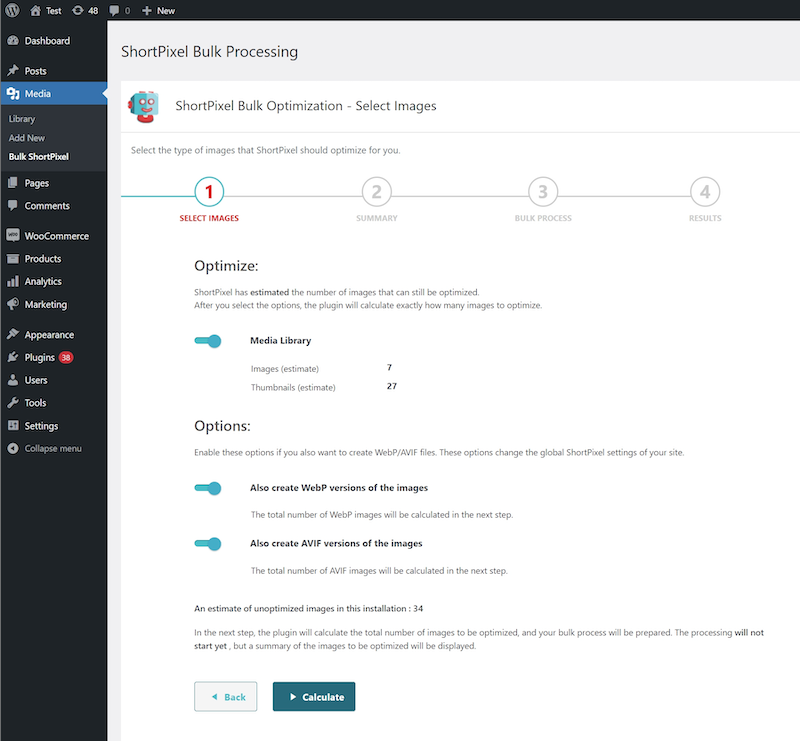
Comprime todas tus imágenes antiguas en un solo clic. (Medios>ShortPixel en lotes)

Check image optimization status, and restore or reoptimize the image. (Media>Library)

Comprueba los detalles de la optimización de la imagen. (Medios>Biblioteca->Editar)
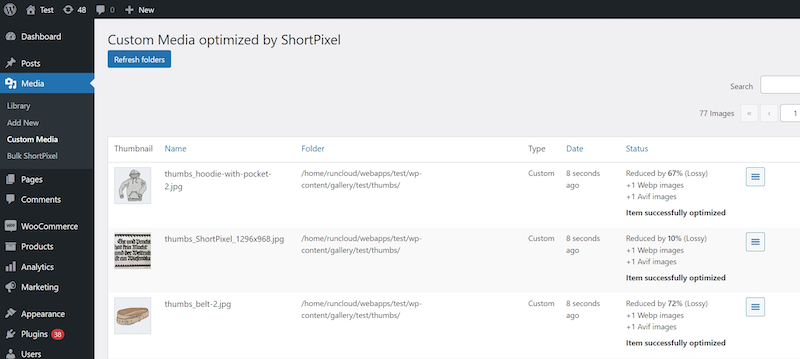
Check other optimized images' status - themes or other plugins' images. (Media>Other Media)
Instalación
Let’s get the ShortPixel plugin running on your WordPress website:
- Regístrate usando tu correo electrónico en https://shortpixel.com/wp-apikey.
- Recibirás tu clave de API personal en un correo electrónico de confirmación, en la dirección que proporciones.
- Sube el plugin de ShortPixel a la carpeta /wp-content/plugins/
- Use your unique API key to activate the ShortPixel plugin in the ‘Plugins’ menu in WordPress.
- Las imágenes subidas se pueden optimizar automáticamente en la Biblioteca de medios.
- ¡Hecho!
Preguntas frecuentes
-
¿Cómo es ShortPixel comparado con otros plugins de optimización de imágenes (por ejemplo, Smush, Imagify, TinyPNG, Kraken, EWWW), Optimole?
-
ShortPixel tiene constantemente mejores tasas de compresión junto con más funciones, soporte de copias de seguridad y tiene planes mensuales o de un solo uso muy asequibles.
Estas son un par de reseñas independientes:
AuthorityHacker – «ShortPixel es nuestra herramienta preferida, simplemente porque está bastante automatizada – básicamente dejamos que haga lo suyo.» (lee la reseña completa)
WP Modula – «Una de las razones por las que personalmente soy un gran admirador de ShortPixel es el soporte integrado para formatos de imagen de nueva generación como WebP.» (lee la reseña completa) -
¿Puedo usar la misma clave de API en múltiples sitios?
-
Sí, puedes hacerlo.
Mientras tengas créditos disponibles, ¡puedes usar una única clave de API en tantas webs como desees! -
¿Qué plan es el que más me conviene? ¿Qué me recomendáis?
-
Cada uno tenemos necesidades diferentes, pero en general, recomendamos comprar un plan de créditos de un solo uso para optimizar toda tu biblioteca de medios y luego coger un plan mensual para optimizar tus subidas futuras. Para saber más, dale un vistazo a esta comparativa
-
No sé cuántas miniaturas tengo, ¿qué plan debo coger?
-
Para saber cuantas miniaturas tienes, simplemente instala el plugin y ve a Medios > ShortPixel en lotes. El plugin te dirá cuántas miniaturas tienes. Según The plugin will tell you how many thumbnails you’ve got. Basado en esto, dale un vistazo a nuestros planes
-
¿Puedo mejorar o reducir fácilmente mi plan?
-
Por supuesto. Puedes actualizar o reducir tus planes con un par de clics desde tu cuenta en shortpixel.com.
-
¿Puedo probar/usar el plugin gratis?
-
Sí, puedes hacerlo.
Ofrecemos 100 créditos gratuitos de optimización de imágenes cada mes. Superar la cuota mensual gratuita pausará el proceso de optimización hasta que la cuota se restablezca o amplíe comprando uno de nuestros planes. -
¿Puedo optimizar imágenes que no existen en la biblioteca de medios?
-
Por supuesto.
De hecho, puedes optimizar cualquier imagen que tengas en tu sitio, independientemente de su ubicación. Solo tienes que añadir, en la sección Avanzado de los Ajustes de ShortPixel, las carpetas donde se ubican las imágenes que quieras optimizar y ShortPixel hará su magia y hará el resto. -
¿Puedo optimizar imágenes antiguas y nuevas?
-
¡Por supuesto!
Puedes optimizar todas tus imágenes y fotos, antiguas y actuales, usando nuestra página de «ShortPixel en lotes» en tus medios con un solo clic. -
¿Un crédito = una imagen optimizada?
-
Yes, that is correct.
But please note that usually, an image in Media Library has 5 or more associated thumbs. Each optimized thumbnail requires a credit. In the rare cases when ShortPixel does not optimise the image (lossy) with at least 5%, the credit will not be consumed, though. -
¿Puedo restaurar mis imágenes? ¿Qué pasa con las originales?
-
If you choose the «Image backup» option in Settings/ShortPixel then the original version of any optimized image or PDF will be saved in the backup folder.
The original image is needed if you want to restore an image or if you want to convert an image from lossy/glossy to lossless or vice-versa. -
¿Qué tipos de formato se pueden optimizar?
-
ShortPixel optimises JPEG (JPG, JPEG, JPEG 2000, JPEG XR), PNG, GIF (animated and still), and PDF type of files.
-
¿Tenéis planes de un solo uso?
-
Sí, tenemos.
Los créditos que vienen con nuestros planes de un solo uso nunca caducan. ¡Bien! 🙂 -
¿Qué pasa con mis imágenes existentes?
-
Tus imágenes existentes son reemplazadas por las optimizadas.
Si eliges la opción de copia de seguridad, las originales se guardarán en una carpeta separada para que puedas restaurarlas si alguna vez necesitas/quieres hacerlo. -
¿Cómo funciona el plugin?
-
Our lightweight plugin sends the original images to our Image Optimization Cloud where they are compressed. ShortPixel then downloads the optimized images and the unoptimized originals are replaced with the optimised versions.
-
¿Optimizáis las imágenes en la nube?
-
Yes, all the images processed by ShortPixel are optimized in the Cloud. This takes the load off of your server and allows us to produce the best results.
-
¿Qué métodos de pago son aceptados?
-
We accept payments via card (Mastercard, Visa, Maestro, American Express, Discover, Diners Club, JCB, UnionPay), PayPal, and Apple Pay.
-
¿Cómo activo la clave de API en un multisitio?
-
Tienes que activar el plugin en la administración de la red y, después, activarlo manualmente en cada sitio individual del multisitio. Una vez que lo hayas hecho, aparecerá el menú de ajustes y podrás añadir la clave de la API para cada sitio individual.
Como alternativa, puedes editar el archivo «wp-config.php» y añadir esta línea:define('SHORTPIXEL_API_KEY', 'APIKEY');donde
APIKEYes la clave recibida de la API al registrarse.
Si se configura de esa forma, la clave de la API se usará para todos los sitios del multisitio, pero solo será visible en la página de ajustes del sitio principal, estando oculta para el resto de los sitios. -
I am not the only one working on the WordPress Dashboard. How can I hide my API key?
-
Hay una sencilla forma de ocultar la clave de la API, todo lo que tienes que hacer es añadir estas dos líneas a tu archivo «wp-config.php»:
define('SHORTPIXEL_API_KEY', '<<your api key here>>'); define('SHORTPIXEL_HIDE_API_KEY', true); -
¿Cuánto es un crédito?
-
Se utiliza un crédito cada vez que ShortPixel optimiza una imagen o miniatura en al menos un 5%. Si no podemos optimizar una imagen o miniatura en al menos un 5%, no se utilizará ningún crédito 🙂
Ten en cuenta que, por lo general, las imágenes en tu biblioteca de medios tienen 3-5 miniaturas asociadas, y se utilizará un crédito por cada imagen destacada o miniatura asociada que se optimice. -
Why shall I use a WordPress plugin and not an offline tool?
-
Because ShortPixel algorithms were perfected while optimizing over 3.5 billion real-life images.
ShortPixel not only offers the best compression for JPEG, PNG, GIF, and PDF files but it also saves you a lot of time. You just install it on your site and then ShortPixel will take care that all the images on your site are immediately optimized after upload. -
No, ShortPixel solo optimiza las imágenes, no tocará nada más como tu HTML/CSS.
-
Si dejo de usar ShortPixel, ¿mis imágenes permanecerán optimizadas?
-
¡Por supuesto!
Una vez optimizadas, las imágenes permanecerán optimizadas a menos que elijas explícitamente restaurarlas. ¿Pero por qué hacer eso? 🙂 -
¿Tengo que pagar mensualmente o una vez?
-
We have both options available.
One-time credits never expire and are a bit more expensive. Check out our prices here -
¿Cuándo puedo cancelar un plan mensual?
-
Cuando quieras.
Los créditos que aún tengas disponibles en el período de facturación actual seguirán estando disponibles hasta el final del período de facturación. Al final, no se te volverá a facturar y el plan se restablecerá al plan gratuito. -
When do credits expire?
-
Los créditos mensuales caducan después de 30 días, mientras que los créditos de un solo uso nunca caducan.
-
¿Tenéis una API?
-
Sí, tenemos varias APIs y herramientas.
Puedes obtener más información acerca de esto aquí:
https://shortpixel.com/api-tools -
Can I use the ShortPixel WP plugin on a localhost installation?
-
Lamentablemente no 🙁
Pero puedes utilizar nuestra herramienta de línea de comandos o nuestra herramienta web
https://shortpixel.com/web-tool-docs
https://shortpixel.com/cli-docs -
¿Cómo funciona el redimensionamiento?
-
Si eliges la opción para cambiar el tamaño de las imágenes de tu sitio, entonces la imagen destacada puede ser redimensionada a un tamaño predefinido, manteniendo su aspecto y sus proporciones intactas. Las miniaturas asociadas no serán redimensionadas.
Con esta opción puedes subir de forma segura las imágenes originales sin necesidad de procesarlas previamente para hacerlas más pequeñas. -
¿Funcionará ShortPixel si mi web usa CloudFlare?
-
¡Por supuesto! A veces tendrás que asegurarte de poner algunas IPs en lista blanca. Simplemente contáctanos y te echaremos una mano.
-
Where do I report security bugs found in this plugin?
-
Please report security bugs found in the source code of the ShortPixel Image Optimizer plugin through the Patchstack Vulnerability Disclosure Program. The Patchstack team will assist you with verification, CVE assignment, and notify the developers of this plugin.
-
Estoy atascado. ¿Qué hago?
-
El equipo de ShortPixel está aquí para ayudarte. ¡Contáctanos!
Reseñas
Colaboradores y desarrolladores
«ShortPixel Image Optimizer – Optimize Images, Convert WebP & AVIF» es un software de código abierto. Las siguientes personas han colaborado con este plugin.
Colaboradores«ShortPixel Image Optimizer – Optimize Images, Convert WebP & AVIF» ha sido traducido a 17 idiomas locales. Gracias a los traductores por sus contribuciones.
Traduce «ShortPixel Image Optimizer – Optimize Images, Convert WebP & AVIF» a tu idioma.
¿Interesado en el desarrollo?
Revisa el código , echa un vistazo al repositorio SVN o suscríbete al registro de desarrollo por RSS.
Registro de cambios
5.5.5
Release date: February 13, 2024
* Compat: Added new hooks to be used by the Regenerate Thumbnails Advanced plugin;
* Compat: Adjusted the settings limitations for the new Unlimited plans;
* Fix: Added an additional check to prevent database table errors when the plugin is removed;
* Language: 0 new strings added, 1 updated, 0 fuzzed and 0 deprecated.
5.5.4
Release date: January 22, 2024
* Tweak: The messages displayed when executing WP-CLI «auto» commands have been improved;
* Tweak: More options and flexibility for the filter used when creating the .htaccess rules (for WebP delivery);
* Tweak: Added a check and mechanism to prevent running out of memory if the bulk process preparation fails due to lack of memory;
* Tweak: Added back the «Optimize» option in the «Bulk actions» section in the list view of the Media Library;
* Compat: Added integration with the «Media File Renamer» plugin;
* Fix: Under PHP 8.1+, a notice was displayed when re-optimizations were performed;
* Fix: A PHP warning was displayed converting optimization metadata via WP-CLI;
* Fix: Multiple exclusion checkboxes in the plugin settings can now be selected with the SHIFT key;
* Fix: Converting optimization metadata without backups could cause the main images to be incorrectly set to unprocessed;
* Language: 4 new strings added, 0 updated, 0 fuzzed, and 0 deprecated.
5.5.3
Release date: January 3, 2024
* Fix: In some cases, an error was displayed when adding a folder to Custom Media, even if the folder was added correctly;
* Fix: For WebP files uploaded directly to the Media Library, the plugin could remove the wrong files during certain operations;
* Fix: Bulk processing of Custom Media could lead to errors in some cases;
* Fix: A PHP Warning was displayed on the Custom Media page if no items were present;
* Language: 0 new strings added, 0 updated, 0 fuzzed and 0 deprecated.
5.5.2
Release date: November 24, 2023
* Fix: The excluded thumbnails are no longer checked out when saving the settings;
* Fix: Adding new exclusions is now fixed;
* Fix: Updated the wording of exclusions to make them consistent;
* Fix: An error was displayed in the logs if an image could not be loaded at all;
* Fix: An error is now displayed when a Custom Media folder cannot be added instead of silently crashing the page;
* Fix: If WP_CONTENT_DIR does not contain wp-content, adding a Custom Media folder failed;
* Language: 8 new strings added, 2 updated, 0 fuzzed and 7 deprecated.
5.5.1
Release date: November 17, 2023
* New: Added a filter to change the parameters sent to the API (e.g. for granular resizing);
* Fix: Some PHP notices were displayed in the logs when no exclusions were set;
* Fix: when using the Media Library Grid view, a request for a non-existent image resulted in an Ajax error;
* Fix: Add checks to prevent errors when WebP files cannot be copied to their destination;
* Tweak: Removed notification about HEIC files;
* Language: 0 new strings added, 0 updated, 0 fuzzed and 2 deprecated.
5.5.0
Release date: November 8, 2023
* New: The Custom Media folders have been redesigned, more features have been added and everything has been moved to Media -> Custom Media;
* New: The exclusions have been redesigned to provide a simpler and more flexible mechanism;
* New: The ability to override exclusions and manually optimize excluded images has been added;
* New: The ability to mark images as completed (optimized) has been added;
* New: Added migration of optimization data to WP-CLI;
* New: Added constant to disable the feedback survey when the plugin is deactivated;
* Compat: Added proper validation and integration for the Swift AI plugin;
* Compat: Added filter to suppress cache clearing for various cache plugins (useful for large websites);
* Fix: If an image has been excluded, it can now be restored from the backup;
* Fix: Envira and Soliloquy have been added to the list of pages where processing is performed automatically;
* Fix: Websites with many Custom Media folders and/or NextGen galleries should no longer hang;
* Fix: Added some checks and validations to avoid open_basedir warnings;
* Fix: Updated wording and banners throughout the plugin;
* Language: 94 new strings added, 3 updated, 5 fuzzed and 33 deprecated.
5.4.3
Release date: September 28, 2023
* Fix: in some very isolated cases, the previous security fix could result in corrupted data for PNG2JPG in some page builders;
* Language: 0 new strings added, 0 updated, 0 fuzzed, and 0 deprecated.
5.4.2
Release date: September 14, 2023
* Fix: A possible PHP Object Injection was patched, which could be exploited under certain conditions;
* Fix: added another fix for WebP path for old multisite setups still using blogs.dir folder structure;
* Language: 0 new strings added, 0 updated, 0 fuzzed, and 0 deprecated.
5.4.1
Release date: September 4, 2023
* Compat: a filter has been added that allows customizing the metadata migration paramaters;
* Fix: a missing space broke the HTML structure in some cases when using the PICTURE tag delivery method for next generation images;
* Fix: added fix for WebP path for old multisite setups still using blogs.dir folder structure;
* Fix: custom uploads folders (by using constants) are now handled correctly in all cases;
* Fix: added supplemental checks to prevent some isolated JS errors that occurred only in certain cases;
* Fix: the plugin now only displays fatal errors when debug mode is enabled;
* Fix: the Shortpixel typos are now corrected in ShortPixel;
* Language: 0 new strings added, 4 updated, 0 fuzzed, and 0 deprecated.
5.4.0
Release date: August 1, 2023
* New: Images are now processed directly on the «Add New Media» screen;
* New: Support for WordPress image editing functions; a notification is now displayed when you use the editing features;
* New: PNG-to-JPG conversion now replaces posts in states other than published, such as scheduled, pending, draft, etc;
* Compat: Added additional checks when WP Offload Media is used together with Enable Media Replace;
* Compat: Added integration with Total theme, thanks @AJ for the great support;
* Fix: Improved the way the ShortPixel box loads on different screens;
* Fix: Empty ALT tags on images are now preserved when using the PICTURE tag delivery method for next generation images;
* Fix: The PICTURE tag delivery generated invalid HTML code due to a missing space (thanks @kittmedia for pointing these two out!);
* Fix: Several minor fixes and improvements related to PNG-to-JPG conversion;
* Fix: Resize information was not written corectly when using WP Offload Media and backups were not enabled;
* Fix: Restoring backups when Offload is disabled now works without affecting image metadata;
* Fix: When object cache was enabled, transients used for processing were recreated too often;
* Fix: Improved thumbnail handling for SmartCropping: only cropped thumbnails are now send for SmartCropping;
* Language: 1 new string added, 6 updated, 0 fuzzed, and 3 deprecated.
5.3.0
Release date: June 27, 2023
* New: Added the ShortPixel box on the Media Library Grid view;
* New: Added the option to re-optimize an image with or without Smart Cropping;
* New: Added the images with errors to the Media Library filters, for easier retries;
* New: Added an option in the plugin tools to reset the optimization errors;
* Compat: Added integration with WordPress image editing features (crop, flip, rotate etc.);
* Compat: Added integration for S3 Uploads by HumanMade;
* Compat: Fixed integration with LiteSpeed Cache version 5.4 and older. Read more about it in our knowledge base article;
* Compat: Fixed bulk processing when WP Media Recovery plugin is active;
* Fix: ABSPATH die statement added to each file, for increased security;
* Fix: Improved bulk processing statistics for large installations;
* Fix: Improved the text and output of WP-CLI commands;
* Fix: In some cases the transient used for bulk processing could get stuck and prevent automatic optimization;
* Fix: When processing a non-optimized image with Bulk Actions from the Media Library, it was not optimized with the correct compression level;
* Fix: Do not add .htaccess files in folders where it is not strictly necessary;
* Fix: Interaction with the the database was improved and optimized when using an offloading solution;
* Fix: In some cases an error was displayed when debug mode was enabled;
* Fix: Not all file statuses were displayed correctly in the ShortPixel box of the Media Library;
* Fix: Various text and layout improvements on the plugin pages;
* Language: 24 new strings added, 3 updated, 0 fuzzed, and 0 deprecated.
5.2.3
Release date: May 26, 2023
* Fix: an error was displayed when an image had only a srcset (and no src) and the PICTURE tag delivery mode was enabled;
* Fix: a warning was displayed for lazy-loaded images using data-src;
* Fix: if the optimization queue contained an item that was added a long time ago, an error caused the optimization to crash;
* Fix: If duplicate thumbnails are no longer present in WordPress, they are ignored when trying to optimize;
* Fix: a typo when checking an array caused an error in certain cases;
* Fix: text changes on the settings page related to AVIF generation for the Unlimited plan;
* Fix: in case of a failed backup, the retry mechanism did not actually retry the optimization in all cases;
* Tweak: the optimization error notification system will only trigger when the plugin’s debug mode is enabled;
* Language: 1 new string added, 1 updated, 0 fuzzed, and 0 deprecated.
5.2.2
Release date: May 10, 2023
* New: If a 5xx error is thrown during optimization, the plugin will attempt to output it for easier debugging;
* Fix: Added multiple fixes and improvements of the PICTURE tag delivery method, including a more stable fallback mechanism in case WebP/AVIF isn’t available;
* Fix: In some cases, the PICTURE tag delivery wasn’t working properly when WP Offload Media was active;
* Fix: Added a check for old items stuck in the queue to avoid potential errors after plugin updates;
* Fix: In some cases, when WP Offload Media is active, a «Not processable: Image processable» message was displayed;
* Fix: Added a check to prevent the main file to be passed as a thumbnail because that could crash the de-duplication mechanism;
* Tweak: Added a «Trusted mode» for file systems that respond very slowly and slow down or freeze the Media Library;
* Tweak: Added a button to start earler the optimization for huge sites, where preparing the bulk optimization queue can take a very long time;
* Tweak: updated styling for various notices to make it unitary;
* Tweak: thumbnails with ~0% optimization will be grouped toghether and displayed only once;
* Compat: Fixed a bunch of deprecation notices and warnings on PHP 8.1 and PHP 8.2;
* Language: 8 new strings added, 0 updated, 0 fuzzed, and 0 deprecated.
5.2.1
Release date February 21, 2023
* Fix: an error was displayed when trying to migrate PNG files saved in the old optimization format;
* Fix: in some strange cases, the JS worker URL was called with http instead of https, blocking plugin functionalities;
* Fix: a JS error affected optimization when another plugin defined prototypes;
* Fix: if the main image was also detected as a thumbnail an error was thrown;
* Language: 0 new strings added, 0 updated, 0 fuzzed, and 0 deprecated.
5.2.0
Release date February 15, 2023
* New: added support for automatic conversion of HEIC files (Apple image format for iOS devices) to JPG;
* New: the conversion from PNG to JPG has been completely reworked, making it more robust and stable;
* Compat: the integration with WP Offload Media has been updated, according to the latest version;
* Compat: fully tested and working with PHP 8.1;
* Tweak: fractional optimization is now possible, especially useful for images with many thumbnails;
* Tweak: Custom Media stats are now retrieved with only one DB query, speeding up the settings page;
* Tweak: if a PNG is not converted, there is now a reason in the ShortPixel box on the Edit Media screen;
* Tweak: notifications are no longer reset when the plugin is activated/updated, preventing the same notifications from reappearing;
* Fix: security hardening for the settings controller and debug functions;
* Fix: a 4-digit Custom Media folder could not be added due to Media Library exclusions;
* Fix: a check is now performed before adding a NextGen gallery to Custom Media, to avoid duplicates;
* Fix: a failed PNG conversion to JPG can now be retried;
* Fix: credits can no longer be purchased from a sub-account;
* Fix: when converting a large PNG to JPG, the resulting scaled JPG was not optimized properly;
* Fix: size exclusions work as expected again;
* Fix: when credits are insufficient for the entire bulk, a notification is displayed again;
* Fix: page selection on the Custom Media screen now works as expected again;
* Fix: NextGen Gallery pages no longer crash due to jQuery errors;
* Fix: NextGen galleries are no longer added twice, a check for double slashes has been added;
* Fix: if a PNG image has the same filename as a JPG image after conversion, it’s now renamed correctly to avoid conflicts;
* Fix: when an image is deleted from NextGen Gallery, the WebP/AVIF files are also removed;
* Fix: if an optimized image is in a folder without write permissions, WebP/AVIF generation is no longer attempted;
* Fix: when entering a very long email address, the browser no longer hangs;
* Fix: notification for list view mode in Media Library works again;
* Fix: various fixes and updates to the plugin’s CSS and text;
* Language: 31 new strings added, 8 updated, 0 fuzzed, and 15 deprecated.
5.1.6
Release date December 31, 2022
* Fix: in some cases, AVIF files were not cropped correctly;
* Language: 0 new strings added, 0 updated, 0 fuzzed, and 0 deprecated.
5.1.5
Release date November 29, 2022
* Fix: WebP/AVIF delivery now works correctly, without affecting SVG files or other images or requests (e.g. in WooCommerce). Sorry about this!;
* Fix: a PHP warning was displayed if no valid API key was added;
* Fix: error in Custom Media if the folder is not in the root directory;
* Language: 0 new strings added, 0 updated, 0 fuzzed, and 0 deprecated.
5.1.4
Release date November 28, 2022
* New: added a filter to force a file check for WebP/AVIF if they were manually deleted from disk;
* Fix: if only small WebPs are available, include the JPG version in the picture tag to avoid blurry images;
* Fix: the notification about unlisted thumbnails incorrectly reported WebP and AVIF files;
* Fix: improved integration with WP Offload Media by including Retina images in virtual/offload file checks;
* Fix: if the main file was optimized but some thumbnails did not have WebP/AVIF, it was not displayed correctly in the UI;
* Fix: added a % margin when generating WebPs/AVIF, so that files that are only a few bytes larger are also generated;
* Fix: when running WP-CLI, the percentage of finished items in the total was calculated incorrectly;
* Fix: the settings page crashed in certain cases for new accounts;
* Tweak: various CSS fixes and improvements on the Media Library, especially for cases with many thumbnails;
* Language: 2 new strings added, 2 updated, 0 fuzzed, and 0 deprecated.
5.1.3
Release date November 9, 2022
* Fix: a typo related to Custom Media that caused an error when adding a new Custom Media folder;
* Fix: some minor cosmetic fixes on the settings and bulk processing pages for new plans;
* Fix: the notification about the ShortPixel column in List view is now displayed when you switch back to the Grid view in Media Library;
* Language: 1 new string added, 0 updated, 0 fuzzed, and 0 deprecated.
5.1.2
Release date November 7, 2022
* Fix: when converting PNG to JPG, the PNG path was saved in the post editor, which could result in broken images;
* Fix: the bulk restore of Custom Media was performed without saving it to the previous bulks history;
* Fix: various wording updates and fixes throughout the plugin code;
* Fix: PNG to JPG conversion failed under certain Windows environments due to wrong path construction;
* Fix: the plugin now works with thumbs that have a numeric name (e.g. 0);
* Fix: on certain hosting restrictions, requesting a new API key caused a fatal error;
* Fix: the original image was not processed when thumbnail processing was turned off;
* Compat: added compatibility with the Uncode theme’s adaptive images feature;
* Tweak: minor updates to the settings and Media Library layout for new plans that will be introduced soon;
* Tweak: added filter/constant that can be used by affiliates;
* Tweak: reworked plugin notification system to make it more robust and reliable;
* Language: 44 new strings added, 2 updated, 0 fuzzed, and 39 deprecated.
5.1.1
Release date October 20th, 2022
* Fix: a fatal error for PHP 7.2 and lower was discovered and fixed by @KZeni, thanks!
* Language: 0 new strings added, 0 updated, 0 fuzzed, and 0 deprecated.
5.1.0
Release date October 20th, 2022
* New: added SmartCropping, especially useful for eCommerce sites;
* New: if the WebP/AVIF files are larger than the JPG/PNG/GIF version, they are no longer generated to ensure that the smallest file is always delivered;
* Fix: various DB-related settings were adjusted for files with very long names and to keep AVIF/WebP optimization data correct;
* Fix: bulk processing history was lost when deleting the plugin;
* Fix: the file name in the bulk preview was added back;
* Fix: various situations and edge cases with WPML are now fixed;
* Fix: when a Custom Media item was excluded, there was no clear message next to it;
* Fix: added a check to prevent re-optimization when using bulk actions in the Media Library;
* Fix: the deactivation pop-up is also displayed in a multisite environment;
* Fix: minor wording and CSS fixes in the plugin settings and notifications;
* Fix: if there are still images to optimize and/or generate, all of them are counted and displayed correctly in the Media Library;
* Tweak: added check of necessary GD library functions to use PNG to JPG conversion;
* Compat: in some very special cases an error was triggered when the YITH Watermark Premium plugin was enabled;
* Language: 20 new strings added, 2 updated, 1 fuzzed, and 2 deprecated.
5.0.9
Release date August 29th, 2022
* Fix: one of the processing queues was flooded in certain situations, on sites with many concurrent editors;
* Fix: the file name was missing in the bulk processing preview;
* Fix: the queues were deleted when activating the plugin; now they are preserved and bulk processing can continue after updating/reactivating the plugin;
* Fix: retina backups were not removed when an image was deleted from the Media Library;
* Fix: NGG screen check caused processor to load on plugin/dashboard pages;
* Fix: stats were saved incorrectly when the plugin was deactivated;
* Fix: some PHP notices were displayed due to numbering format for Polish language;
* Fix: various minor fixes, error code handling and code cleanup;
* Fix: screenshots were updated to reflect the latest version of the plugin;
* Fix: updates to wording throughout the plugin and in the readme file;
* Language: 1 new string added, 0 updated, 0 fuzzed, and 1 deprecated.
5.0.8
Release date August 8th, 2022
* Fix: the Previous Bulks now displays the number of credits used instead of the number of Media Library items, to avoid confusion;
* Fix: the notification for migrating the old format of optimization information was not getting triggered anymore;
* Fix: excluded images and/or thumbnails can now be restored from the backup;
* Fix: added prevention for double database queries when checking if an item is already in the queue;
* Fix: the bulk restore and bulk migration of optimization data can now be done even if out of credits;
* Fix: reduced the number of database table checks done on wp-admin pages to the minimum possible;
* Fix: the out-of-quota message was not always showing up properly;
* Fix: the bulk migration of the optimization data now marks as optimized the images that have proper backups in place;
* Fix: the thousands separators are now displayed properly for all languages;
* Fix: the optimized/unoptimized Media Library filter has proper pagination and also works with WPML;
* Fix: in case the optimization percentage is an integer, drop the .00 (83.00% -> 83%);
* Fix: improved the settings and bulk pages load time for sites with a huge number of items in the Media Library;
* Fix: properly save the optimization information even if the filename is huge;
* Fix: the Optimize now button wasn’t showing up on Custom Media right after restoring an item from the backup;
* Fix: more fixes for multisite installs where the old blogs.dir folder structure is used;
* Fix: multiple fixes and improvements for WP-CLI, including more detailed embedded docs and examples;
* Fix: multiple fixes and improvements to the whole exclusions module;
* Fix: multiple fixes and improvements in handling how retina images are optimized;
* Fix: various small fixes and improvements to the debug mode of the plugin;
* Tweak: CTRL+S can now be used to save settings (you’re welcome!);
* Tweak: added support for bulk processing via the processing hook;
* Tweak: various wording and text updates in the plugin and the readme file;
* Language: 10 new strings added, 8 updated, 0 fuzzed, and 2 obsoleted.
5.0.7
Release date July 26th, 2022
* Fix: the notification about credits used had some test data, resulting in wrong information (sorry again!);
* Language: 0 new strings added, 0 updated, 0 fuzzed, and 0 obsoleted.
5.0.6
Release date July 25th, 2022
* Fix: the «Search and Migrate All» tool now contains a fix for many cases where the message «Could not create backup» shows up;
* Fix: a fatal error was crashing the plugin settings in PHP 7.2;
* Fix: in certain cases, the optimization was looping due to WooCommerce’s thumbnail system;
* Fix: in some cases, WooCommerce as well as other plugins were returning a wrong thumbnail URL and this case was not treated properly;
* Fix: optimization wasn’t working correctly for multisite installs with the very old blogs.dir setup;
* Fix: some notifications could not be properly dismissed (sorry for that!);
* Fix: the integration with WP Offload Media has been enhanced for the case where the media files are not stored anymore on the local server;
* Fix: some errors were showing up in certain cases where the next generation image delivery was active together with the WP Offload Media plugin;
* Fix: the error box was not showing up anymore at the end of the bulk processing, or it was displaying wrong counts;
* Fix: the «Optimize Now» action from the Custom Media had a wrong link;
* Fix: in some cases, the bulk processing wasn’t displaying the correct step for migration/restore operations;
* Fix: the deactivation feedback was sent even if no selection was made in the pop-up;
* Fix: the optimized/unoptimized filter was also displaying private posts;
* Fix: various small fixes and code improvements to make the ShortPixel support team’s lives easier;
* Tweak: added a «processing» message when a new action is manually requested by the user;
* Tweak: added a tool-tip for the number of items currently in the processing queue;
* Tweak: added the resize type (cover/contain) on the image edit screen;
* Language: 10 new strings added, 2 updated, 0 fuzzed, and 6 obsoleted.
5.0.5
Release date July 7th, 2022
* Fix: in some cases the legacy optimization data was not migrated properly, resulting in backup-related errors;
* Fix: added the possibility to redo the migration of the optimization data when the backups exist;
* Fix: significantly reduced the number of queries when WP Offload Media is in use, as this was causing slowness in some cases;
* Fix: the automatic processing now works correctly when using the block editor as well as on other pages where it was broken;
* Fix: the unlisted thumbnails were not processed correctly and showed up as not optimized;
* Fix: the integration with the Photo Engine and WP/LR Sync plugins works properly again;
* Fix: the filter in the Media Library was making the image name go away;
* Fix: changing the API Key now resets correctly the credits information;
* Fix: removed a persistent notification about a potential insufficient quota;
* Fix: the «Optimize now» button works correctly in Custom Media;
* Fix: the «Extend quota» button works correctly in the Media Library;
* Fix: other folders from the wp-content/uplods folder can now be added as Custom Media folders;
* Fix: the size exclusions were not working as expected for thumbnails;
* Fix: updated various pieces of code in accordance with the WordPress Coding Standards;
* Tweak: the wait time between checking if there is anything to optimize has been lowered;
* Tweak: added a clear function for WP-CLI, to clear the existing queue(s);
* Language: 3 new string added, 0 updated, 0 fuzzed, and 7 obsoleted.
5.0.4
Release date June 22nd, 2022
* Fix: some notifications could not be dismissed because of a jQuery error, kudos to @KZeni for the fix;
* Fix: a JS typo was preventing certain actions from completing in the Media Library;
* Fix: an error was showing up in the bulk when the legacy format date field was missing or incorrect;
* Language: 0 new string added, 0 updated, 0 fuzzed, and 0 obsoleted.
5.0.3
Release date June 21st, 2022
* Fix: the plugin now recognizes the offloaded WebP/AVIF files, when they are not also present anymore on the server;
* Fix: in some cases, the bulk and manual optimization was stuck due to some errors related to the legacy optimization information;
* Fix: when saving the settings, the credits quota and other API-related data will be sent to the API, for faster sync;
* Fix: when having the backups turned off, a placeholder image was displayed instead of the original one;
* Fix: an empty space was sometimes shown on some pages, as a result of some dismissed notifications;
* Fix: various small fixes around the plugin processing engine, for increased speed and stability;
* Fix: updated various pieces of code in accordance with the WordPress Coding Standards;
* Language: 1 new string added, 0 updated, 0 fuzzed, and 0 obsoleted.
5.0.2
Release date June 16th, 2022
* Fix: an uncaught error was fixed for the sites running without the fileinfo PHP extension that is needed by the plugin to get the mime type of the files;
* Fix: the resize switch from the settings wasn’t properly working;
* Fix: a hidden modal in the dashboard was taking up a lot of empty space;
* Fix: some popups in the settings were always getting triggered in WordPress versions 5.5 and below;
* Fix: if the admin bar tooltip cannot load for any reason, let the JS processor continue its job;
* Fix: advancing from step 2 of the bulk process was sometimes blocked;
* Tweak: improved the notification text and updated the link around the legacy metadata migration;
* Tweak: the legacy conversion notification is now hidden when out of credits;
* Language: 0 new strings added, 3 updated, 0 fuzzed, and 0 obsoleted.
5.0.1
Release date June 14th, 2022
* Fix: a fatal error showed up in some cases right after updating the plugin, which is now fixed;
* Language: 0 new strings added, 0 updated, 0 fuzzed, and 0 obsoleted.
5.0.0
Release date June 14th, 2022
We hope today is a lucky day because SPIO 5 is super cool, excellent, and faster. Now, bug-free! Just kidding 🙂 read on for the changelog and be kind to us in reporting issues. The dev team will be eternally grateful!
* New: this is a major rewrite of the plugin, where all the processing engine has been completely changed, as well as other major parts of the plugin;
* New: the optimization information is moved to custom tables in the database in order to avoid the situation when re-optimization occurs because ShortPixel optimization data was wiped;
* New: the whole bulk processing has been reworked and streamlined into a very nice 4 steps process, with more details and clarity about what is going to be processed;
* New: the JavaScript processor that is in charge of processing everything that needs to be optimized has been completely rewritten, adding more clarity and details;
* New: added WP-CLI support for most of the operations that can be performed with the plugin; please check the knowledge base for more details;
* New: due to the new bulk and JS processor, WebP and/or AVIF files can be generated without the need to re-optimize the whole Media Library;
* New: added more features for Custom Media, such as Cloudflare integration, displaying the internal ID for easier tracking, checks for permissions when adding new folders, and other smaller fixes;
* New: the settings were reorganized and refreshed, a Tools tab was added and tooltips are now available for an easier understanding of the functionalities;
* New: Breaking Change! regex exclusions are …