Descripción
Your personal WordPress-based Dropbox! Upload, manage, and share files effortlessly. A download manager feat. FTP uploads, lead management and more.
The best file sharing plugin on the market
In search of a file and document management plugin? Don’t go too far, you’re in the right place!
The Shared Files plugin is a file download manager that can help you easily and quickly manage and list downloaded files on your WordPress website. All you need to do is to add the files using file manager. You can also optionally collect new leads by asking for contact info before showing the files.
Get the Shared Files plugin and stay neatly organized and managed with your documents and files.
Shared Files provides an interface for uploading and managing a large group of documents and files easily with numerous layout options and shortcodes for inserting downloadable files anywhere on the website.
- Controlled and isolated files from the media library, making it simple to list shared files on the WordPress website
- Front-end uploader or file management functionality to upload files
- View supported files in the browser, including photos, movies, and other types of files (including lightbox view)
- Search functionality to easily and quickly find uploaded documents
Features in the FREE version of Shared Files
- Top 50 most popular files
- Collect leads by asking for contact info before showing the file(s)
- Download log of all file downloads
- Download counter for all files
- Front end search from all files
- Add tags to files
- Allow visitors to upload files without logging in
- Allow only logged in users to upload files
- Enable support for any file type
These are just some of the highlights offered by the Shared Files plugin.
Getting started
Installing and getting started with organizing your files is super simple when you are using Shared Files plugin. Let’s see how!
Start managing your files in a team right inside WordPress admin with 2 steps:
- Add some documents/files from WP admin > Shared Files > File Management.
- Insert one of these shortcodes to any page or post on your site.
- [shared_files] (default file list)
- [shared_files_simple] (simple file list)
- [shared_files file_upload=1] (file list with front end uploader)
That’s it! You can start enjoying the Shared Files file managing plugin.
Shared Files plugin features
Shared Files WordPress website file manager allows adding files through File Management section, doing the following actions:
- Adding file name
- Choosing the file
- Setting the date for the file
- Setting the expiration date for the file
- Adding file description
- And many more
The plugin is extremely simple to use while also being scalable for a big number of files all thanks to a bulk of features offered by Shared Files plugin.
Files of any type
Shared Files file sharing WordPress solution allows sharing numerous types of files with ease, including
- Word
- PowerPoint
- XLS
- Images
- YouTube videos
- Any file type can be activated from the plugin settings
- File folders – this is particularly important for big teams for effective collaboration
File search
What is the purpose of a file-sharing plugin if not allowing you to easily and quickly find the exact file you’re looking for. This is what Shared Files plugin offers to it’s users.
Powerful and fast file search functionality based on various defined categories, such as file name, description, and more makes it super easy for Shared Files plugin users to track and find the exact file/document they’re looking for.
Previewing files
This file managing plugin allows a team to upload files onto the WordPress admin, collaborate with each other, and most importantly administrator and users can preview the files on the browser before going live to ensure the accuracy of the uploaded file.
Document / file tags
The best way to stay organized and seated with a bulk of files is to assign them tags. With a couple of tags, you can instantly categorize and label files for hassle-free searches down the road, and then find all of those files again easily.
Shared Files allows adding tags to files, either using the same tags as posts or a custom taxonomy.
Media / file managing
If your site is continuously growing there is definitely a need to handle the dozens of files and media you have out there. Luckily if you are using the Shared Files plugin, you don’t need any other add-ons.
File managing solution Shared Files not only helps to upload and organize files, but it also performs the task of the media library and file manager allowing to store and categorize files and images without the need for other third-party solutions.
Lightbox preview
Shared Files plugin offers the feature of opening YouTube videos or image files in a lightbox preview. Lightbox previews offer a number of benefits including the ability to customize, add content and update it when necessary, flexibility in location placement, and most importantly high visibility.
Front-end file upload
An exciting feature of the Shared Files WordPress file-sharing plugin is the ability of users or visitors to upload files. So any of the users having access can upload files right from the front end having their own contribution to a vast depository of website files.
It is critical to allow both visitors and users to upload files/documents, particularly allowing to do it from the front-end as it requires the least effort.
Share Files
For a team collaboration or a group of developers working on the same website, it’s crucial to be able to constantly share files and be able to preview the files others have shared.
The Shared Files plugin has thought of it. The plugin allows the quick and easy share of uploaded files with various users with access.
FTP upload
Using an FTP server is a common solution for businesses that want to keep their data safe. File manager enables the administrators and users to upload files using File Transfer Protocol (FTP). They can do it using a single-file or multi-file uploader.
Statistics
What is more important than having a statistics of your uploads! Shared Files plugin allows you to have constant eye on the uploaded files and documents by providing you with accurate file upload statistics and analysis.
Shared Files free offerings
- Fast search of all files targeting all the defined file/document categories, e.g. name and description
- Front-end file upload with tag support for logged-in users
- Wait for the Countdown page with a counter and automatic download when the counter reaches zero
- Any file type upload (audio, video, image, PDF, Word, file folder, etc)
- SVG icons of high quality for 25 various file types, plus individual custom icons for various file types
- Browser preview of the uploaded files/documents
- Lightbox view for images and videos (, YouTube, mp4, webm, ogg, mov)
- Functions as a file explorer, download manager, and file manager
- WordPress Multisite compatible
- A lead generation tool for WordPress
Shared Files Pro offerings
- Search filters based on categories, tags, and custom field data
- Users and roles with different file-opening permissions
- Downloads wait countdown page
- More features for the front-end file uploader
- Visitors/users can upload and add files to new categories
- FTP files can be uploaded and activated with a single click
- Upload multiple files
- Allow any user role to edit files from the front end
- Favorite files for both logged-in and non-logged-in users
- Activate Media Library files
- Sort files into groups
- Alternatively, specify an external URL for the file and track its loads
- When a file is downloaded or uploaded, you will receive an email notification
- Set a file’s expiration date
- Limit the number of downloads for each file
- Display files in the site search results
Demos
- Simple List
- 2 columns
- Single file on page
- List files from a category
- Search only
- List files by category
- File upload 1
- File upload 2
- Accordion
- Favorite files
- Wait Countdown Page
Additional resources
You can check more info about us on our website: https://www.sharedfilespro.com/
For any support queries or feature requests regarding the free version, please contact us at the support forum.
Follow the Shared Files blog to stay informed about the plugin and its advancements.
Do you want to effectively work with a lot of files by managing them quickly and easily? The solution is one – Shared Files!
How can I report security bugs?
Please see the first FAQ item below.
Capturas
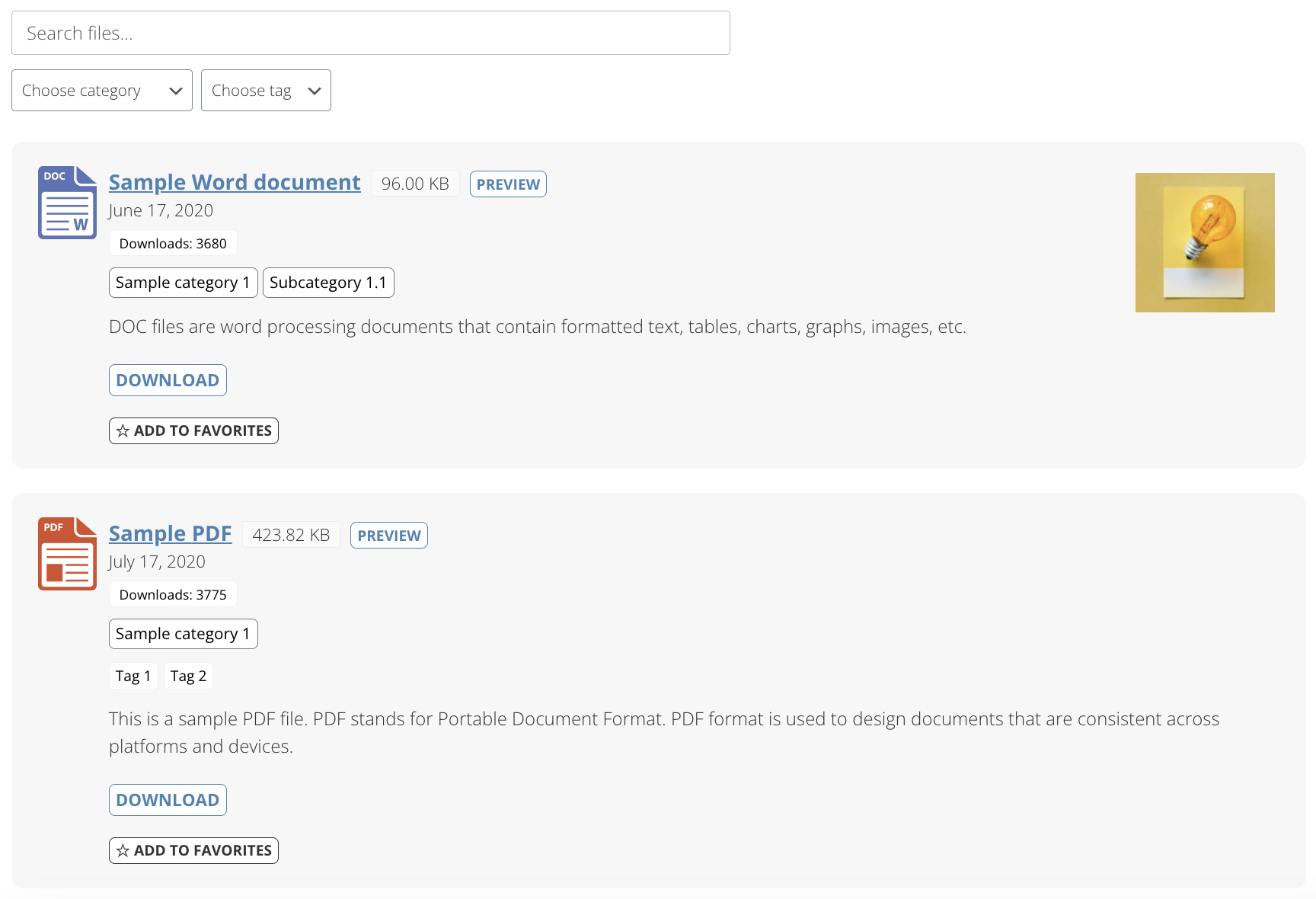
List of files on your site 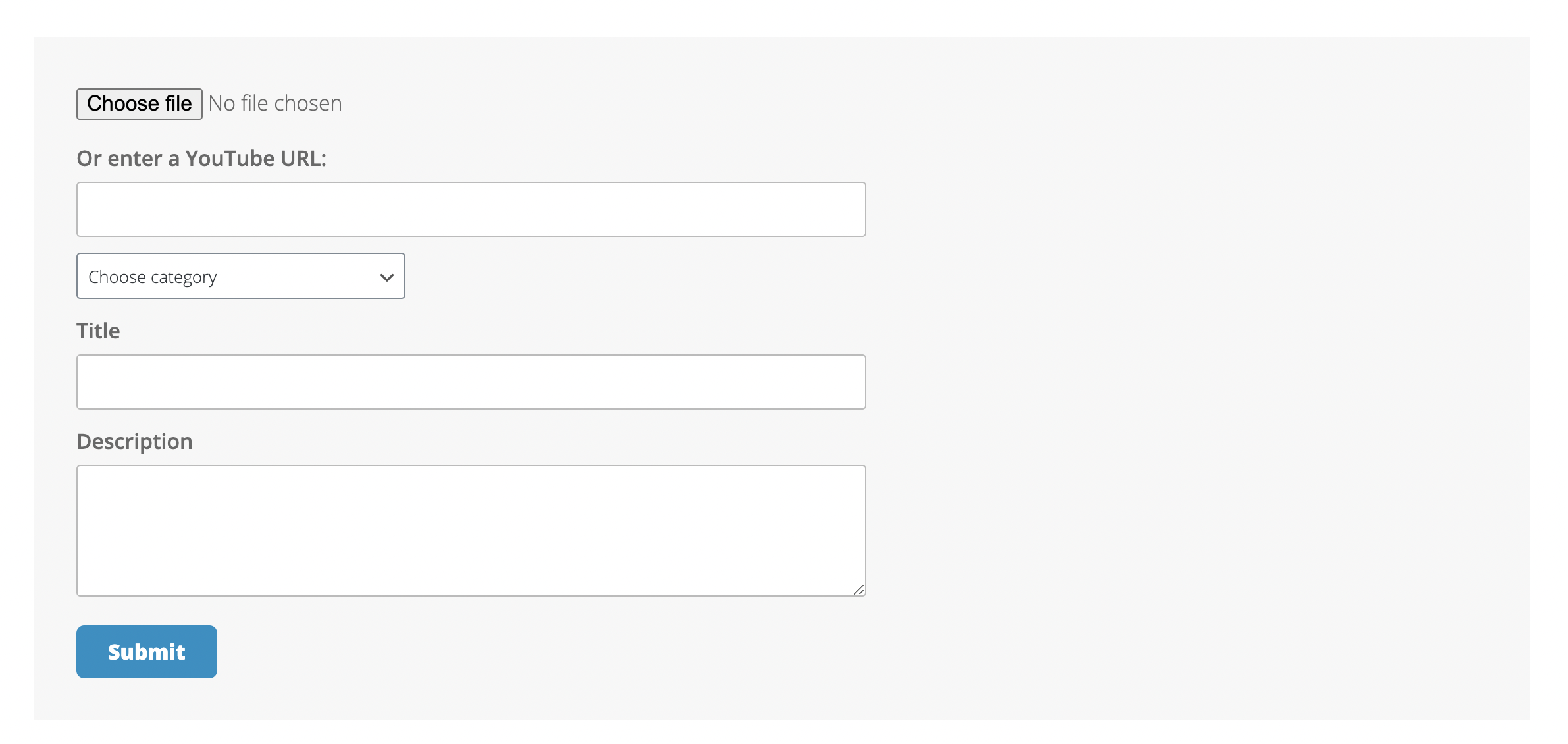
Front-end file upload 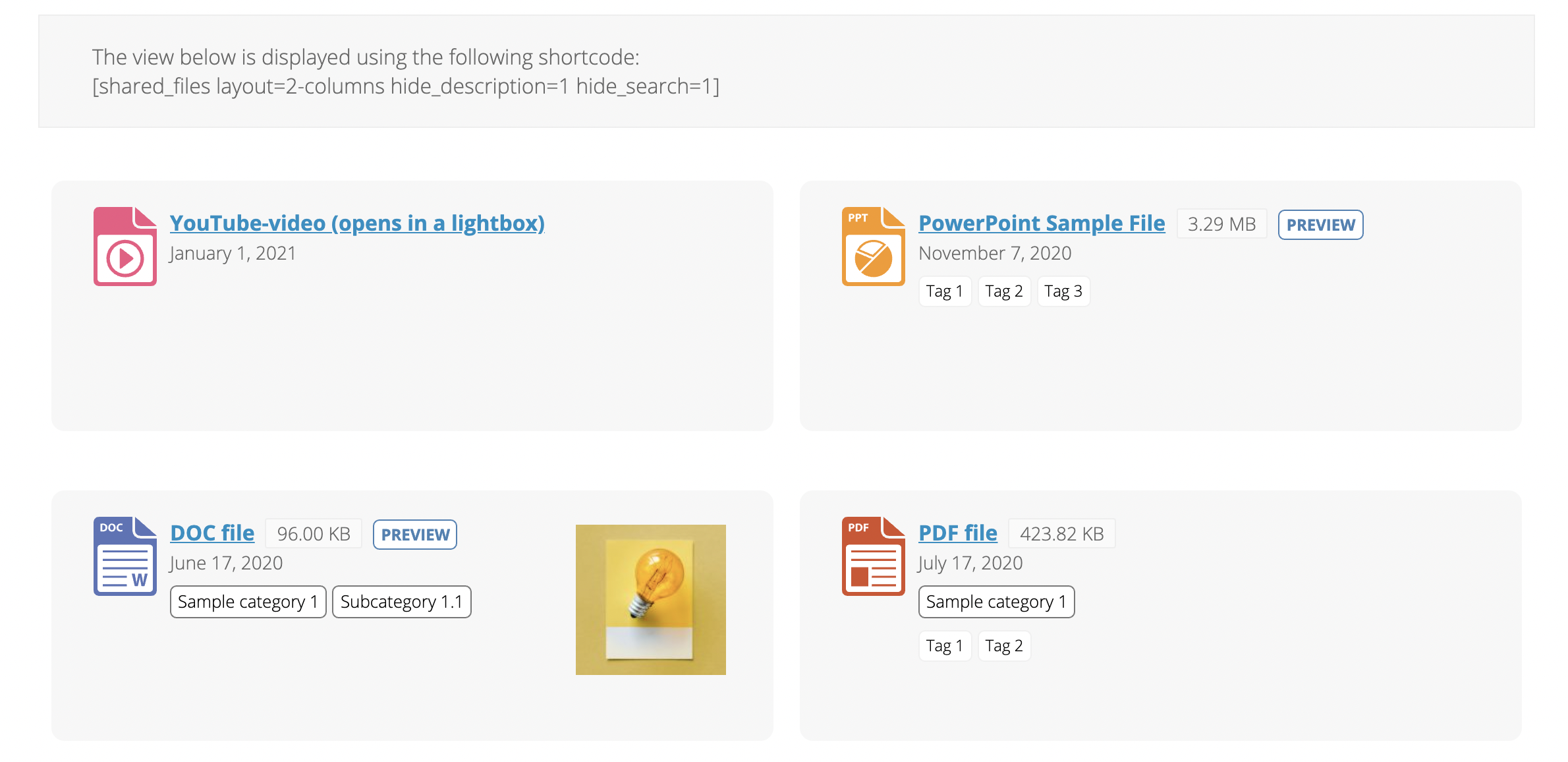
Files listed in 2 columns (more layout options available) 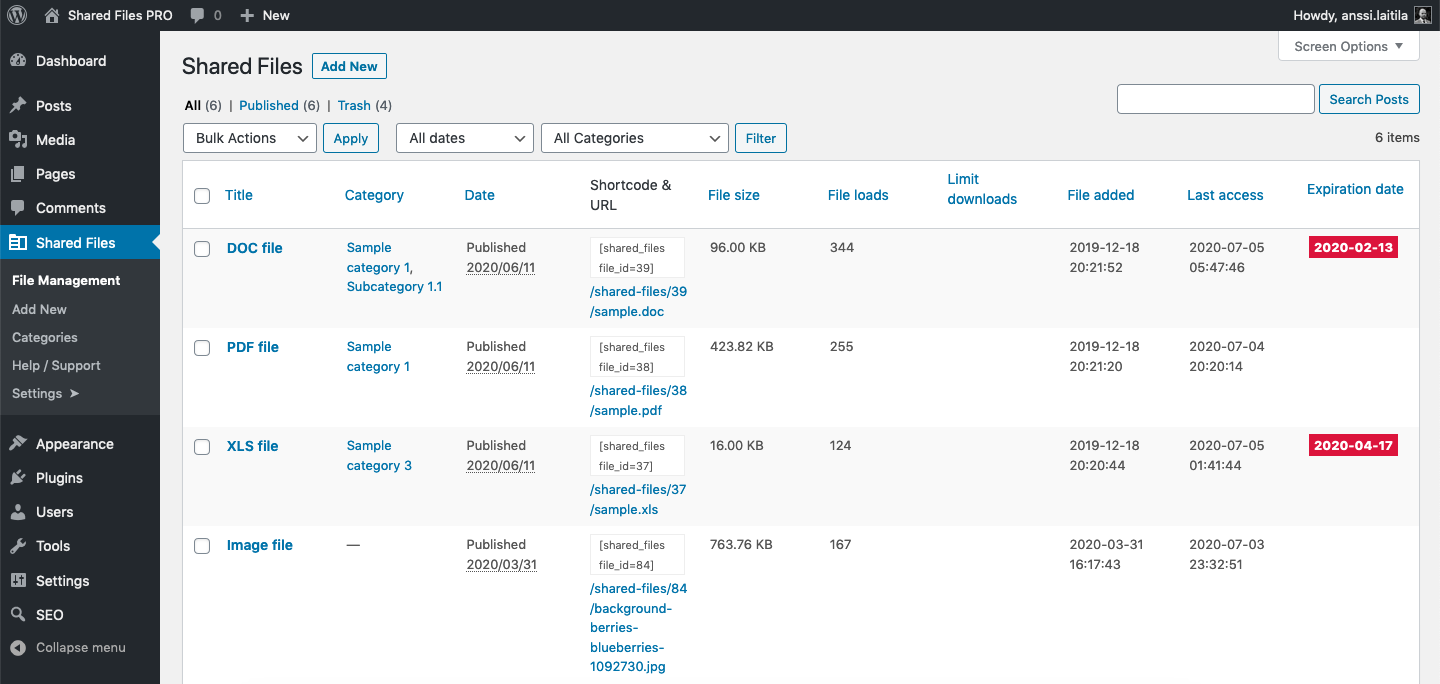
File management in admin area 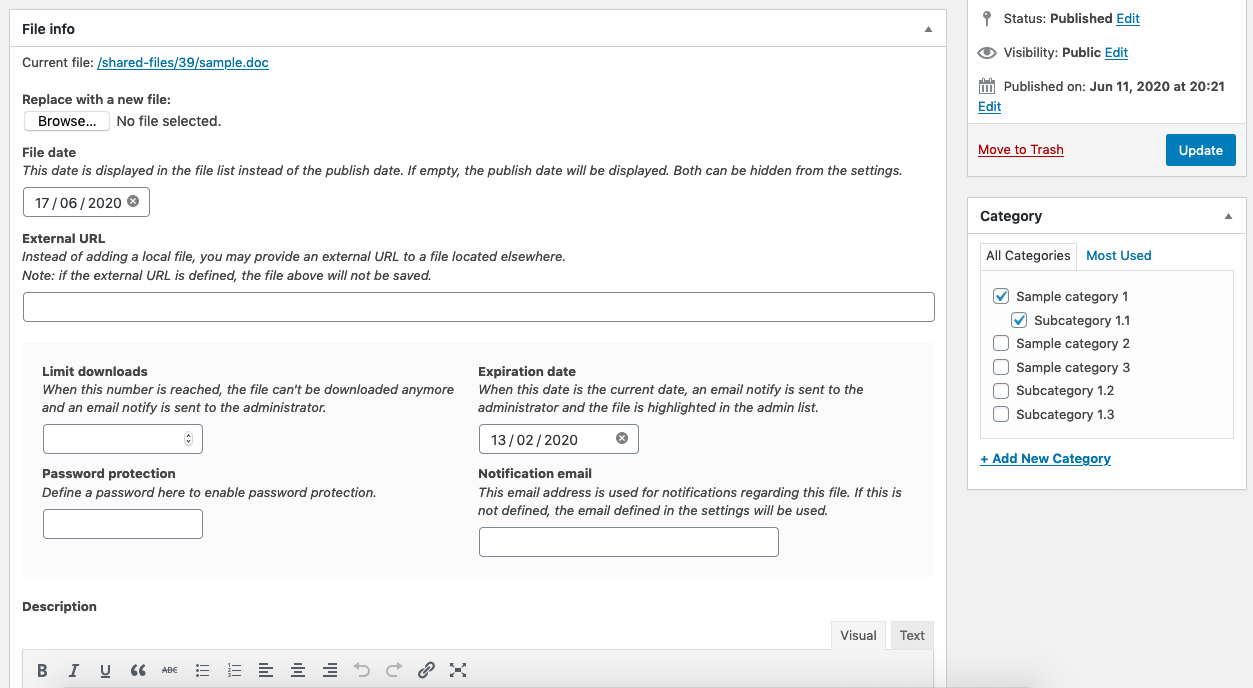
Edit a single file 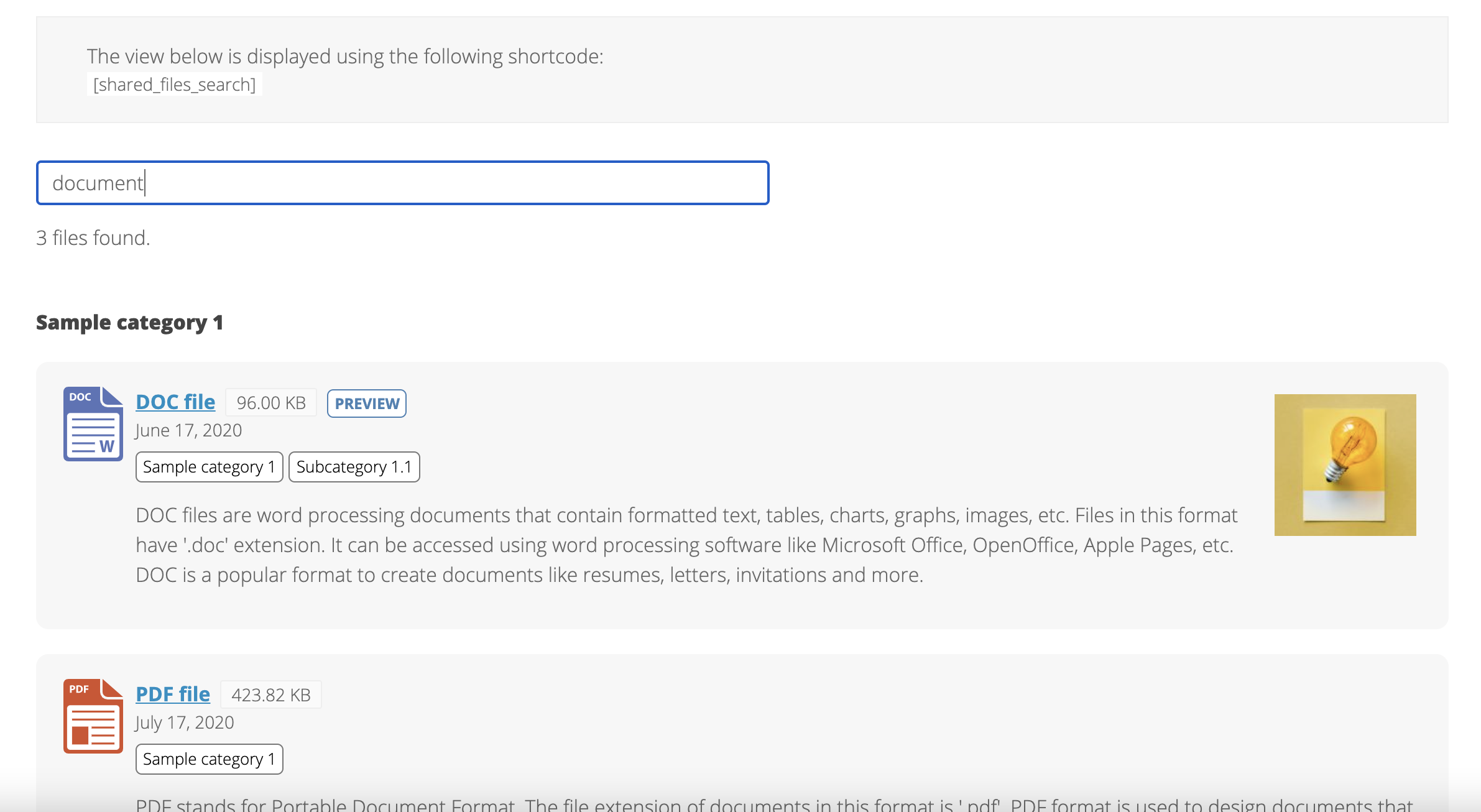
Search from all files (Pro) 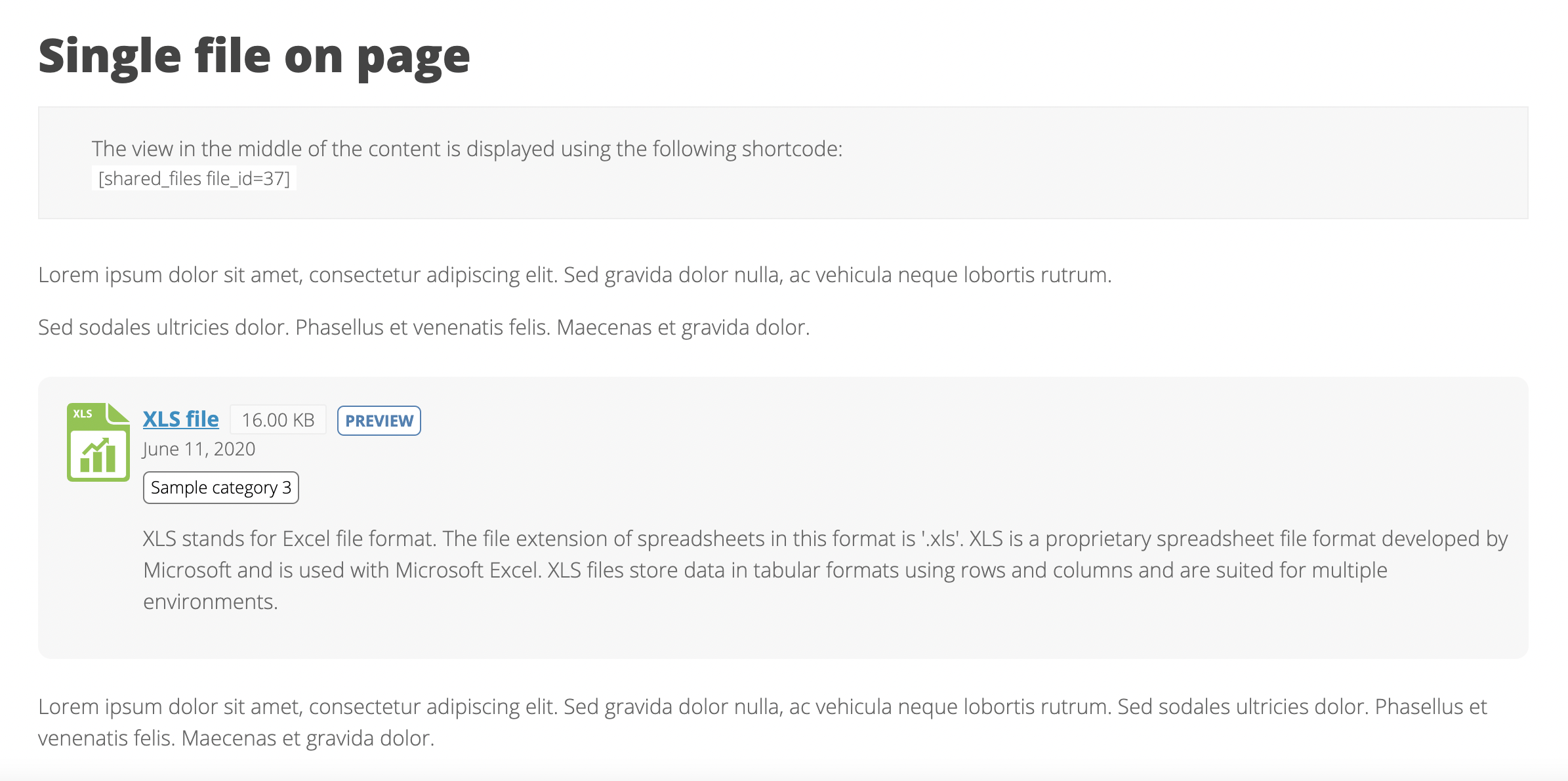
Display only 1 specific file on page, using shortcode in post content (Pro) 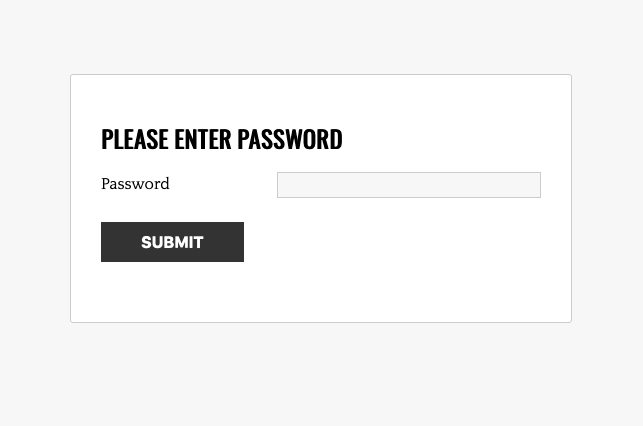
Opening a password protected file (Pro) 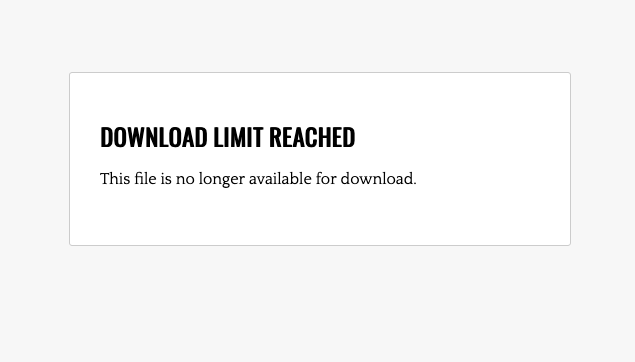
Opening a file that's download limit has been reached (Pro) 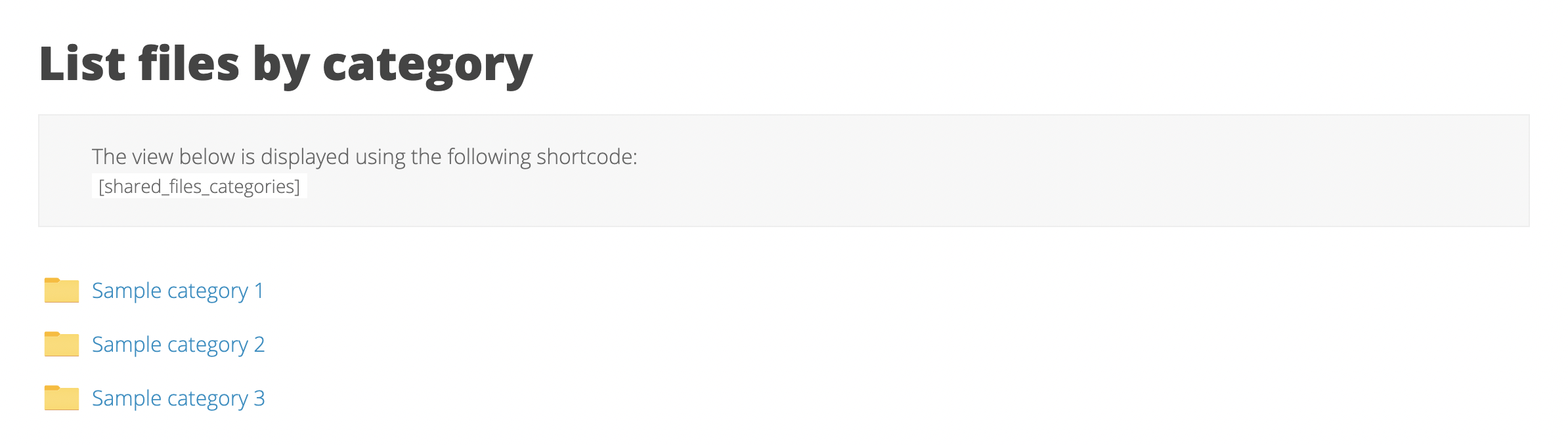
List files by category (Pro)
Instalación
- Activate the plugin from WordPress plugin directory or manually upload it to your site
- See the Help / Support page for further instructions
Preguntas frecuentes
-
How can I report security bugs?
-
You can report security bugs through the Patchstack Vulnerability Disclosure Program. The Patchstack team help validate, triage and handle any security vulnerabilities. Report a security vulnerability.
-
What happens to WordPress Media Library?
-
Nothing. The Shared Files plugin works completely outside WP media library and doesn’t affect how the Media Library works.
-
Yes! The plugin’s is main idea is to share files on your site. You can list files on any of your site’s blog articles or pages by adding the appropriate shortcode there.
-
Do I have to pay for using the plugin?
-
The paid version of Shared Files has many features that might interest you, but you can use the Free version without restrictions as long as you want.
-
Do you offer support?
-
Of course! We offer support in the forums here on WordPress.org and if you have a paid subscription we offer priority email support here.
-
The plugin is widely tested with other plugins, but if there’s any kind of compatibility issue with some other plugin we will do our best to solve the issue.
-
Is this a download manager, file sharing plugin, media library or what?
-
You can use the Shared Files plugin for any purpose that suits your needs. The basic idea is to present a user friendly list of downloadable files. 🙂
-
Can the visitors or logged in users upload files?
-
You may add the file upload form to any page on your site, and any visitor or logged in user who has access to that page, can upload files.
-
Can I use FTP to upload files?
-
You can use FTP in the paid version. There is a feature that allows you to upload files using FTP and then activate them for the plugin with a single click.
-
Can I use the plugin only as a file manager in the WordPress admin area?
-
Yes, you can use it as a file manager like that. You don’t necessarily have to add any publicly available list of files on your site, you can just use the admin tools to manage files.
Reseñas
Colaboradores y desarrolladores
«Shared Files – Advanced File Sharing & Download Manager with Frontend Uploads & Lead Generation» es un software de código abierto. Las siguientes personas han colaborado con este plugin.
Colaboradores«Shared Files – Advanced File Sharing & Download Manager with Frontend Uploads & Lead Generation» ha sido traducido a 4 idiomas locales. Gracias a los traductores por sus contribuciones.
¿Interesado en el desarrollo?
Revisa el código , echa un vistazo al repositorio SVN o suscríbete al registro de desarrollo por RSS.
Registro de cambios
1.7.19 – 2024-03-31
- (Professional + Business) Restrict access for users and roles added for the front end uploader (can be activated from the plugin settings, File upload tab)
- (All plans) Fixed an issue where the external url was not properly saved when using the front end uploader
- (Free + All plans) Bug & layout fixes
1.7.18 – 2024-03-17
- (Professional + Business) It is now possible to search in custom fields in shortcode [shared_files_exact_search] (see plugin settings, Exact search tab)
- (Free + All plans) Fix: the minimum file card height now works correctly in multiple column layout and smaller card sizes
- (Free + All plans) Fixed an issue where the file preview url would get first part of path duplicated when WP is installed in a subdirectory
- (Free + All plans) New setting (File upload tab): Set the status of uploaded files to «Pending Review»
1.7.17 – 2024-03-07
- (Free + All plans) Bug fixes
1.7.16 – 2024-02-20
- (Free + All plans) New field for files: Filename. You can now edit the filename in the url after the file has been added.
- (Free + All plans) Fix: the filename in the url no longer gets «-1», «-2» etc. appended if a file with the same name exists in the same directory
- (Free + All plans) Bug fixes
1.7.15 – 2024-02-08
- (All plans) Featured image is now automatically added for synced image files
- (All plans) Fixed an issue where [shared_files_search] would not hide the files at first
- (Free + All plans) Fixed some layout issues on certain type of themes
1.7.14 – 2024-01-18
- (Free + All plans) Bug fixes + tweaks
1.7.13 – 2024-01-14
- (All plans) New feature: search filters added for simple list (can be activated from settings, Simple list tab)
- (All plans) New setting (Layout tab): File type icon width, default file card (px)
- (All plans) New setting (Layout tab): File type icon height, vertical view (px)
- (All plans) New setting (first tab): Search input field targets filtered files rather than all files
- (Free + All plans) Layout tweaks & fixes
1.7.12 – 2023-12-26
- (Free + All plans) Bug fixes + tweaks
1.7.11 – 2023-12-13
- (Professional + Business) Fix: the search form now targets all files in [shared_files_restricted] instead of the files on the current page (when using pagination)
- (Professional + Business) Fix: users with multiple roles can now successfully open the files with restricted roles, targeted for also their additional roles
- (Free + All plans) CSS tweaks
1.7.10 – 2023-11-30
- (Professional + Business) Fixed an issue where [shared_files_exact_search] would not work with certain database engines / versions when the setting «Search whole words only» is active
- (Free + All plans) Minor CSS tweaks
1.7.9 – 2023-11-28
- (Professional + Business) Added permalink edit for single files when the setting «Enable single file page» is active
- (Professional + Business) Added the parameter categories__or for the shortcode [shared_files_restricted]
- (All plans) Fix: the external url is now correctly saved when using the multi file front end uploader
- (Free + All plans) Fix: the search results are now presented in the same amount of columns as the default file list
- (Free + All plans) Fix: when the search input value is removed, the default file list is now shown with the pagination, instead of all available files as search results
1.7.8 – 2023-11-02
- (Free + All plans) New fields for contacts / lead generation: name, phone and description (see plugin settings, Lead generation tab)
- (Free + All plans) CSV export for creating a csv file from all contacts / leads (WP admin / Shared Files / Leads)
- (Free + All plans) New PHP action shared_files_add_lead, fires when a new lead / contact is added
1.7.7 – 2023-10-21
- (Free + All plans) New feature: ask for an email address before showing the file(s) – add the parameter ask_for_email=1 to a shortcode to ask for an email address before showing the file(s) to the user, these emails can be found from WP admin / Shared Files / Contacts. See also WP admin / Shared Files / Shortcodes for details regarding the shortcodes.
- (Free + All plans) Number of top downloads increased from 20 to 50
1.7.6 – 2023-09-09
- (Professional + Business) It is now possible to set accordion layout using a shortcode parameter: [shared_files_accordion layout=2-columns] (+ 3-columns and 4-columns)
- (Free + All plans) Bug fixes
1.7.5 – 2023-08-16
- (Professional + Business) New feature for accordion: Show only subcategories under this category and as separate clickable elements, [shared_files_accordion base_category=»category-slug»]
- (Professional + Business) New feature for accordion: Show first category open by default, [shared_files_accordion first_category_open=1]
1.7.4 – 2023-08-07
- (Free + All plans) Added the CSS class shared-files-card-12345 to all file cards (the list item, «li») in all shortcodes, where 12345 is the file id
- (Free + All plans) New setting for simple list: Show download counter
- (Free + All plans) New setting for simple list: Title for download counter
1.7.3 – 2023-07-25
- Compatibility for WP 6.3
1.7.2 – 2023-07-21
- (Free + All plans) Minor tweaks and fixes
1.7.1 – 2023-07-05
- (All plans) New parameters to be used with the shortcode [shared_files_simple] (see WP admin / Shared Files / Shortcodes):
- Exclude categories (by slug)
- Show files that belong to all of these categories (you can also hide the search form using the parameter hide_search=1)
- Show files that belong to all of these tags (can also be used with only one tag)
- Show files that belong to any of these categories
- Show files that belong to any of these tags
1.7.0 – 2023-06-30
- (Free + All plans) Various tweaks & fixes
1.6.99 – 2023-06-10
- (Free + All plans) Bug fixes
1.6.98 – 2023-05-06
- (All plans) New setting for file upload: make category selection required (see plugin settings / File upload tab)
- (Free + All plans) Bug fixes
1.6.97 – 2023-03-19
- (Professional + Business) Fix: if a logged in user has more than 1 role, additional roles are now also counted in permisson restricted file lists
- (All plans) New parameter to exclude files uploaded by front end uploader: [shared_files_categories exclude_files_uploaded_by_front_end_uploader=1]
- (Free + All plans) New setting: Prevent search engines from indexing files uploaded using front end uploader
1.6.96 – 2023-01-08
- (Business) Wait Countdown Page: Fixed an issue which prevented the file from starting to download
- (Professional + Business) New column «Restriction» added to file and category management that contains information of set permissions
- (Professional + Business) Accordion: Subcategories are now shown under the main category instead of the same level. It is also possible to hide the subcategories and their files: [shared_files_accordion hide_subcategories=1]
- (Free + All plans) New settings for download log: Log downloader user data, Log downloader IP, Log downloader user agent and Log referer url
- (Free + All plans) New action: shared_files_frontend_file_uploaded (fires when a file has been uploaded using the front end uploader), more information at https://www.sharedfilespro.com/docs/php-actions/
1.6.95 – 2022-12-30
- (Free + All plans) Some PHP actions added to enable better customization of the plugin. For more information see https://www.sharedfilespro.com/docs/php-actions/.
1.6.94 – 2022-12-26
- (Free + All plans) New feature / settings: allow more file types. WordPress allows specific file types by default, but you can now allow additional file types from the plugin settings, Allow more file types tab.
1.6.93 – 2022-12-18
- Various tweaks and fixes
1.6.92 – 2022-12-14
- Bug fixes
1.6.91 – 2022-12-14
- New tab in settings: Custom post type
- (Professional + Business) Separate pages for single files, e.g. /shared_file/sample-file/ (see settings, Custom post type tab)
- (Professional + Business) Show files in site search results (also in settings, Custom post type tab)
- (Free + All plans) You can now activate custom tag taxonomy for files instead of the default post tags (settings, Custom post type tab)
- (Free + All plans) New section at WP admin / Shared Files / Statistics. Top 20 most downloaded files for now, more coming later (you may request some specific statistics at the support forum for free version, for paid version at https://www.sharedfilespro.com/support/).
- (Free + All plans) New feature: download log. All downloads are now logged, see WP admin / Shared Files / Download log. Download log can be disabled at plugin settings, first tab.
1.6.90 – 2022-12-12
- (Free + All plans) Issue with the debug log filling on multisite installations fixed
1.6.89 – 2022-12-11
- (Professional + Business) New parameter for shortcode [shared_files_restricted], show files from specific category: [shared_files_restricted category=category-name]
- (Professional + Business) New parameter, exclude categories (by slug): [shared_files_restricted exclude_cat=»category-1,category-2″]
- (All plans) Fix: the file field «Notification email» is now saved properly
- (Free + All plans) Tweaks and fixes
1.6.88 – 2022-11-15
- Freemius WordPress SDK update (2.5.2)
1.6.87 – 2022-11-06
- WordPress 6.1 compatibility update
1.6.86 – 2022-10-25
- (Free + All plans) Fixed a compatibility issue with Windows based WordPress installations
1.6.85 – 2022-10-16
- (All plans) Show files that belong to any of these categories: [shared_files categories__or=»category-1,category-2″]
- (Free + All plans) Bug fixes
1.6.84 – 2022-09-05
- (Professional + Business) It is now possible to activate restricted permissions for shortcode [shared_files_categories], using a parameter like so: [shared_files_categories restricted=1]
- (Free + All plans) Various tweaks and fixes
1.6.83 – 2022-06-19
- Bug fixes
1.6.82 – 2022-06-19
- (Professional + Business) It is now possible to restrict single file permissions to any number of users
- (Free + All plans) New setting: Bypass the file exists check on frontend file list (Technical tab)
1.6.81 – 2022-06-05
- (All plans) New setting: Prevent search engines from indexing file urls
- (Free + All plans) Minor tweaks and fixes
1.6.80 – 2022-05-15
- (Free + All plans) New settings for simple list (new tab at the plugin settings)
- (All plans) Fix: hide_files_first works now correctly
- (Free + All plans) Minor tweaks and fixes
1.6.79 – 2022-04-24
- (Business) New feature / setting: Obfuscate file urls (Technical tab). Generates long random urls for files, like /shared-files/5348-9f13c19ce03475aa0565010094d83678/this-is-a-file.pdf
- (Professional + Business) New setting: Remove obsolete file metadata automatically (Technical tab)
- (Free + All plans) Translatable strings updated
1.6.78 – 2022-03-26
- (Free + All plans) Some CSS tweaks for better compatibility with popular themes
- (All plans) New setting to change the folder icon on [shared_files_categories]: Folder icon (Icons tab)
1.6.77 – 2022-03-18
- (All plans) You can now add multiple email addresses to receive the file upload notification
1.6.76 – 2022-03-15
- (Free + All plans) Fix: The video player now opens the video file directly from the redirected url when using the File opening method as Redirect (defined at the plugin settings, Technical tab)
1.6.75 – 2022-03-12
- (Free + All plans) New feature: File upload progress bar added to front end file upload
- (Free + All plans) New setting: Disable progress bar / ajax upload (plugin settings, File upload tab)
1.6.74 – 2022-03-08
- (Free + All plans) PHP error fix (happened during plugin activation if the plugin Contact List is also installed)
1.6.73 – 2022-03-02
- (Free + All plans) Improved compatibility with site migration tools
- (Professional + Business) New shortcode: [shared_files_exact_search] (search all files (their titles), files are displayed after enter is pressed)
- (Professional + Business) New setting: Min. characters for search in [shared_files_exact_search]
- (Professional + Business) New setting: Search whole words only in [shared_files_exact_search] (default targets also partial text)
1.6.72 – 2022-03-01
- (Free + All plans) Fixed an issue where file size was occasionally set to 0 after upload
- (Free + All plans) Various tweaks and fixes
1.6.71 – 2022-02-13
- (All plans) Edit file -link added to the file upload notification email
- (Professional + Business) It is now possible to filter files by user permissions in the WP admin file list
- (Free + All plans) Minor tweaks and fixes
1.6.70 – 2022-01-31
- (Professional + Business) Fixed an issue where the logged in user was not given permissions to read the file with restricted permissions
1.6.69 – 2022-01-30
- (All plans) It is now possible to upload multiple files at once using the front end uploader
- (Free + All plans) Translatable texts updated
1.6.68 – 2022-01-23
- (Professional + Business) Front-end file editor option added to accordion: [shared_files_accordion edit=1]
- (Professional + Business) New parameter [shared_files_restricted hide_file_list=1]
- (Professional + Business) New setting to change the file sync interval to 5 or 1 minute(s) (Technical tab)
- (All plans) Front-end file editor option added to simple list: [shared_files_simple edit=1]
- (All plans) Fix: The setting «Hide file type icon from card» now works correctly when the setting «Align elements vertically and centered (inside file card)» is also checked
- (Free + All plans) «Submit» is now translatable in the file uploader
1.6.67 – 2022-01-09
- (Business) Fixed preview feature when using the wait page
- (Professional + Business) User dropdown ordered (file edit view)
- (Free + All plans) New setting: Hide description field (plugin settings, File upload tab)
1.6.66 – 2022-01-09
- (Business) New feature: Wait countdown page for downloads. You can now define a page in the settings which all download links will be redirected to. There is a certain waiting time and counter in seconds and after that the download will normally occur. There are settings regarding this feature at the plugin settings, Wait page -tab.
- (Business) New shortcode parameter for activating the wait countdown page for a specific file list: [shared_files use_wait_page=1]
- (Professional + Business) Added support for files with restricted permissions to the shortcode [shared_files_accordion]. Can be activated like so: [shared_files_accordion restricted=1]
- (Free + All plans) Some missing translatable texts added to the .pot file
1.6.65 – 2022-01-02
- (Professional + Business) New feature: Restrict file opening permissions to a specific user or roles (see the new fields by editing any file)
- (Professional + Business) New shortcode: [shared_files_restricted] (list only such files that are readable by the logged in user)
- (Free + All plans) Minor tweaks and fixes
1.6.64 – 2021-12-11
- (Professional + Business) New setting: Remove link from file title (Layout tab)
- (Professional + Business) New setting: Trigger file downloaded email on (values: «File title link, preview and download buttons» and «Download button only») (Email tab)
- (All plans) New setting: Show message for download limit reached on file card (General settings tab)
- (Free + All plans) Minor tweaks and fixes
1.6.63 – 2021-11-07
- (Professional + Business) Accordion: The grouping by month and using the «file date» as date now works normally (the shortcode [shared_files_accordion group_files_by_month=1 order_by=»_sf_main_date»])
- (All plans) New setting: Sort tags by (for search filter)
- (All plans) New setting: Sort categories by (for search filter)
- (All plans) New minimal layout for listing a single file: [shared_files file_id=12345 layout=»minimal»]
1.6.62 – 2021-10-17
- (All plans) New parameter for shortcode [shared_files], exclude tags (by slug) from the file uploader: [shared_files file_upload_exclude_tag=»tag-1,tag-2″]
- (Free + All plans) html markup fixes
1.6.61 – 2021-10-13
- More bug fixes
1.6.60 – 2021-10-11
- Minor bug fixes
1.6.59 – 2021-09-20
- (Business) New feature: Favorites. The shortcode [shared_files_favorites] displays user’s favorite files. Files can be marked as favorites by first enabling the feature from the plugin settings: «Activate favorite files». After that the file card has a new button: «Add to favorites» (all shortcodes).
- (All plans) Define an ID for the files and display only these uploaded files, having the same ID: [shared_files file_upload=1 upload_id=»name-for-id»]
- (All plans) New setting for front end file uploader: «Show Expiration date»
- (All plans) New setting for front end file uploader: «Make the file field optional»
- (Free + All plans) Fix: There can now be any number of different shortcodes ([shared_files], [shared_files_simple] and [shared_files_search]) on the same page, and the search & filtering works properly on each one
1.6.58 – 2021-09-15
- (Professional + Business) New setting: Allow the uploader to create multiple new categories
- (Professional + Business) New setting: Allow the uploader to create multiple new tags
- (Professional + Business) New settings to hide sections from the frontend file editor (Settings / File edit)
- (All plans) Frontend file edit modal replaced with a custom one (for better compatibility with themes and other plugins)
- (All plans) Next sync timestamp added to category edit page
- (All plans) Fix: file type is now properly saved when syncing files from folder (preview buttons are shown correctly)
- (All plans) New shortcode parameter: Show files that belong to any these tags: [shared_files tags__or=»tag-1,tag-2,tag-3″]
- (Free + All plans) New setting: Show download counter on the frontend
1.6.57 – 2021-09-13
- Bug fixes
1.6.56 – 2021-09-02
- (Business) New feature: Activate any number of custom fields (see Settings / Custom fields tab)
- (Professional) Max. number of custom fields increased to 5
- (Professional + Business) All custom fields can now be used as search filters (dropdown contents are automatically generated from file data), see plugin settings / Custom fields tab
- (All plans) Custom field settings are now on a separate tab (Settings / Custom fields)
- (All plans) More settings for custom fields
- (All plans) New parameter for the frontend uploader: hide_category_dropdown=1
- (All plans) Fix: Logged in user may now delete their own uploaded files properly
- (Free + All plans) Multisite support added. The files now open normally on multisite subsites.
- (Free + All plans) Fix: It is no longer possible to submit the frontend file upload form without adding the file
1.6.55 – 2021-08-24
- (All plans) Simple list parameters updated, the following parameters are currently available (more information on Shortcodes page): [shared_files_simple hide_search=1 limit=5 category=»sample-category-1″]
- Settings reorganized
- Missing translatable texts added
1.6.54 – 2021-08-24
- (Professional + Business) Multiple accordions can now be placed on one page
- Fix: The «search files» input no longer submits the form / reloads the page if enter is pressed (the search results are already there)
1.6.53 – 2021-08-22
- (Professional + Business) Accordion: Categories are now listed in the same order they are defined in the shortcode
- (Professional + Business) Accordion: Group and order files by month with shortcode [shared_files_accordion group_files_by_month=1] / [shared_files_accordion group_files_by_month=1 order_by=»_sf_main_date»]
- (Professional + Business) Accordion: Layout updated
- (Free + All plans) Compatibility added for Infinite Uploads (https://wordpress.org/plugins/infinite-uploads/, https://infiniteuploads.com/)
- (Free + All plans) Minor tweaks and fixes
1.6.52 – 2021-08-11
- (Professional + Business) New shortcode: [shared_files_accordion]. See the Shortcodes page at WP admin / Shared Files and demo at https://www.sharedfilespro.com/shared-files/accordion/
- (All plans) New setting: Show tags on search results cards (Layout tab)
- (Free + All plans) Minor tweaks and fixes
1.6.51 – 2021-07-30
- (All plans) Download buttons are now shown also on password protected files (if enabled from the settings)
- (Free + All plans) The redundant «Browse files:» title removed if there are no pagination links
1.6.50 – 2021-07-25
- (All plans) New setting: Hide tags (Layout tab)
- (All plans) New parameter for all shortcodes: hide_tags=1 (hides the tags from the file card)
- (All plans) Update / new parameter: [shared_files_categories category=”category_slug” show_files_always=1] now lists also the files directly under “category_slug” in addition to the subcategory links (those files are no longer listed by default)
- (Free + All plans) Improved version of the pagination. The pagination now works with shortcodes on the front page, single post, archive pages etc. (can be activated from the settings, first tab)
- (Free + All plans) Minor tweaks and fixes
1.5.0 – 2019-12-09
- New licensing model (separate free and paid version)
1.0.0 – 2018-07-15
- Initial release