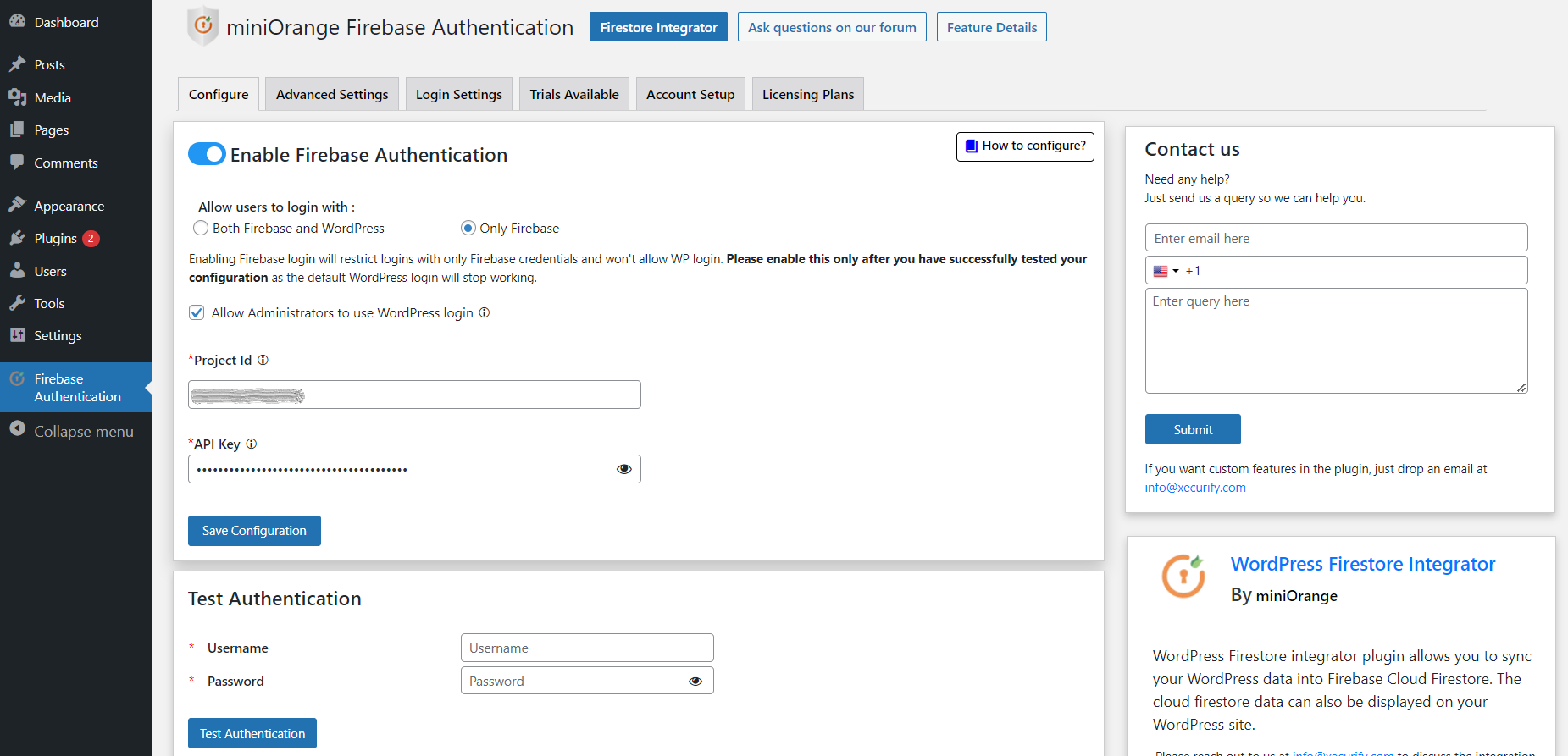Descripción
WordPress Firebase Authentication Plugin allows you to login to WordPress sites using your Firebase user login credentials or via Social Login.
WordPress Firebase Authentication works using the default WordPress login page. We support Firebase WooCommerce Integration and other third-party login pages along with custom login forms.
Features
- WordPress Firebase Authentication : WordPress login using Firebase authentication user login credentials
-
Auto Create Users : After login using Firebase login credentials, new user automatically gets created in WordPress
-
Configurable login options :
Provide option to login with,
a) Only Firebase credentials
b) Only WordPress credentials
c) Both Firebase and WordPress credentials -
Auto Register WooCommerce Users to Firebase : Provide an option to sync a WordPress user to Firebase whenever an end-user registers into the WordPress site via the WooCommerce registration form. User is created in Firebase with only an email address and password.
-
Support for Firebase Phone Authentication method : Users will be asked to enter OTP provided via Firebase to login into WordPress (Passwordless login). This works for WooCommerce as well.
-
Support for Firebase Social Login : With Firebase authentication, users will be provided an option to login in to WordPress using selected social login providers
Providers supported are: -
Firebase WooCommerce Integration : Integrate WooCommerce with the WordPress Firebase Authentication plugin and allow users to log in to your WooCommerce site using firebase login credentials on WooCommerce Checkout and My account page.
- WordPress Firestore Integration: Sync WordPress User Meta to Cloud Firestore Collections, WooCommerce products, orders, subscription sync to Firebase database.
-
Support for Social Login buttons Shortcode : Use a shortcode to place Firebase social login buttons anywhere in your Theme or Plugin
-
Sync Firebase UID to WordPress : Users can map email, Firebase user-id to their WordPress user profile using this WordPress Firebase Authentication feature.
-
Custom Redirect Login and Logout URL : Automatically Redirect users after successful login/logout. This works for WooCommerce as well.
-
Support for Firebase Login and Registration form Shortcode : Using login form shortcode, users can enter their Firebase credentials to login into the WP site, and using the registration form shortcode, users can register into the WordPress site, and that user is also auto created in Firebase with an email address and password.
-
WP Hooks for Different Events : WordPress Firebase authentication provides support for different hooks for user defined functions.
-
WordPress login with Firebase JWT: WordPress login with Firebase JWT allows you to create a user login session on a WordPress site using their Firebase JWT token, eliminating the need to enter their login credentials again. This is highly recommended when there are multiple websites/applications and the user is already logged in to any of them.
Capturas
Instalación
- Visit
Plugins > Add New - Search for
firebase authentication. Find and InstallFirebase Authenticationplugin by miniOrange - Activate the plugin
Preguntas frecuentes
-
I need help to configure the plugin?
-
Please email us at info@xecurify.com or Contact us. You can also submit your query from the plugin’s configuration page.
-
I am locked out of my account and can’t login with either my WordPress credentials or Firebase credentials. What should I do?
-
Firstly, please check if the
user you are trying to login withexists in your WordPress. To unlock yourself, rename the firebase-authentication plugin name. You will be able to login with your WordPress credentials. After logging in, rename the plugin back to firebase-authentication. If the problem persists,activate, deactivate, and again activatethe plugin. -
For support or troubleshooting help
-
Please email us at info@xecurify.com or Contact us.
Reseñas
Colaboradores y desarrolladores
«Firebase Authentication» es un software de código abierto. Las siguientes personas han colaborado con este plugin.
ColaboradoresTraduce «Firebase Authentication» a tu idioma.
¿Interesado en el desarrollo?
Revisa el código , echa un vistazo al repositorio SVN o suscríbete al registro de desarrollo por RSS.
Registro de cambios
1.6.6
- UI Improvements
- Added support of sandbox portal for demo of premium plugins.
- Fixed the login issues with firebase
- Added compatibility with WP 6.5
1.6.5
- License portal update
1.6.4
- UI Improvements
- Added compatibility with WP 6.3
1.6.3
- UI Improvements
- Added FAQ and feature documentation links
1.6.2
- Added compatibility with WP 6.2
- Automatic demo setup support for Firestore Integration
1.6.1
- Minor Bug fixes
1.6.0
- Security fixes
- Minor UI changes
1.5.9
- Added compatibility with WP 6.1
- UI changes
1.5.8
- Added support for automatic demo setup
1.5.7
- Advertised Role Mapping feature
- Minor readme changes
1.5.6
- Added compatibility with WP 6.0
- Added Security Fixes
1.5.5
- Added documentation and setup guide links
1.5.4
- Added compatibility with WP 5.9
- UI changes and minor bug fixes
1.5.3
- Added functionality for requesting the demo
1.5.2
- Readme changes
- Minor updates in pricing plans
1.5.1
- Minor Security Fixes
1.5.0
- Improvements in the flow of wp-login with firebase credentials
- Minor UI changes
1.4.8
- Added compatibility with WP 5.8
- Minor UI changes
1.4.7
- Minor UI changes
- Readme changes
1.4.5
- Readme changes
1.4.4
- Added compatibility with WP 5.7
1.4.3
- UI changes
1.4.2
- Minor bug fixes
- Small UI changes
1.4.1
- Minor changes
1.4.0
- Added compatibility with WP 5.6
- UI changes
- SEO changes
1.3.7
- Readme changes
1.3.6
- Added compatibility with WP 5.5
1.3.5
- Some bug fixes
1.3.4
- Some bug fixes
1.3.3
- Readme changes
1.3.2
- UI changes
- Pricing Plan updates
1.3.1
- Bug Fixes
1.3.0
- Added Licensing plans
- Added registration
1.2.0
- Advertised features on UI
- Added Bug Fixes
1.1.4
- Added compatibility with WordPress 5.4
1.1.3
- Added step by step guide link
1.1.2
- Plugin deactivation form
1.1.1
- Configurable option to allow WP login only to Administrators
1.0.0
- Initial release