Descripción
WordPress plugin for external featured images, videos, audios and more
FIFU plugin has helped thousands of websites worldwide save money on storage, processing, and copyright since 2015.
If you are tired of wasting time and resources with thumbnail regeneration, image optimization, and never-ending imports, this plugin is for you.
Featured image
Use an external image as featured image of your post, page or custom post type.
- External featured image
- Image search (Unsplash)
- Default featured image
- Hide featured media
- Featured image in content
- Establecer automáticamente el título de las imágenes
- Column for featured image
- [PRO] Image search (search engine)
- [PRO] Disable right-click
- [PRO] Save in the media library
- [PRO] Reemplazar la imagen «No encontrada»
- [PRO] Custom popup
- [PRO] Page redirection
- [PRO] Cloak links
- [PRO] Taxonomy image
- [PRO] La misma altura
Automatic featured media
- Auto set featured media from post content
- [PRO] Auto set featured image using post title and a search engine
- [PRO] Auto set featured media using web page address
- [PRO] Auto set featured image from custom field
- [PRO] Auto set featured image using ISBN and books API
- [PRO] Auto set screenshot as featured image
- [PRO] Auto set featured image from Unsplash using tags
Performance
- CDN + optimized thumbnails
- Lazy load
Social
- Meta tags
- [PRO] Media RSS tags
- [PRO] BuddyBoss Platform and bbPress
Automation
- WP-CLI integration
- [PRO] Add-on for WP All Import
- [PRO] WooCommerce import
- [PRO] WP REST API
- [PRO] WooCommerce REST API
- [PRO] Schedule metadata generation
WooCommerce
- External product image
- Lightbox and zoom
- [PRO] Gallery for external images
- [PRO] Gallery for external videos
- [PRO] Category images auto set
- [PRO] Productos variables
- [PRO] Imágenes de variación
- [PRO] Gallery for variation image
- [PRO] Save in the media library
- [PRO] FIFU product gallery
- [PRO] Quick Buy
- [PRO] Add image to order email
Featured video
Supports URLs from YouTube, Vimeo, Twitter, 9GAG, Cloudinary, Tumblr, Publitio, JW Player, VideoPress, Sprout, Odysee, Rumble, Dailymotion, Cloudflare Stream, Bunny Stream, Amazon, BitChute, Brighteon, Google Drive, Spotify and SoundCloud. External and local video files are supported as well.
- [PRO] Vídeo destacado
- [PRO] Watch later
- [PRO] Miniatura del vídeo
- [PRO] Botón de reproducción
- [PRO] Ancho mínimo
- [PRO] Video controls
- [PRO] Autoplay on mouseover
- [PRO] Reproducción automática
- [PRO] Playback loop
- [PRO] Mute
- [PRO] Privacy enhanced mode
- [PRO] Vídeo de fondo
Widgets for Elementor
- Featured image
- [PRO] Vídeo destacado
Widgets for WordPress
- [PRO] Featured media
- [PRO] Featured grid
- [PRO] Product gallery
Fields for Gravity-Forms
- Featured image
- [PRO] Vídeo destacado
- [PRO] Carrusel destacado
Fields for Dokan
- Featured image
- [PRO] Product gallery
Others
- [PRO] Quick edit
- [PRO] Featured audio
- [PRO] Carrusel destacado
- [PRO] Shortcode
Functions for developers
- fifu_dev_set_image($post_id, $image_url)
- [PRO] fifu_dev_set_video($post_id, $video_url)
- [PRO] fifu_dev_set_slider($post_id, $url_list, $alt_list)
- [PRO] fifu_dev_set_image_list($post_id, $image_url_list)
- [PRO] fifu_dev_set_video_list($post_id, $video_url_list)
- [PRO] fifu_dev_set_category_image($term_id, $image_url)
- [PRO] fifu_dev_set_category_video($term_id, $video_url)
FIFU Cloud
- Cloud storage (never lose an image again)
- Global CDN (images loaded much faster)
- Optimized thumbnails (processed in the cloud)
- Usage-based billing (per stored image)
- Smart cropping (detects people and objects before cropping)
- Hotlink protection (sites can’t embed your images)
Links
Capturas

Featured image

Image search

Featured video

Image gallery for WooCommerce products

Image gallery for WooCommerce product variations

Quick edit

Widgets for Elementor
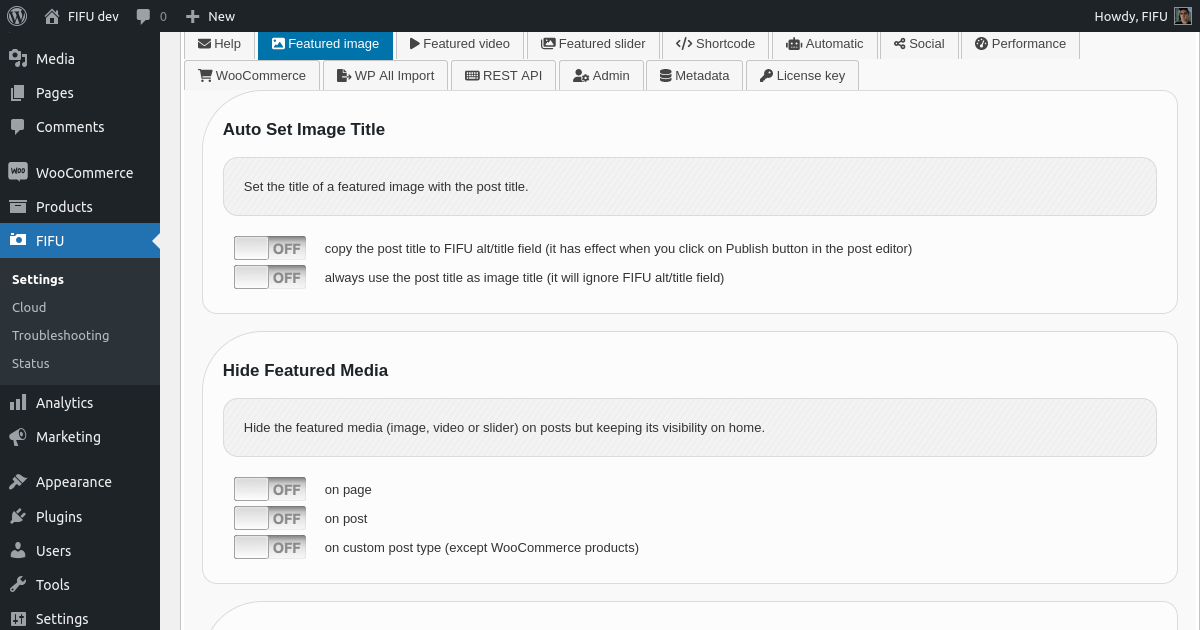
Settings → Featured image

Settings → Featured video

Settings → Featured slider

Settings → Featured audio

Settings → Shortcode

Settings → Automatic

Settings → Social

Settings → Performance

Settings → WooCommerce
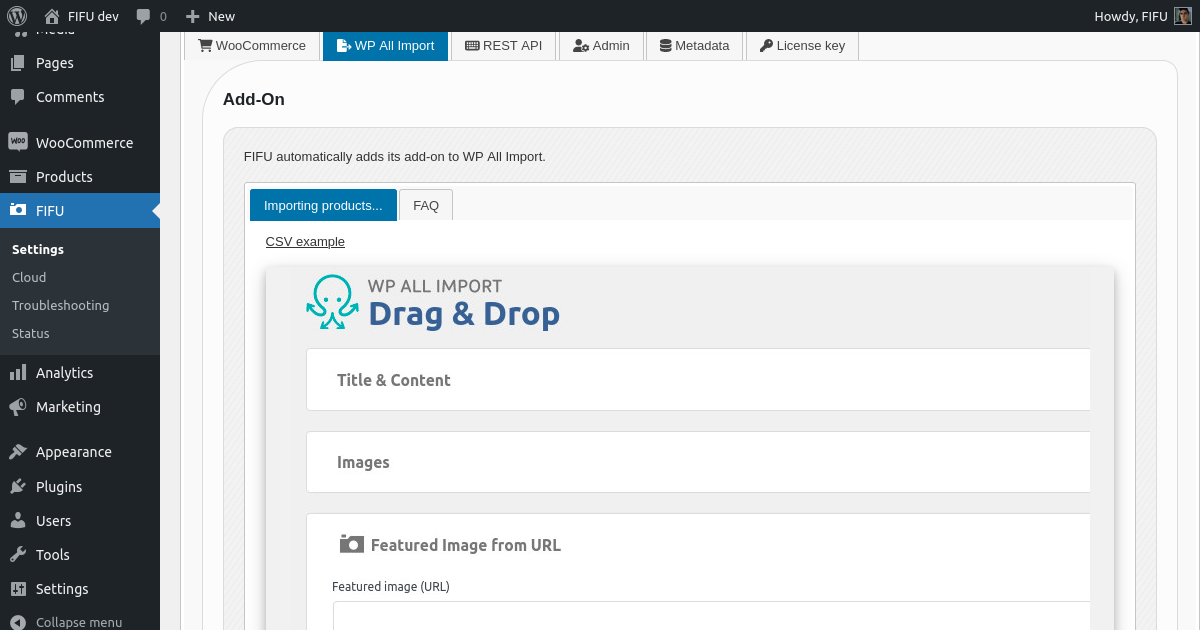
Settings → WP All Import
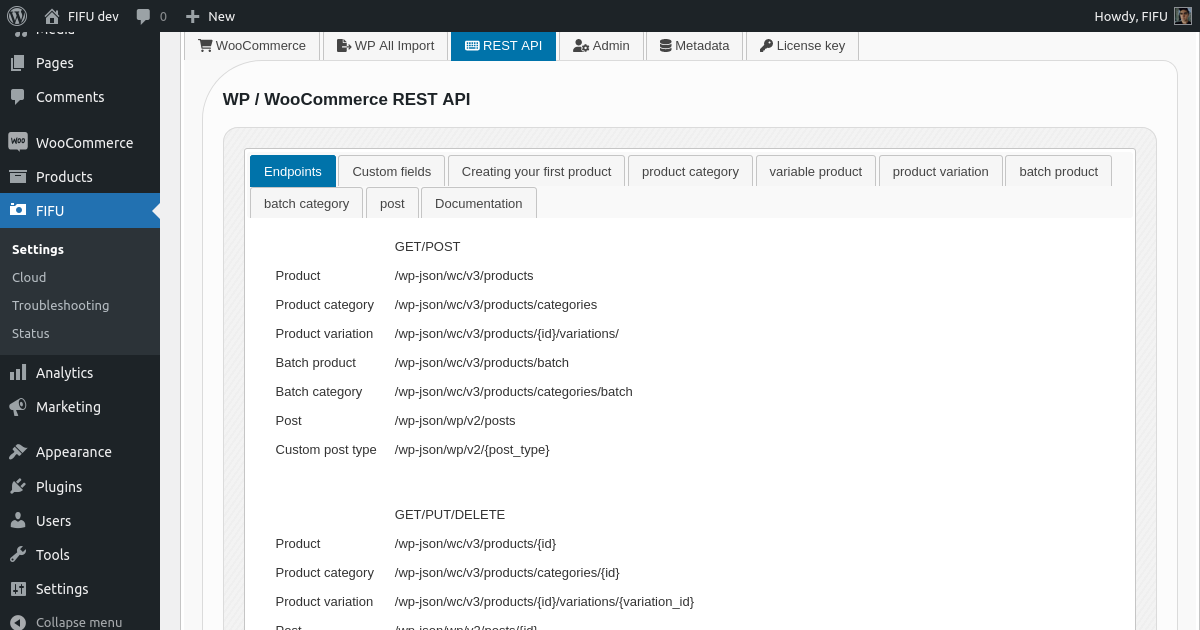
Settings → REST API

Settings → Admin

Settings → Metadata

Developers

FIFU Cloud
Instalación
Install FIFU from within WordPress
- Visita la página de plugins en tu escritorio y selecciona «Añadir nuevo»;
- Search for ‘FIFU’;
- Activa FIFU desde tu página de Plugins;
Install FIFU manually
- Sube la carpeta «featured-image-from-url» al directorio /wp-content/plugins/;
- Activate the FIFU plugin through the ‘Plugins’ menu in WordPress;
Preguntas frecuentes
-
- Your image URL is invalid. Take a look at Settings → Getting started.
-
Does FIFU save the images in the media library?
-
- No. Only the PRO version is capable of doing this, but it is optional. The plugin was designed to work with external images.
-
Why the featured image is being displayed twice?
-
- You enabled «Featured Image in Content» option unnecessarily.
-
Why the featured image is not being displayed?
-
- Please check if «Hide Featured Media» option is unduly enabled.
-
Why are there no changes after updating the settings?
-
- Try to clear your cache.
-
Is any action necessary before removing FIFU?
-
- Access settings and clear the metadata.
-
What’s the metadata created by FIFU?
-
- Database registers that help WordPress components to work with external images. This plugin can generate the metadata of ~50,000 image URLs per minute.
-
What are the disadvantages of external images?
-
- No image optimization or thumbnails by default. You can fix that with CDN + Optimized Thumbnails feature (performance settings).
-
What are the advantages of external images?
-
- You save money on storage, processing and copyright. And you can have extremely fast import processes.
-
Is it legal to embed images without permission?
-
- Yes, it is. Click here to know more.
-
Do external images affect SEO?
-
- No, external images don’t affect SEO. Click here to know more.
Reseñas
Colaboradores y desarrolladores
«Featured Image from URL (FIFU)» es un software de código abierto. Las siguientes personas han colaborado con este plugin.
Colaboradores«Featured Image from URL (FIFU)» ha sido traducido a 8 idiomas locales. Gracias a los traductores por sus contribuciones.
Traduce «Featured Image from URL (FIFU)» a tu idioma.
¿Interesado en el desarrollo?
Revisa el código , echa un vistazo al repositorio SVN o suscríbete al registro de desarrollo por RSS.
Registro de cambios
4.7.0
- Fix: CDN + Optimized Thumbnails (not working for Getty Images); Fix: Meta Tags (not sharing images from Google Drive, YouTube and Imgur); Fix: Metabox (style issues).
4.6.9
- Fix: Unsplash image search not working for a few countries.
4.6.8
- Enhancement: integration with MultivendorX plugin; Fix: FIFU Settings page not displayed.