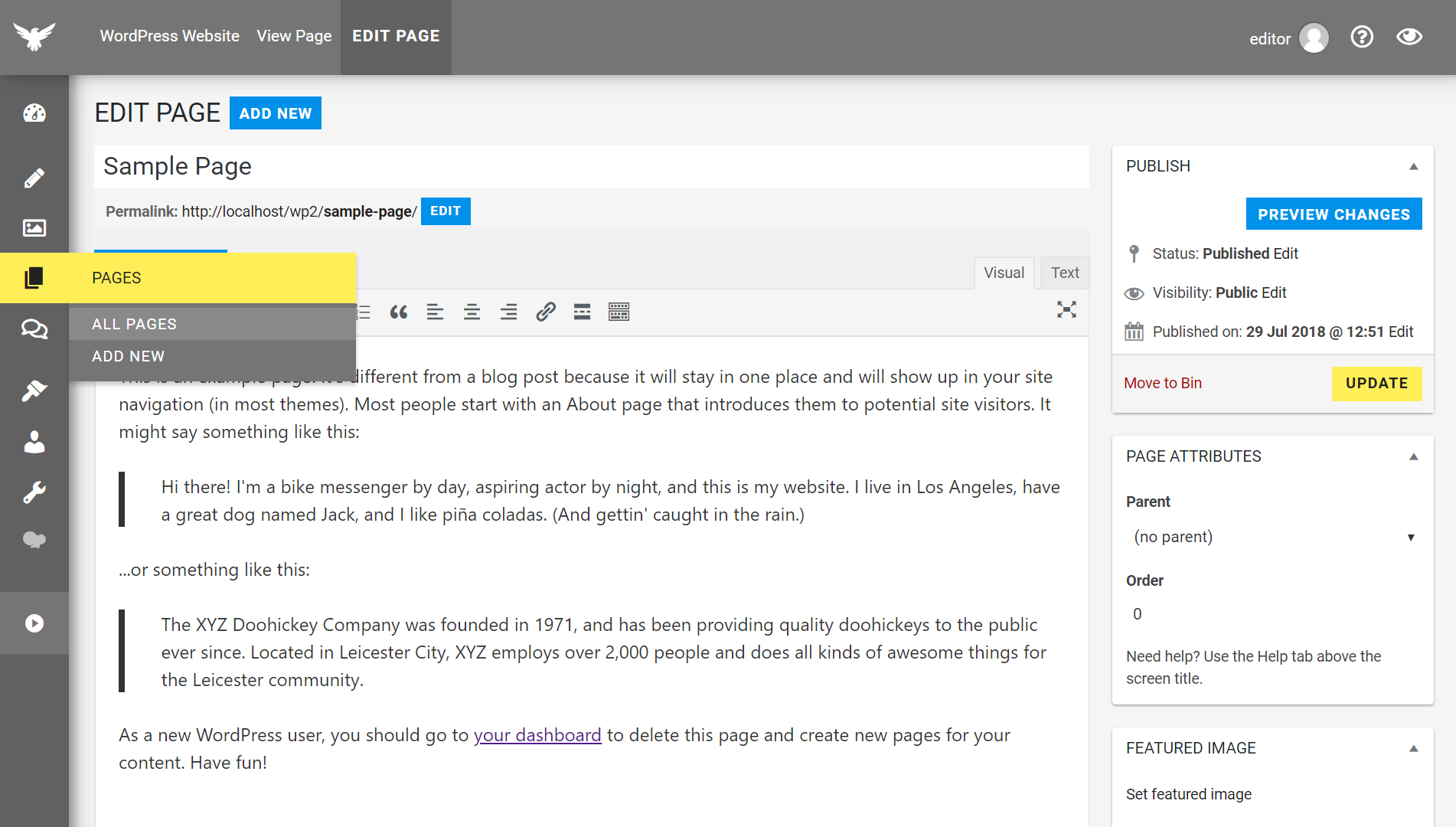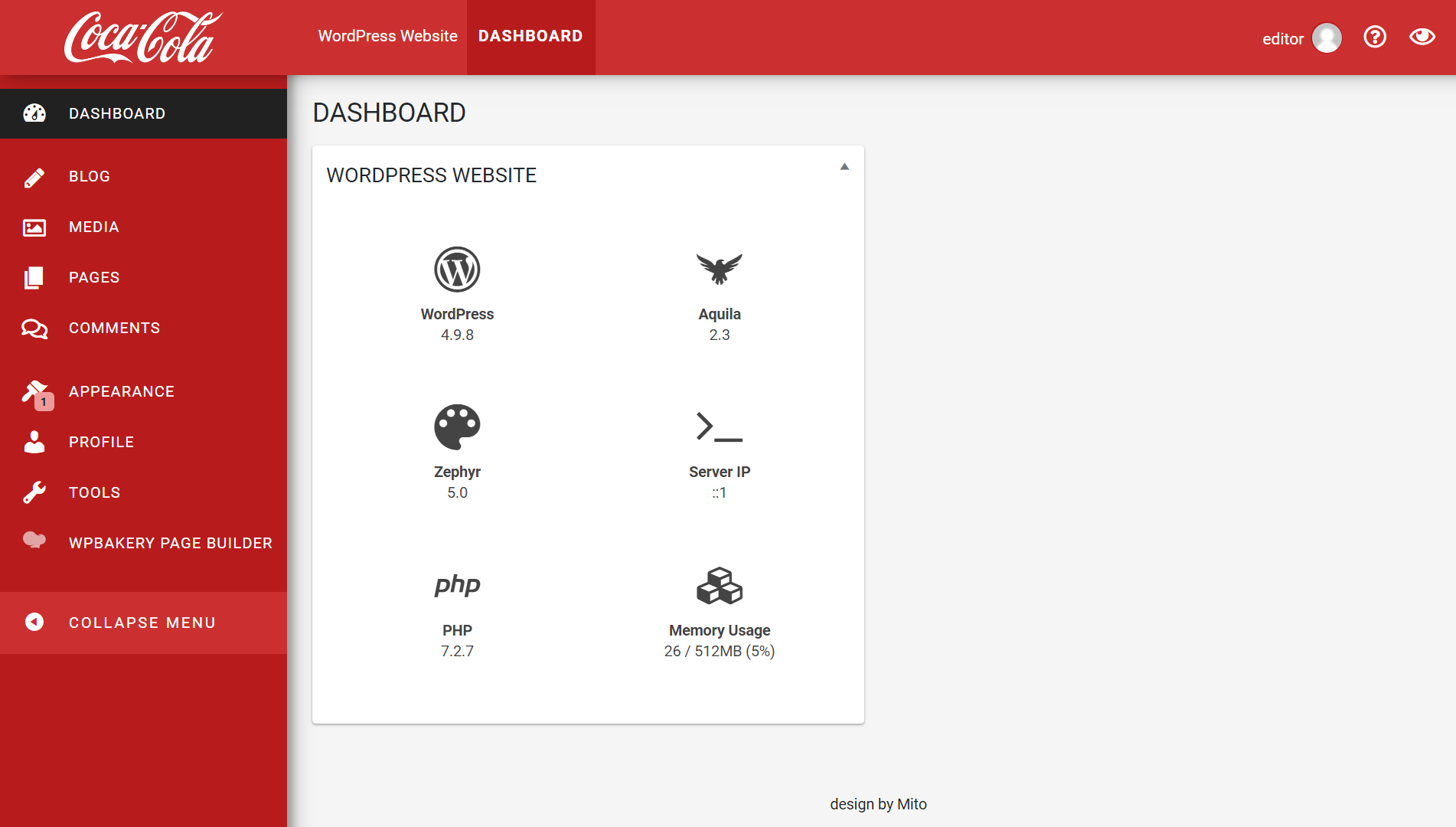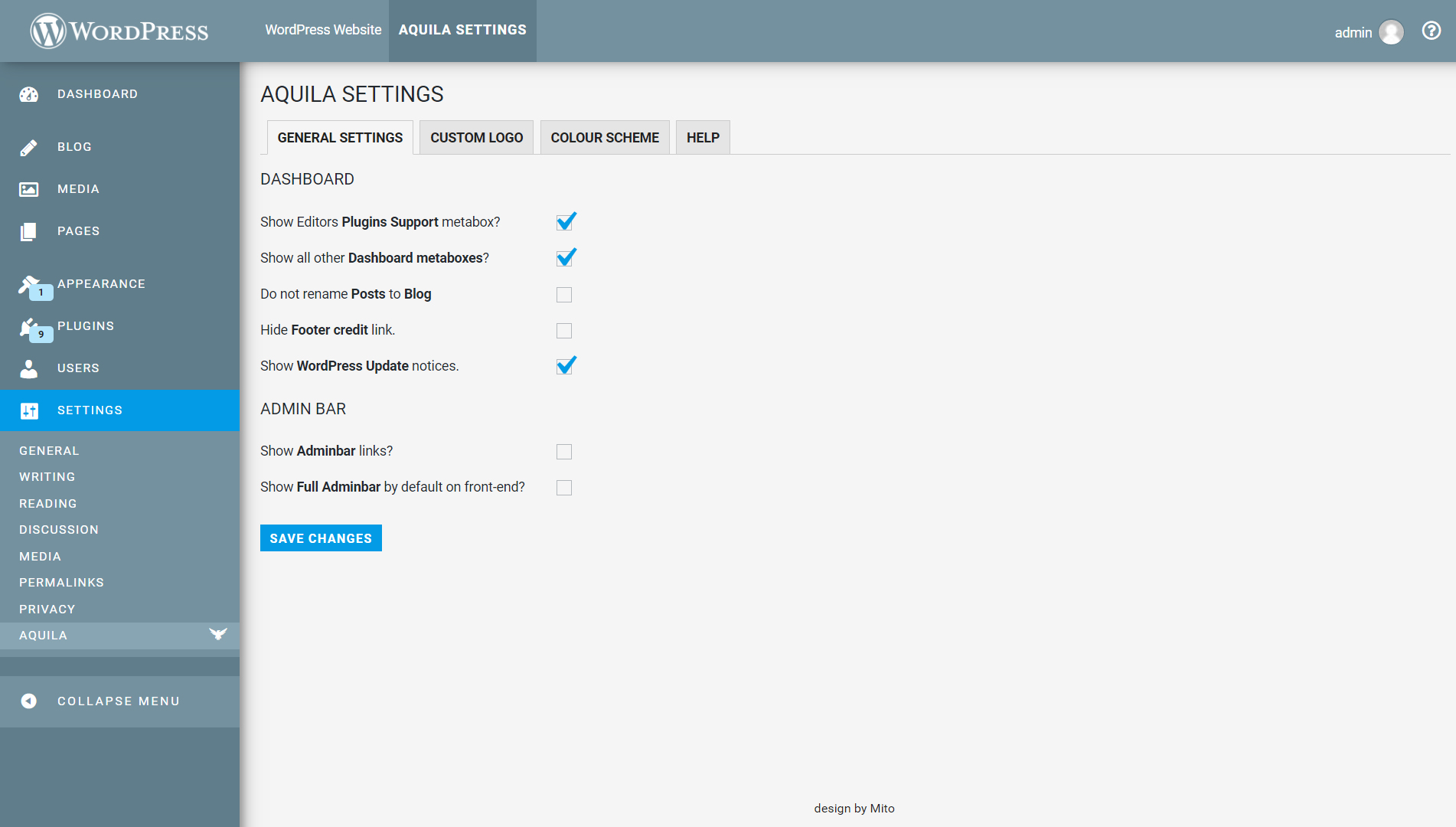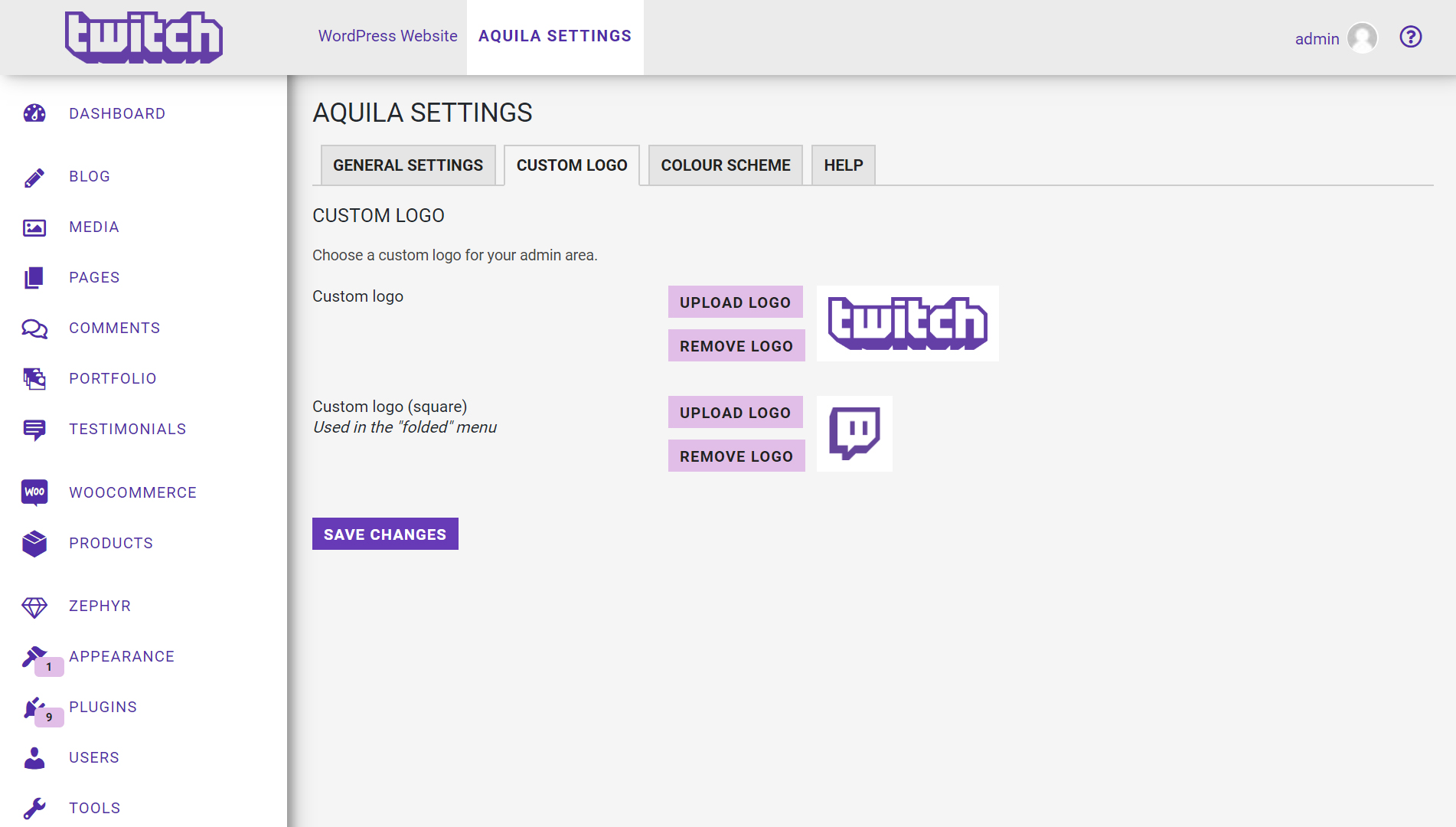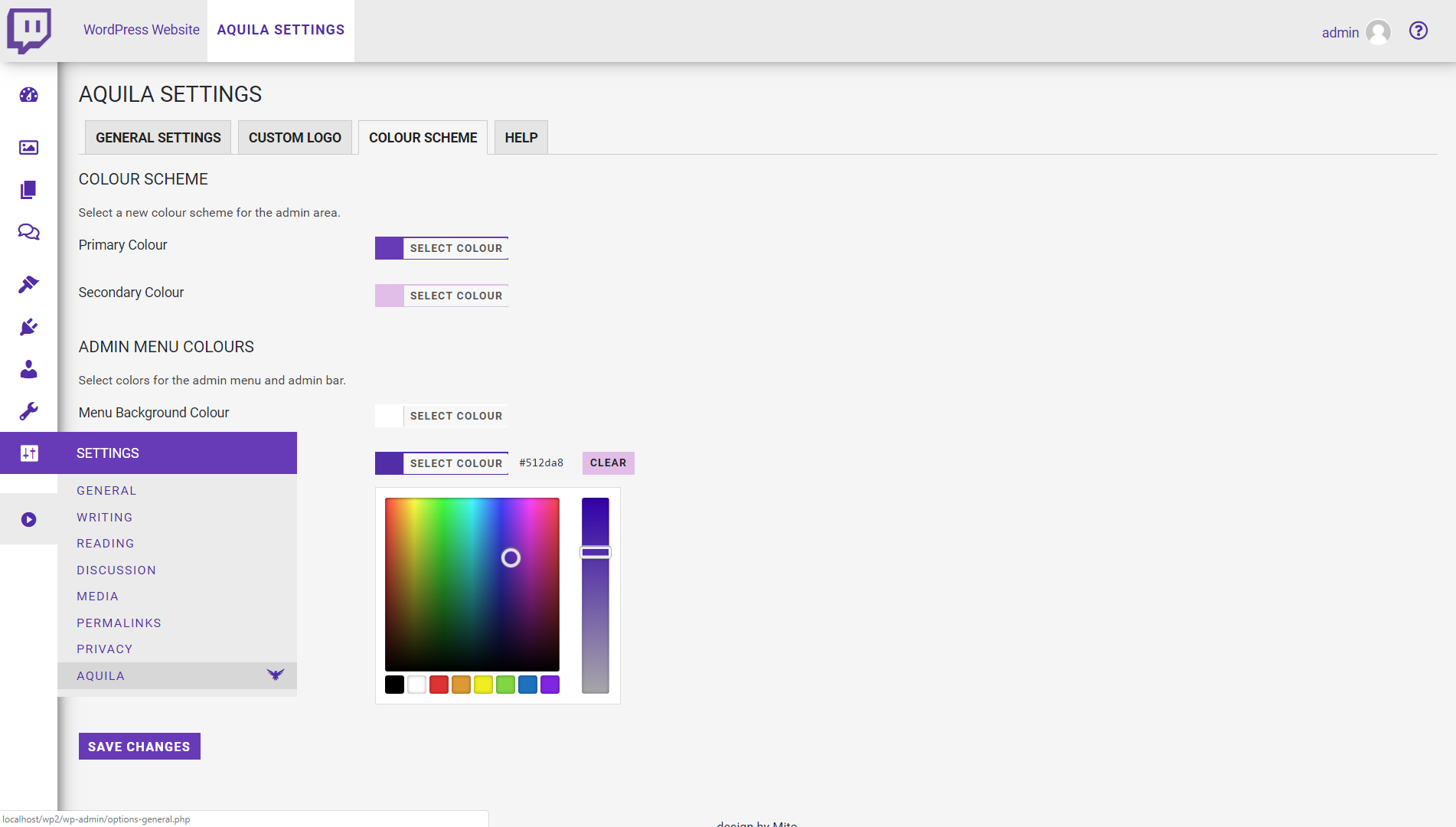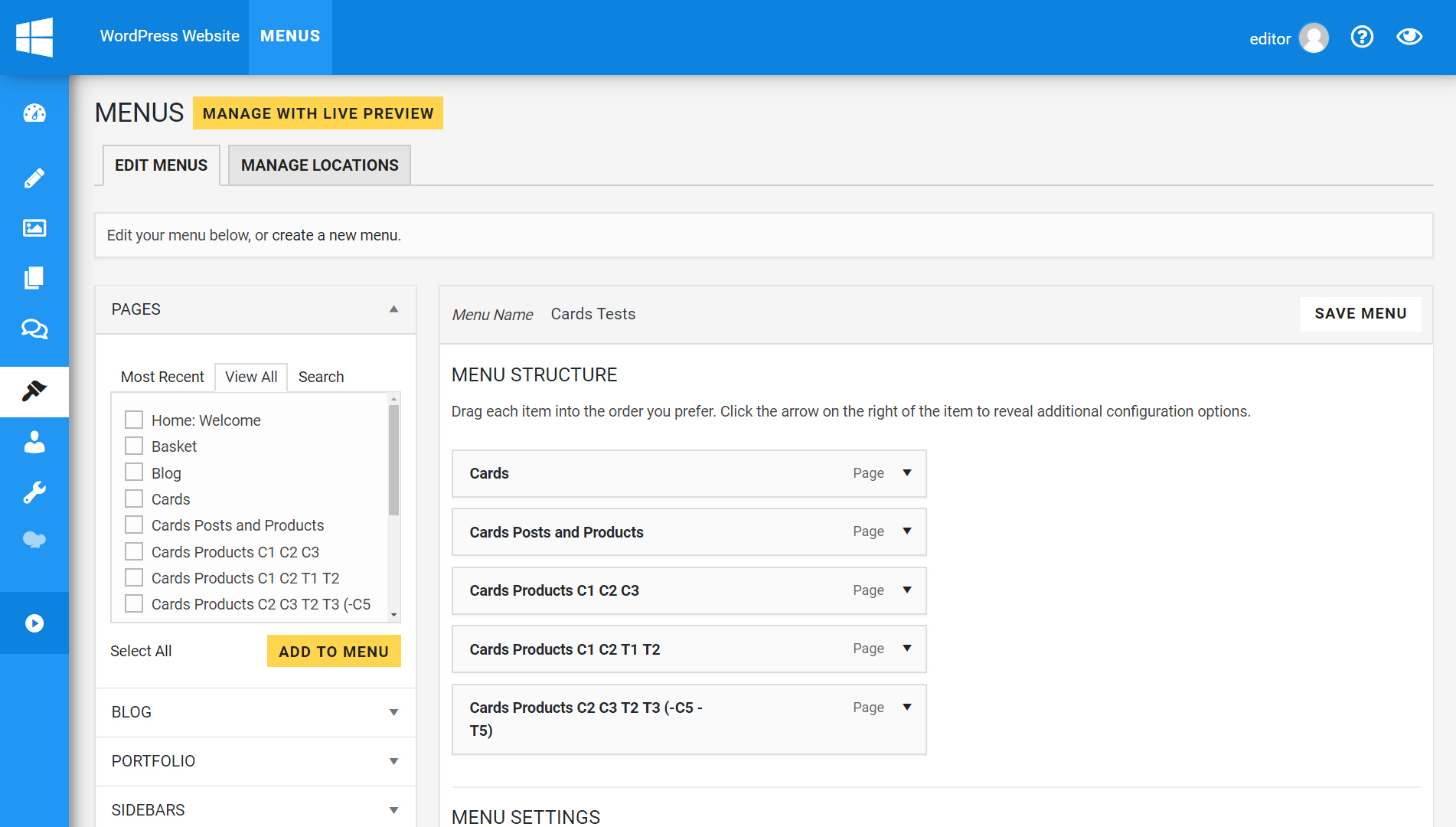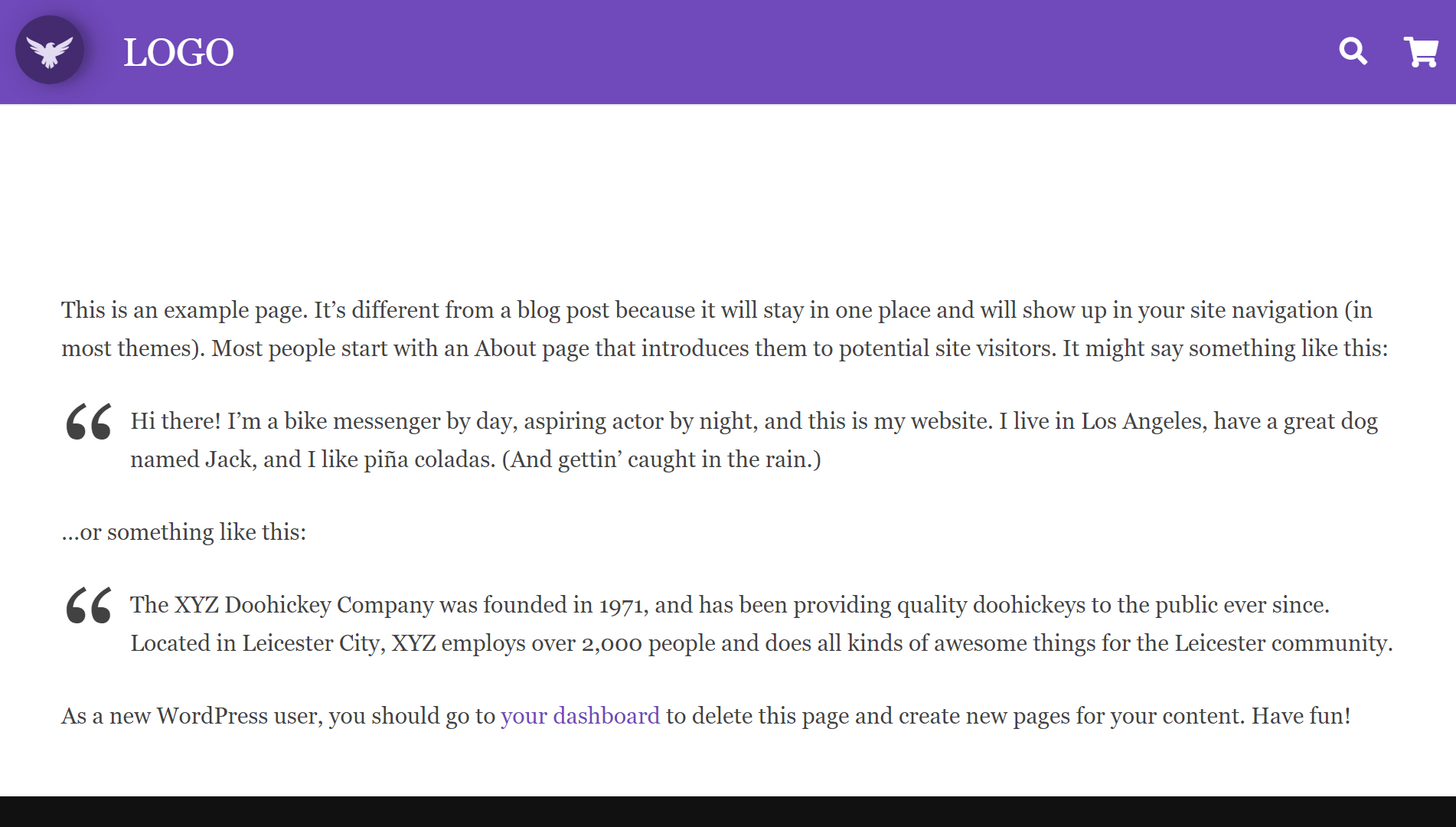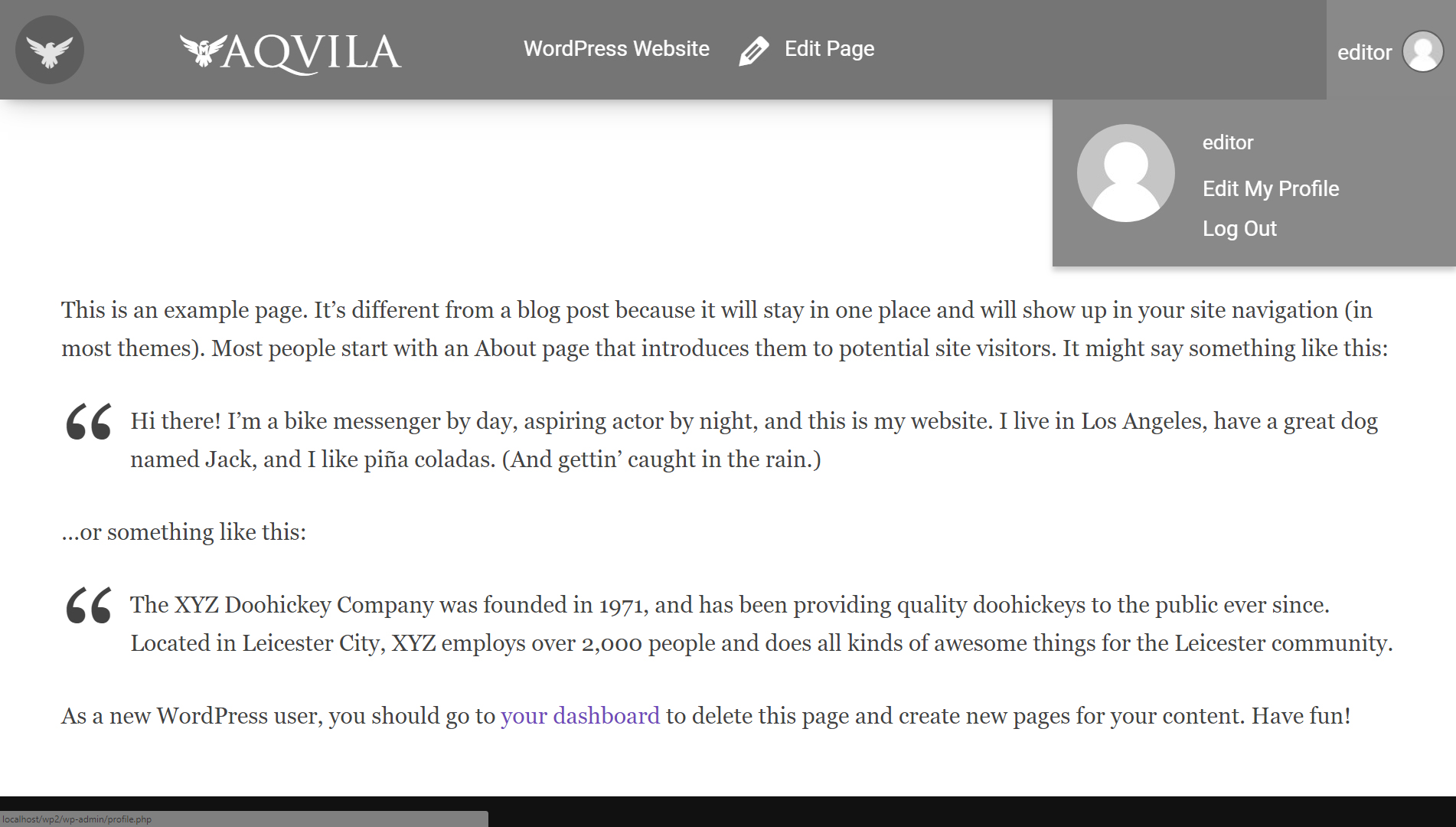Descripción
A Material Design inspired customisable color scheme and re-design for WordPress Admin (v4.0 onwards). Aquila also cleans up the admin area from unnecessary or potentially confusing items for the end-user.
Many updates have been made to the admin area, including:
- Admin area complete re-design.
- Use your own logo instead of the WordPress logo in the admin area and login screen.
- Customisable color scheme with color picker.
- Roboto typeface to match Material Design guidelines.
- «Posts» renamed to «Blog» (can be changed back in Aquila Settings).
- Dashboard metaboxes removed and cleaned up.
- User «Profile» area cleaned up and simplified.
- New custom icon pack.
- Current user role added as an admin body class.
- Removed «How are you..» from the top-right corner.
- Re-designed login screen.
- Admin bar de-cluttered.
- New dashboard widgets.
- WordPress and plugins support links on dashboard.
- «Update» notifications hidden from Editors.
- «Post Format» removed from posts.
- Compatibilidad con multisitio.
- Compatibilidad con Gutenberg
- View server information directly on the dashboard.
- Media Library support for clear PNG images.
- Aquila Settings page to control most of these options.
Capturas
Instalación
A través de FTP
- Upload aquila-admin-theme to the /wp-content/plugins/ directory.
- Activate Aquila Admin Theme through the ‘Plugins’ menu in WordPress.
- That’s it! The default settings are applied automatically, and you can hide other pages in the options page at Settings > Aquila Settings if you wish.
A través del Escritorio de WordPress
- Go to Plugins > Add New.
- Search for Aquila Admin Theme and click Install.
- Click Activate once installation is complete.
- That’s it! The default settings are applied automatically, and you can hide other pages in the options page at Settings > Aquila Settings if you wish.
Preguntas frecuentes
-
Do I need to configure this plugin or change any settings?
-
No. All settings are applied automatically once the plugin is activated, but there is now an «Aquila Settings» page to refine these options if you wish to do so.
-
Can I change the Aquila «eagle» logo to my own company’s logo?
-
Yes. Go to Settings > Aquila Settings to upload a new logo image. PNGs with a clear background and white foreground work best.
-
Can I change the colors to my own website’s style?
-
Yes. Go to Settings > Aquila Settings and click the Color Scheme tab. Here you can choose new colors for the admin area.
-
Does this plugin make any changes to the website’s front-end?
-
No. It only changes the admin area, the login page and the admin bar for logged-in users.
Reseñas
Colaboradores y desarrolladores
«Aquila Admin Theme» es un software de código abierto. Las siguientes personas han colaborado con este plugin.
Colaboradores«Aquila Admin Theme» ha sido traducido a 4 idiomas locales. Gracias a los traductores por sus contribuciones.
Traduce «Aquila Admin Theme» a tu idioma.
¿Interesado en el desarrollo?
Revisa el código , echa un vistazo al repositorio SVN o suscríbete al registro de desarrollo por RSS.
Registro de cambios
3.1.1 – 31/05/2021
- Code refactored.
- Bug fixes.
- New support links for adminbar.
- Footer credit removed.
- Removed FontAwesome dependency.
- Version updated.
3.0.3 – 03/10/2020
- Login styling updated.
- Code updated for PHP 7.4 compatibility.
2.4.3 – 19/05/2019
- Added option to hide admin bar logo drop-down menu.
- Fixed issue with Gutenberg blocks being hidden behind admin menu.
- Fixed issue with Gutenberg notices being partially obstructed behind Gutenberg top bar.
- Fixed admin bar CSS on front-end.
- Fixed alignment of WPBakery Page Builder modal windows.
2.4.2 – 31/01/2019
- Fixed error with lessc_formatter_compressed class.
- Added option to disable login page styling.
- Fixed styling of password reset page.
- Fixed styling of registration page.
- Fixed undefined variable «visibleText».
- Fixed styling of input boxes.
- Updated part of welcome widget.
- Added darker background to clear PNG images in Media Library.
- Added option to change the admin area link colors.
2.4.1 – 07/12/2018
- Fixed issue with body classes.
2.4 – 13/11/2018
- Added versioning to loaded resources.
2.3 – 13/11/2018
- New admin bar with icon and hidden top-bar.
- Added versioning for main JS file to allow easier updating of the plugin.
- Added failsafe check for lessc compiler in case it’s already being used by another plugin.
- Reverted the color picker to standard WordPress function, as the other one was rubbish.
- Option to show admin bar by default on front-end.
- Revised options page.
- New «Menu Text Color» option.
- Better method of hiding admin bar links.
- Actions links added to plugins page.
- Added «Help» tab to the settings page.
- Re-structured settings area code.
- Failsafe check added to postToBlog.php to see if the submenus exist before modifying them.
- Login page logo title changed to site title.
- Interim login styling issue fixed.
- New asset images for WP repo.
- New translation files added for English (UK) and Italian.
- Tested with WP 5.0-beta4 and Gutenberg.
2.2.1 – 29/09/2017
- Fixed readme file.
2.2 – 29/09/2017
- Added customisable color scheme with a color-picker in the admin area.
- Material Design color picker.
- Create a new tabbed options page.
- New icons for WooCommerce product types in the admin area.
- Added «Analytify» and «Always Show Hooks» plugins to the list of removed adminbar links.
- Added an option to remove the footer credit link.
- Added an option to show WP upgrade notices.
- Fixed bug with renaming «posts» to «blog» when user has specific custom user role.
- LessPHP used to convert selected colors to CSS variables.
- Fixed margin of metaboxes in «WP Optimize» plugin.
- Fixed layout bug with the login CAPTCHA in «All-in-one Security» plugin.
- Created a list of Material Design Color Palette colors as PHP variables for use throughout plugin.
- Plugin set up for translation.
- Minor bug fixes.
2.2 – 29/09/2017
- Same as v2.2 (re-committed).
2.0.3 – 17/07/2017
- Fixed conflict with WP All Import plugin when custom logo is used.
2.0.2 – 14/06/2017
- Fixed custom logo alignment in FireFox.
2.0.1 – 14/06/2017
- Fixed «Headers already sent» error.
2.0 – 14/06/2017
- Ability to use your own logo images instead of the WordPress or Aquila logos.
- CSS re-written using LESS. Complete re-design.
- 35 new custom SVG icons added.
- Tweaked color scheme to Google’s Material Design spec.
- «Dashboard» no longer renamed.
- Dashboard icon back to standard dashicons.
- Added body classes «aquila», «aquilaFront» and «aquilaAdmin» to help with CSS targeting.
- «Aquila Support» metabox removed.
- Links removed under admin bar WP-Logo, and Aquila/WordPress support links added.
- Typeface changes – now «Roboto» to match Material Design style.
- Plugin support added for 103 popular plugins.
- «Contextual Help» and «Screen Options» links removed from title area. Added smaller icon links in the admin bar for these.
- Current admin page title added to Admin Bar.
- Admin Bar de-cluttered.
- New admin menu icons.
- Plugin support widget now links to settings page to change view capabilities.
- Footer text width issue fixed.
- WooCommerce Status metabox fixed.
- Added server stats to Dashboard metabox (server IP address, PHP version, server memory usage and memory limit etc.).
- Clear PNG images given a grey background for easier visibility in the Media Library.
- Added option to leave «Posts» post type as it is, or rename it to «Blog».
- Dashicons in Admin Bar fixed when all links are displayed.
1.0 – 27/06/2016
- Aquila Settings page to control various functions.
- Multisite support for «Plugins Support» widget.
- Admin menu icons added for various plugins.
- Many plugin links removed from admin bar to keep it clean.
- Tested with over 100 popular plugins for conflicts.
0.95 – 20/06/2016
- Fixed issue with wp-logo in top-left of admin area.
0.94 – 20/06/2016
- Temporarily removed «plugin support» metabox due to issue on MultiSite installations.
0.93 – 20/06/2016
- New login screen.
- CSS (LESS) reformatted.
- Added more CSS cross-browser support.
- Fixed-position background logo.
- Functions organised and separated.
- Support links for all installed plugins now available to admins on dashboard.
- «Welcome» widget removed.
- Theme info in dashboard metabox.
0.92 – 15/06/2016
- ReadMe file updated.
- Asset images added.
0.91 – 10/06/2016
- Beta release.