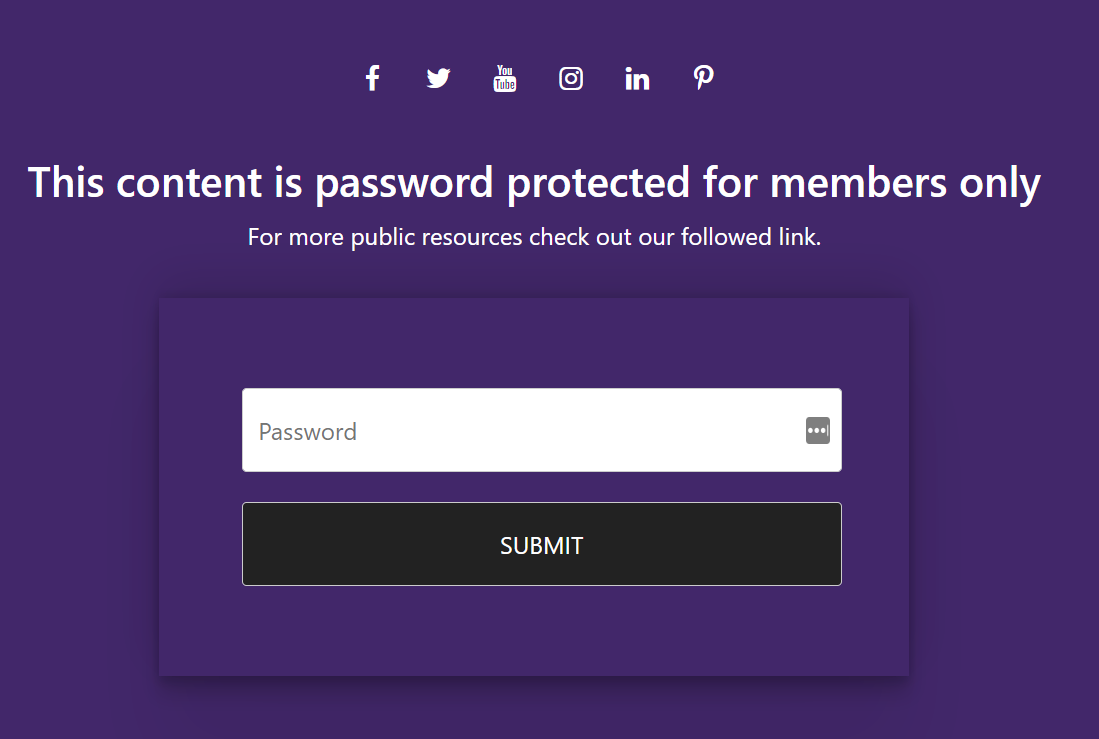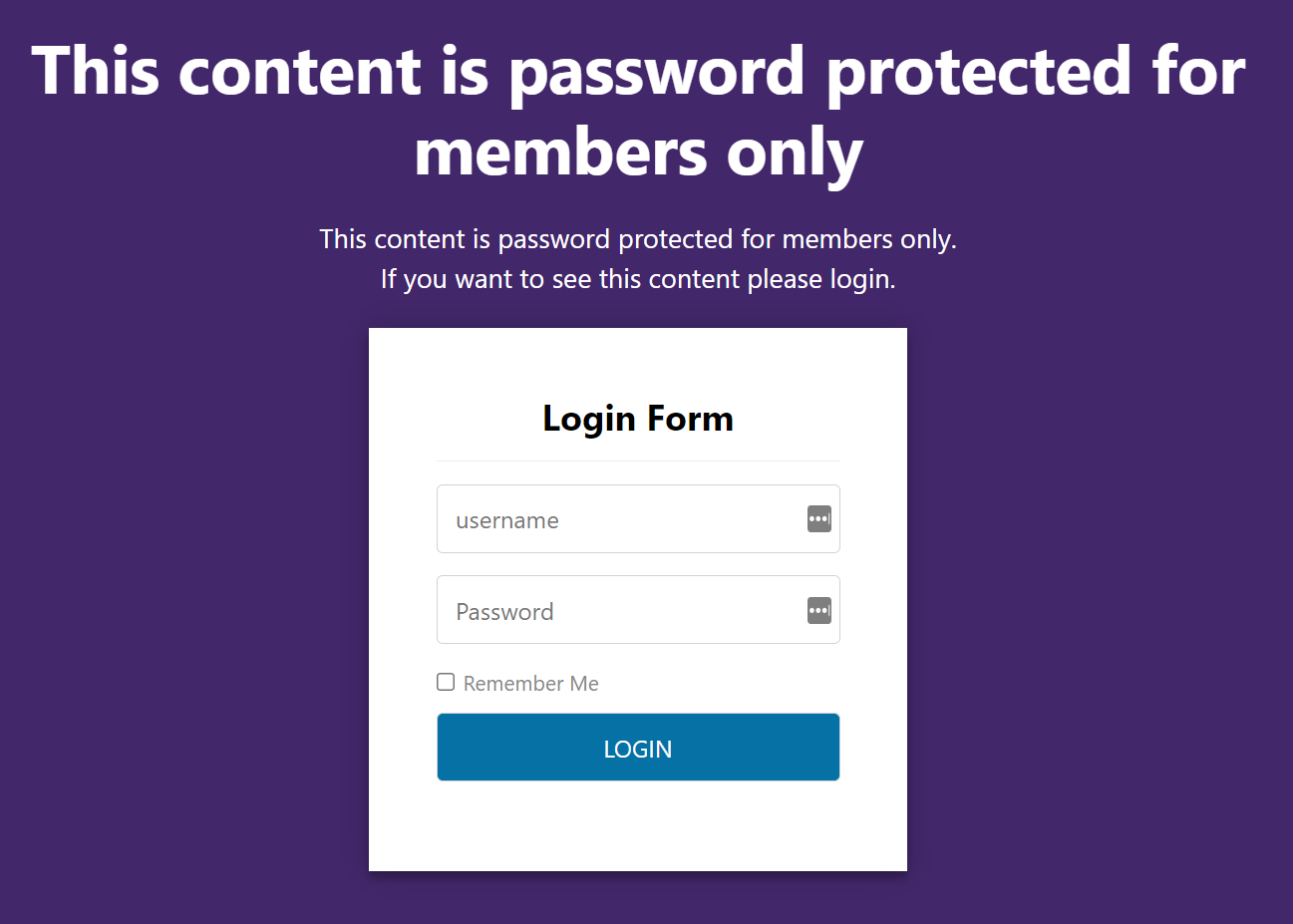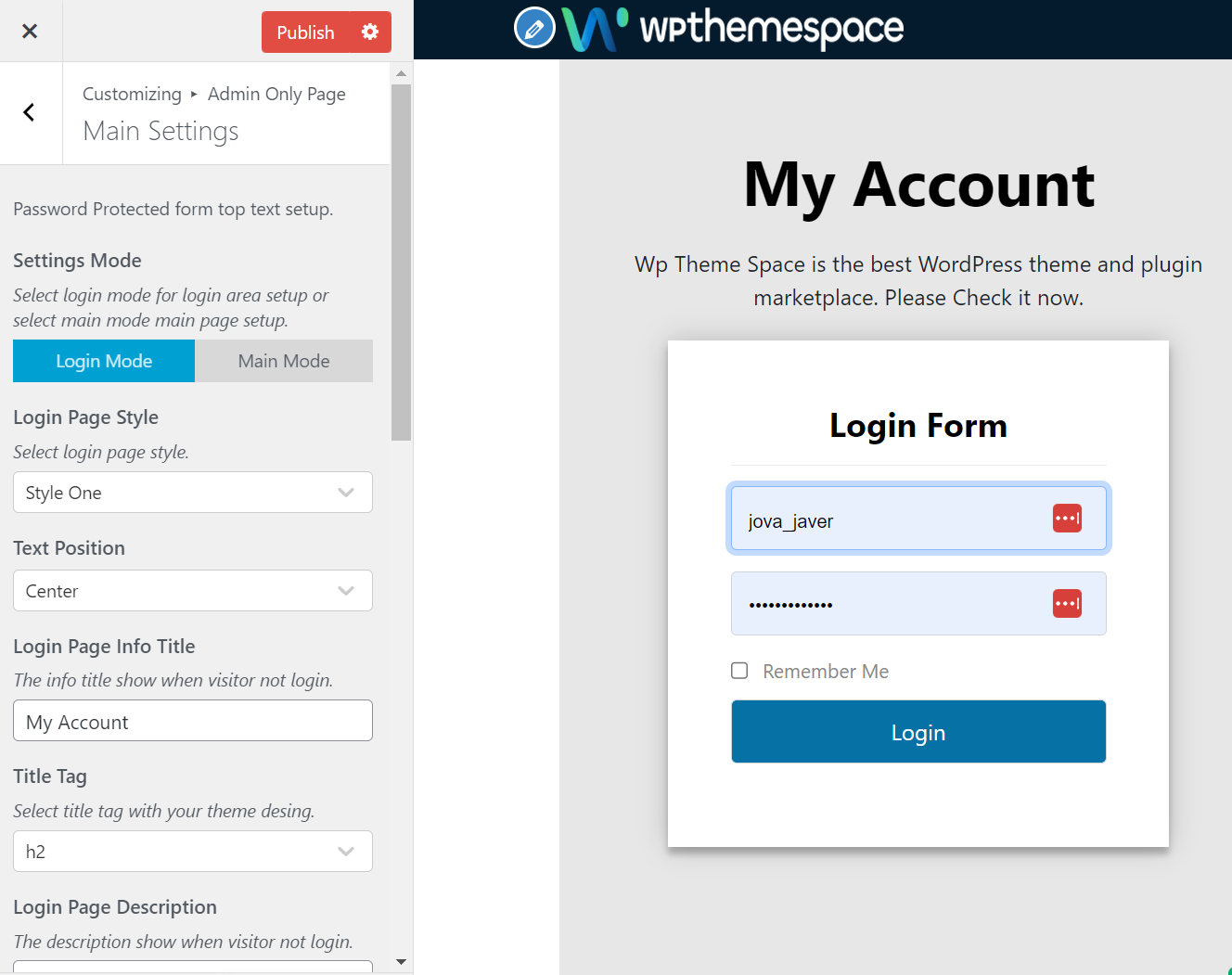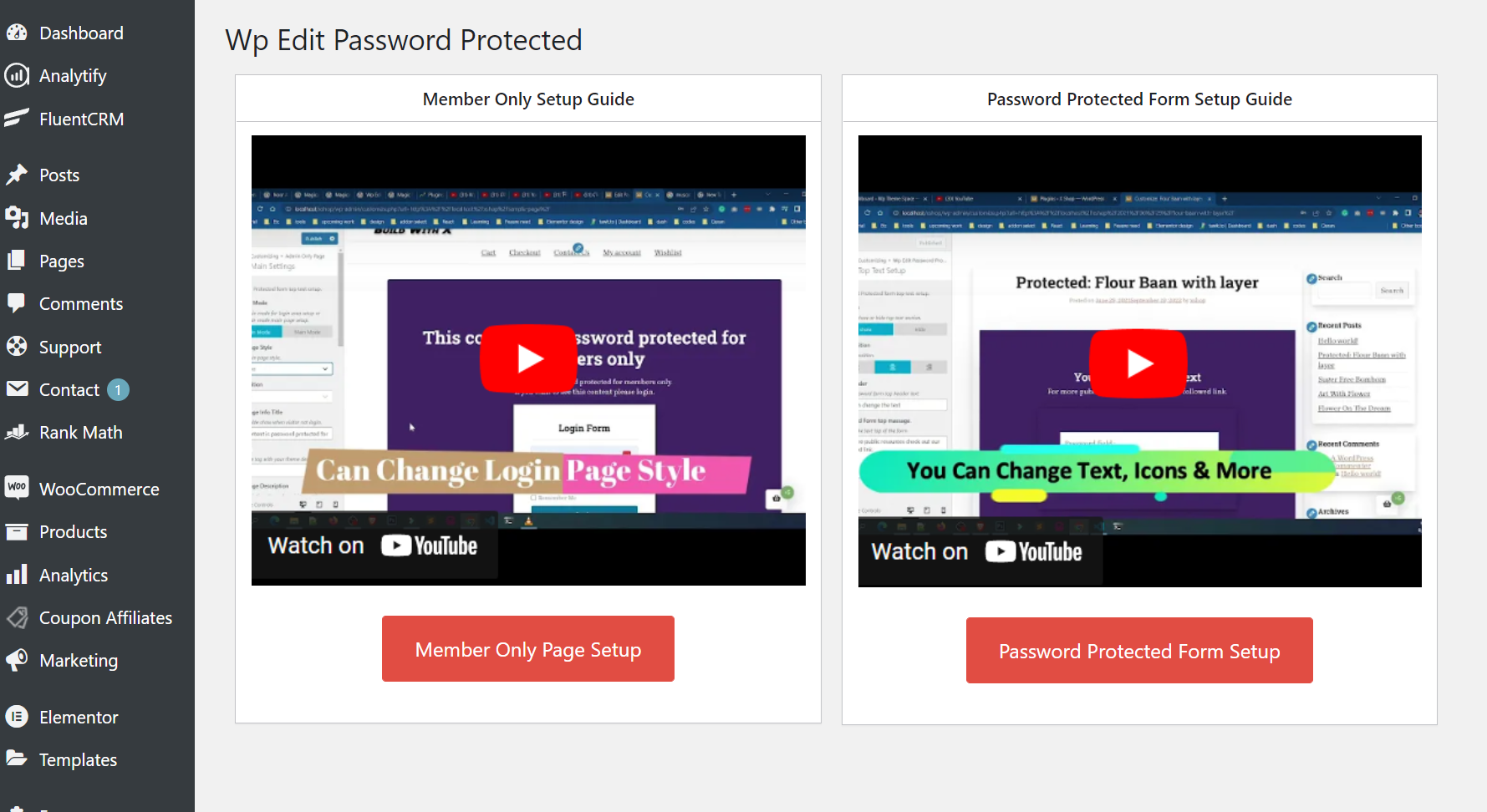Descripción
Create member/user only page with custom login form or change/edit Password Protected form easily by this plugin.
Do you have a WordPress site that you want to protect with a password? WP Edit Password Protected is a WordPress plugin that makes it easy to edit password-protected form with login form and add extra text & awesome design in password protect form. You can create member/user only pages and posts, change the message displayed on the password form and add social media icons with live editing options and design.
A wordpress plugin for simple way to create admin or member only page by member only page template and change the message displayed, add social icons and change password form on Password Protected posts/pages.
Most of the people want to create member only page and want to change the message displayed on Password Protected posts/pages but they don’t get any option. Now you can create member only page or change Password Protected posts/pages message by this plugin. The plugin very easy to use and has lots of options.
How to create member/user only page with login form
See short video For member or user only page
How to use Wp Edit Password Protected
See short video For edit password protected form
Awesome Plugin’s Features
- Create unlimited member only page
- Create unlimited user only page
- Create custom login page
- Customize login form
- Live customize options for login form
- Extend Password Protected feature
- Live customize options for Password Protected form
- New style & desgin for Password Protected form
- Change text position top or bottom of the form.
- Support top social site.
- Change social icon style.
- Set social icons three different position
- Four password form style.
Attention: You may check this author Free and premium theme wpthemespace.com
WordPress Password Protected live demo here: demo password is 123
Member only page live demo here:
Member only page Live demo
Member only page with login form demo(Shortcode used for login form)
Translations
- English
Privacy Policy
Wp Edit Password Protected uses Appsero SDK to collect some telemetry data upon user’s confirmation. This helps us to troubleshoot problems faster & make product improvements.
Appsero SDK does not gather any data by default. The SDK only starts gathering basic telemetry data when a user allows it via the admin notice. We collect the data to ensure a great user experience for all our users.
Integrating Appsero SDK DOES NOT IMMEDIATELY start gathering data, without confirmation from users in any case.
Learn more about how Appsero collects and uses this data.
Instalación
This section describes how to install the plugin and get it working.
e.g.
First things first, thank you for choosing our Wp Edit Password Protected plugin!
You can install the plugin one of two ways:
Install using FTP
- Unzip the Click to top.zip file locally to your machine
- Connect to your FTP area using your preferred FTP package
- Upload the Click to top.zip folder that you extracted from the zip file to the plugin folder of your WordPress
installation (wp-content -> plugin) - Go to plugin and activate Click to top.
- Go to setting->WP Edit password protected options and change or add massage and social icon.
Install by WordPress (recommended)
- Unzip the Click to top.zip file locally to your machine
- Connect to your FTP area using your preferred FTP package
- Upload the Click to top.zip folder that you extracted from the zip file to the plugin folder of your WordPress
installation (wp-content -> plugin) - Go to plugin and activate Click to top.
- Go to setting->WP Edit password protected options and change or add massage and social icon.
Preguntas frecuentes
-
Can I create member only page by this plugin
-
yes, you can create unlimited member only page by member only template.
-
Can I change Password Protected posts/pages massage
-
yes, you can change Password Protected posts/pages massage.
-
Yes you can add top social link with icon
-
Can I change default form style
-
Yes you can change default form style
Reseñas
Colaboradores y desarrolladores
«Wp Edit Password Protected – Create Member/User Only Page & Design Password Protected Form» es un software de código abierto. Las siguientes personas han colaborado con este plugin.
Colaboradores¿Interesado en el desarrollo?
Revisa el código , echa un vistazo al repositorio SVN o suscríbete al registro de desarrollo por RSS.
Registro de cambios
1.2.6
- updated composer package
1.2.4
- Removed extra padding
- Removed extra button
1.2.3
- Password From Page display issue fixed
- fixed php error
1.2.2
- Added css for new style
- Added image and text info
- Fixed one php bug
1.2.1
- Fixed error
- Added video info
1.2.0
- Added Login form
- Added two different opitons for login form
- Added 5 new style for password protected form
- Added huge customize live options
- Added new options for text and style
1.1.12
Form css issue fixed
1.1.11
tested with WordPress 6.0
1.1.10
tested with WordPress 5.9
1.1.6
Fatal Error fixed
1.1.4
tested with WordPress 5.7
1.1.1
tested with WordPress 5.5
1.1.0
added – Login page style
1.0.9
added – Some new style.
added – Font awesome five.
added – Some login form options.
1.0.8
added – shortcode field for login form.
1.0.7
add – New function or option.
remove – unwanted notice.
1.0.5
add – Minimum height set for member only page.
add – More options set login button.
add – Now set custom login url for member.
1.0.4
add – Member only page template.
add – New settings tab for member only page.
add – some css for member only page template.
1.0.3
add – One new options.
1.0.2
Fix – One php error fix.
1.0.1
Add – Now you can change submit button text.
Fix – Some css style fix.
Fix – One php error fix.
1.0.0
Released version