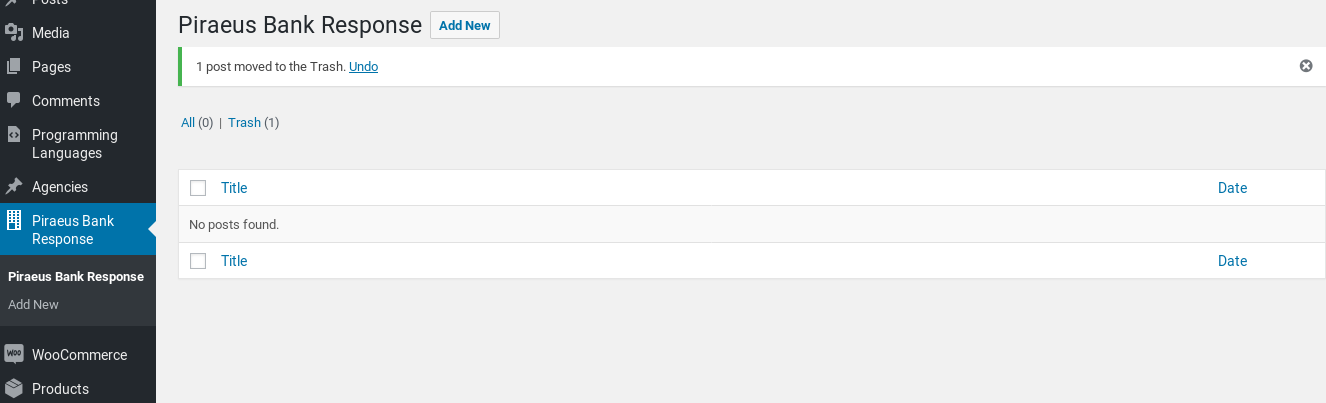Descripción
This plugin adds Piraeus Bank paycenter as a payment gateway for WooCommerce. A contract between you and the Bank must be previously signed. Based on original plugin «Piraeus Bank Greece Payment Gateway for WooCommerce» by emspace.gr [https://wordpress.org/plugins/woo-payment-gateway-piraeus-bank-greece/] and
on «Piraeus Bank WooCommerce Payment Gateway» by enartia [https://el.wordpress.org/plugins/woo-payment-gateway-for-piraeus-bank/]
It uses the redirect method, and SSL is not required.
The main diferrences from the original versions that lead to a creation of a new plugin, rather than improving those in existance are:
* The code has been rewritten and altered significally to implement an object oriented approach and rich commenting has been added
* It is compatible with the Polylang plugin. This allows a smooth integration with multilingual websites. Moreover, based on the language the visitor chooses to view the checkout page, it presents the same language on Piraeus Bank website. Currently supported languages greek, english
* Transaction Responses are now stored as custom post types and are easily accessible from the dashoboard. This makes the communication with the bank easy in case an error occurs with the completion of a transaction
* It uses SESSIONS to store information instead of burdening the database
Requires SOAP installed in the server / hosting.
Important Notice
This plugin is compatible with the change in the way that the ”Hash Key” is generated by Piraeus Bank.
Features
Provides pre-auth transactions and free installments.
Note: Piraeus Bank will stop accepting pre-authorized payments in the future. It is best to keep this option disabled
HTTP Proxy
In case your server doesn’t provide a static IP address for your website, you can use an HTTP Proxy for outgoing requests from the server to the bank. The following fields need to be filled for http proxying:
HTTP Proxy Hostname: Required. If empty then HTTP Proxy is not used.
HTTP Proxy Port: Required if HTTP Proxy Hostname is filled.
HTTP Proxy Login Username/Password: Optional.
Instalación
- Just follow the standard WordPress plugin installation procedure.
- After installing and activating Woocommerce, visit Dashboard»Woocommerce»Settings.Then go to «Payments» tab and click on «manage» button next to Wooshop Piraeus Bank Gateway. Alternatively, click on the settings link of the Wooshop Piraeus Bank Gateway plugin, at the installed plugins screen
- Fill the fields (Merchant ID, Acquirer ID, POS ID, Username, Password) with the information provided by the bank. It is best to uncheck the Pre-Authorize box.
- Send at epayments@piraeusbank.gr the Current URLs list in the blue box along the following and any other information they will ask:
- Response method : GET
- Your’s server IP Address
Reseñas
No hay reseñas para este plugin.
Colaboradores y desarrolladores
«Wooshop Piraeus Bank Gateway» es un software de código abierto. Las siguientes personas han colaborado con este plugin.
ColaboradoresTraduce «Wooshop Piraeus Bank Gateway» a tu idioma.
¿Interesado en el desarrollo?
Revisa el código , echa un vistazo al repositorio SVN o suscríbete al registro de desarrollo por RSS.
Registro de cambios
1.0.1
- Added a default value in case an empty title is given
- Substitute http with https in the Current URLs list if the website is actually using https and the administrator has forgotten to declare it in Settings»General»Site Address, WordPress Address
1.0.0
- Initial Release