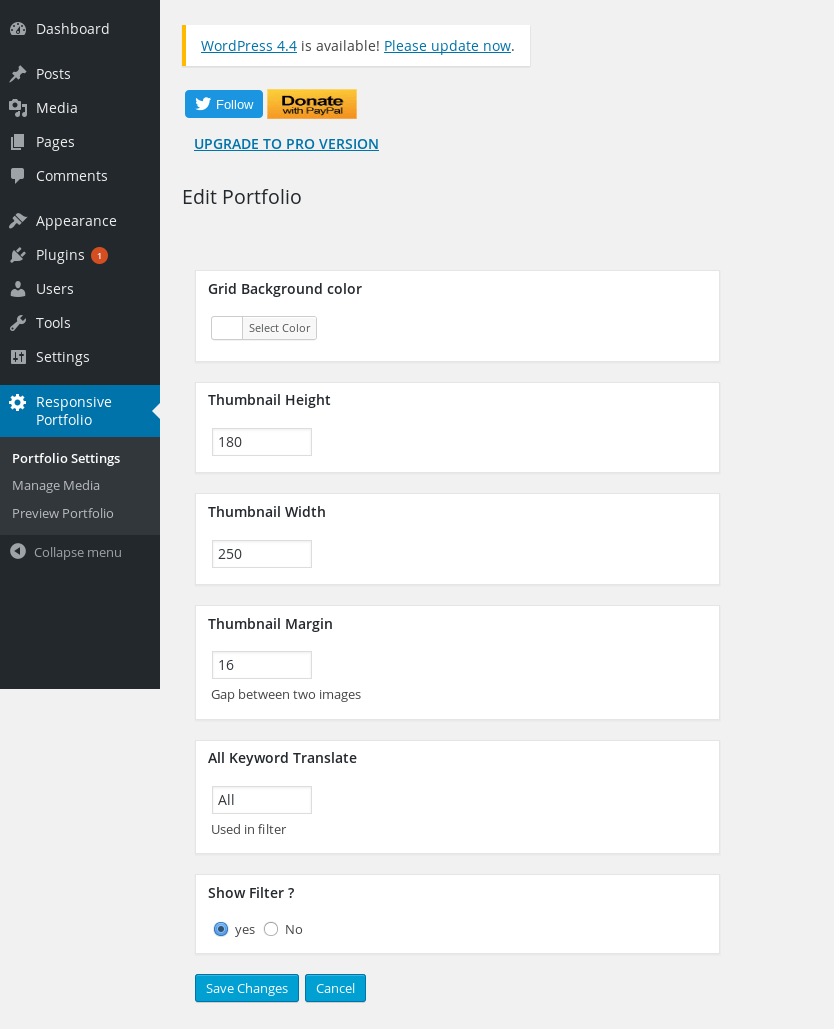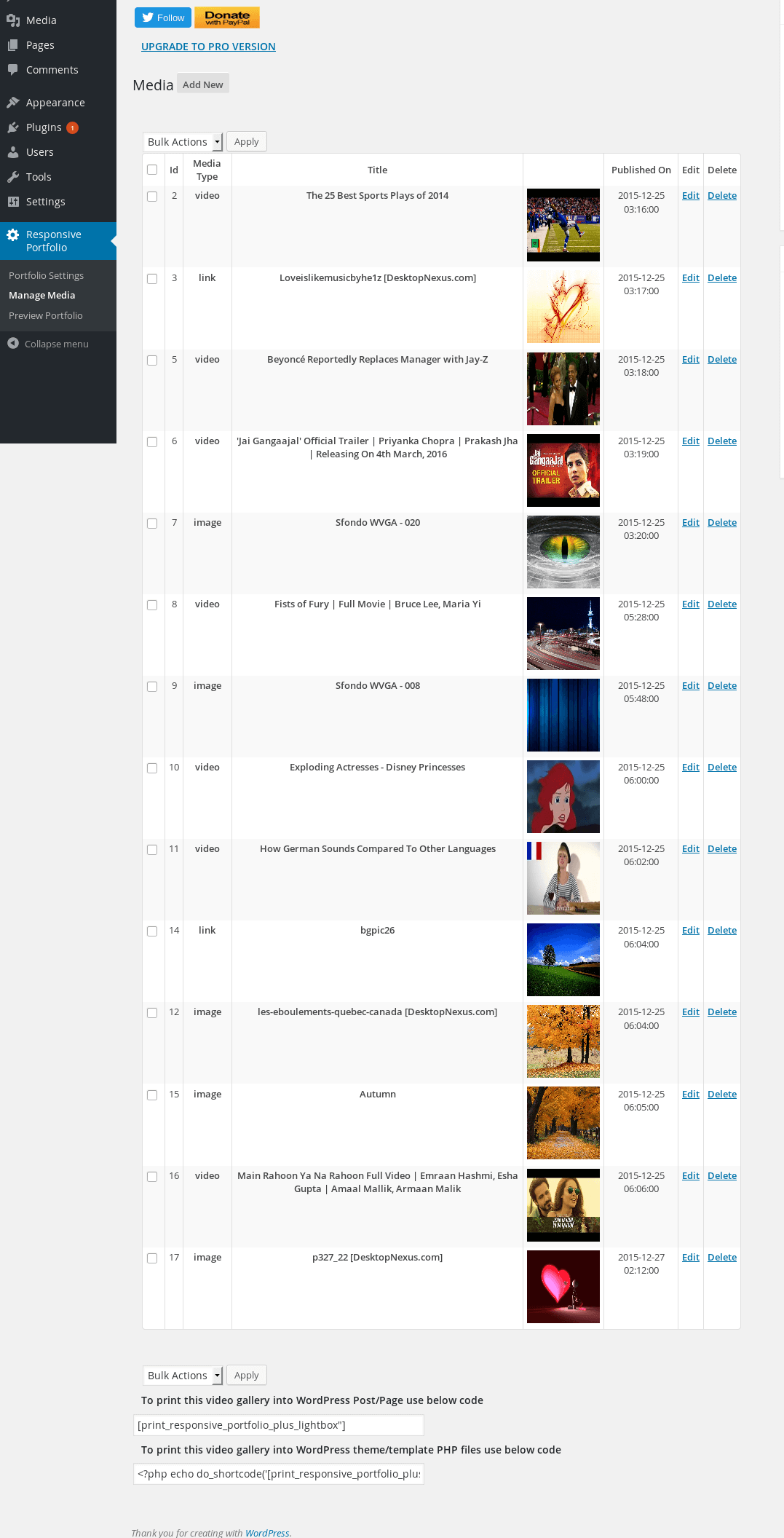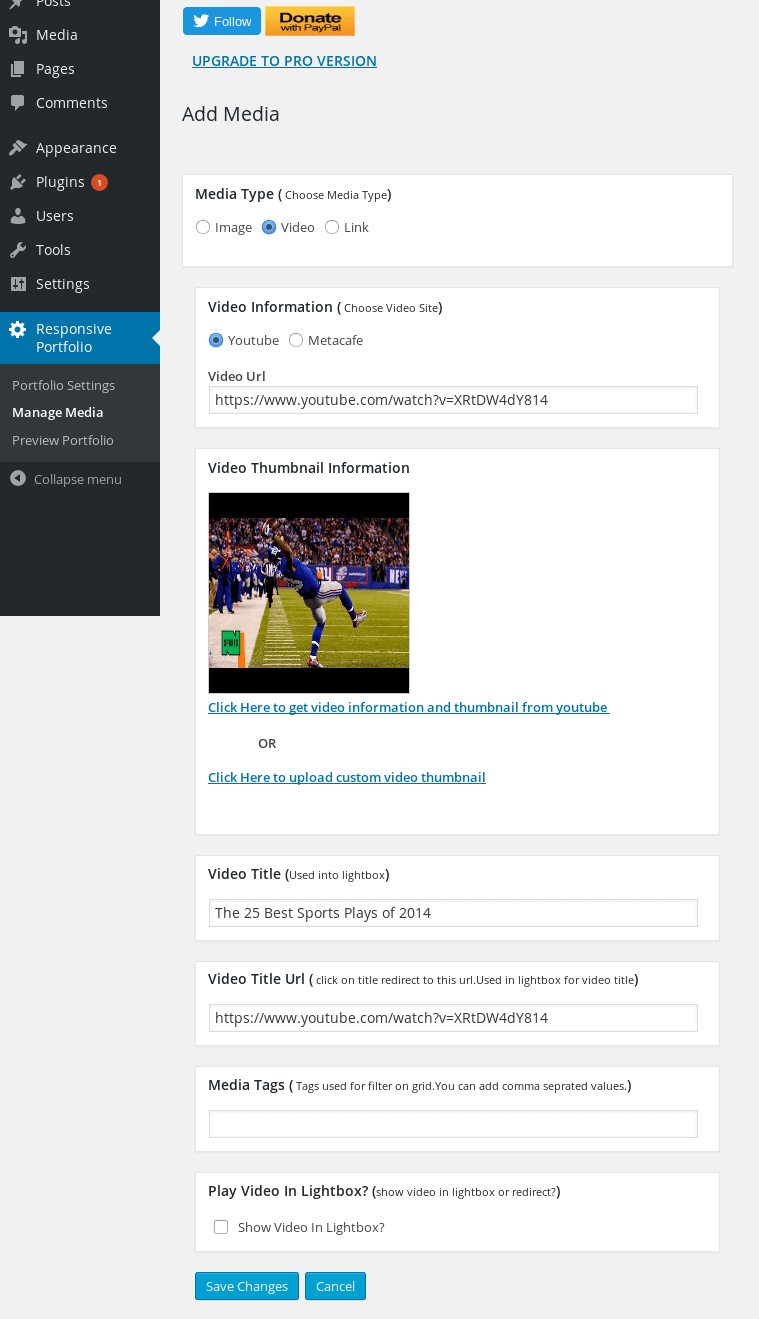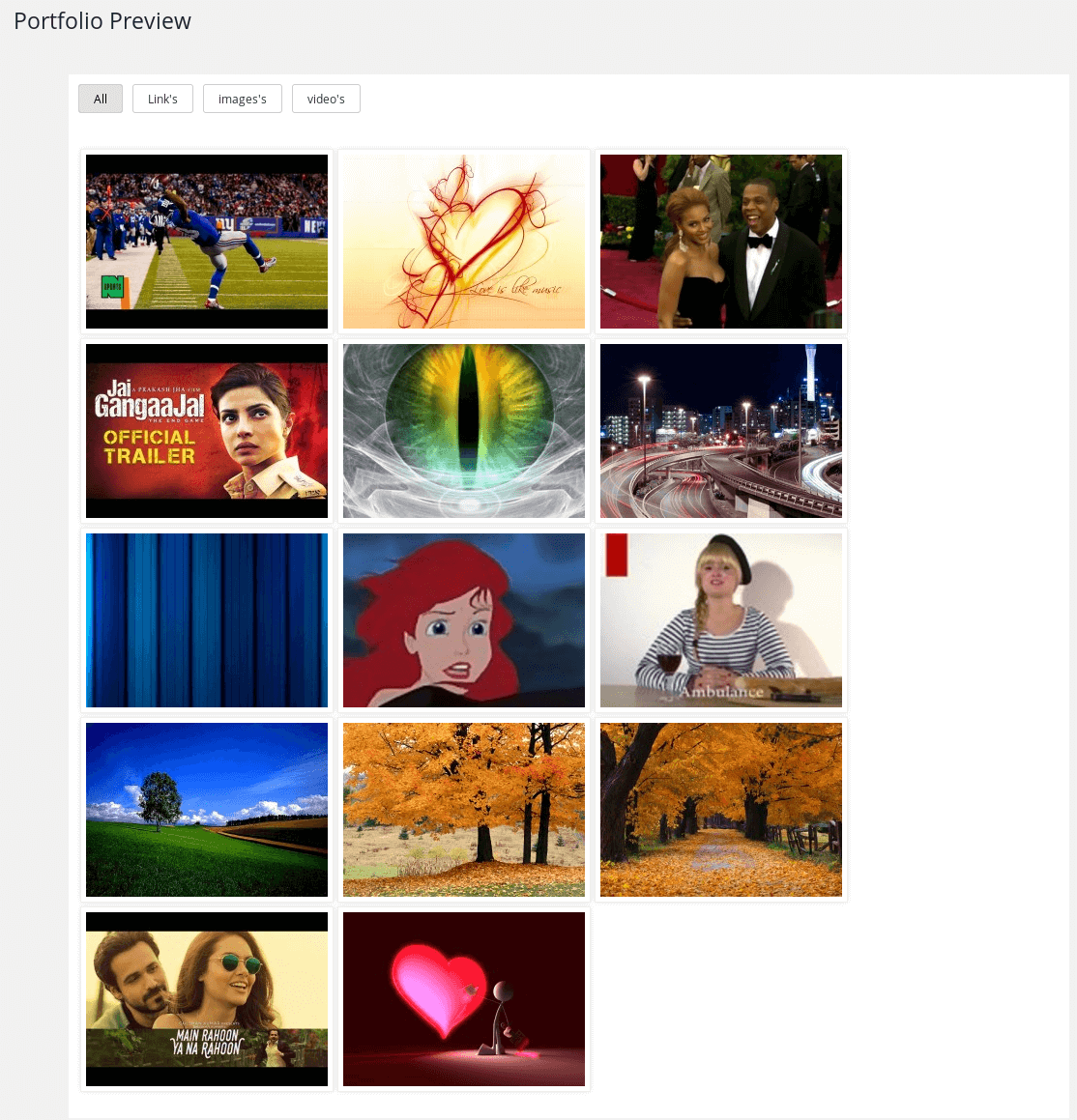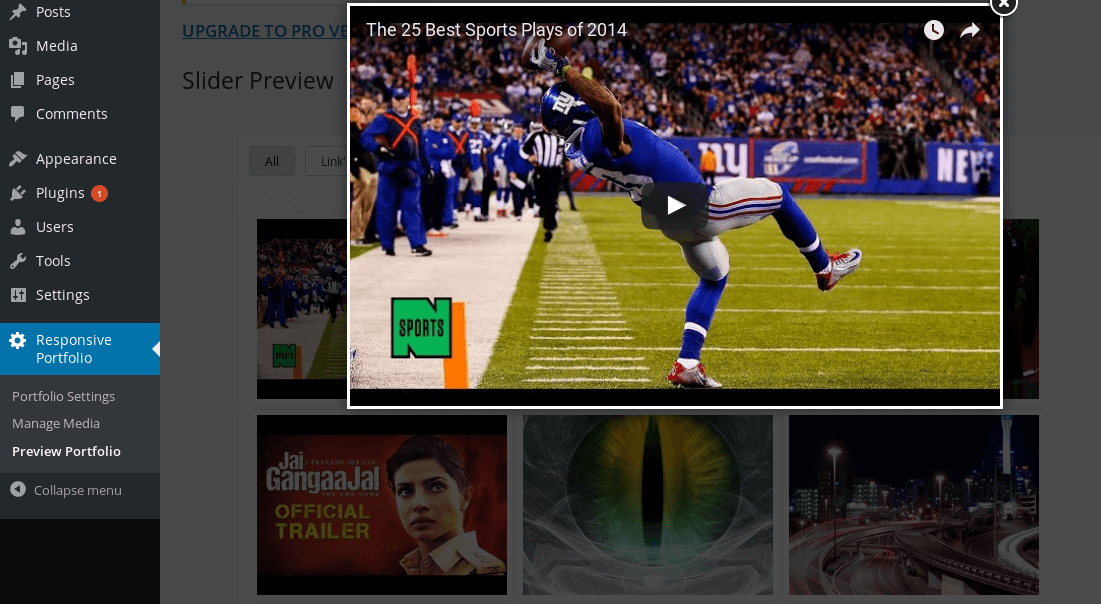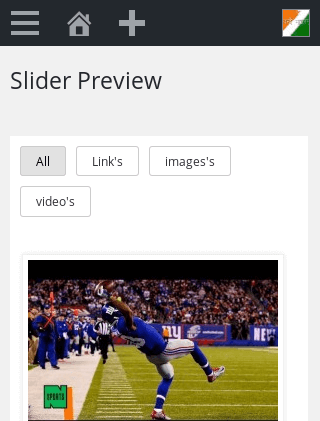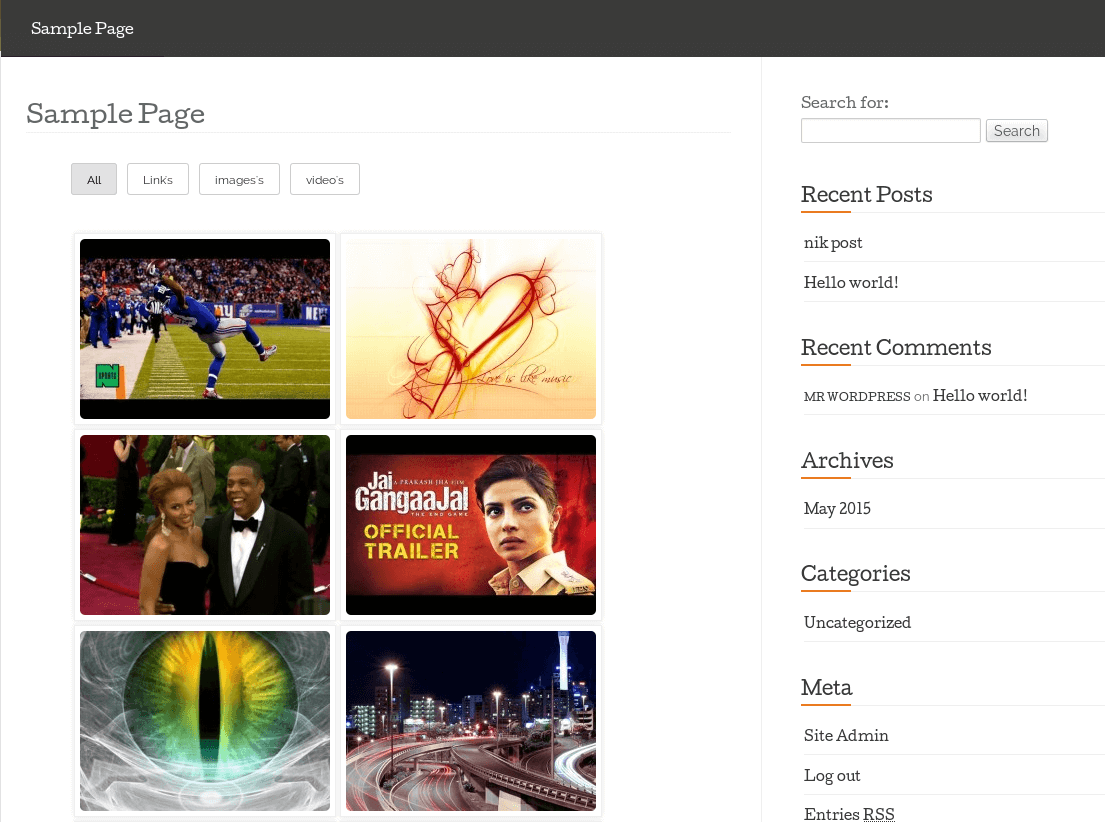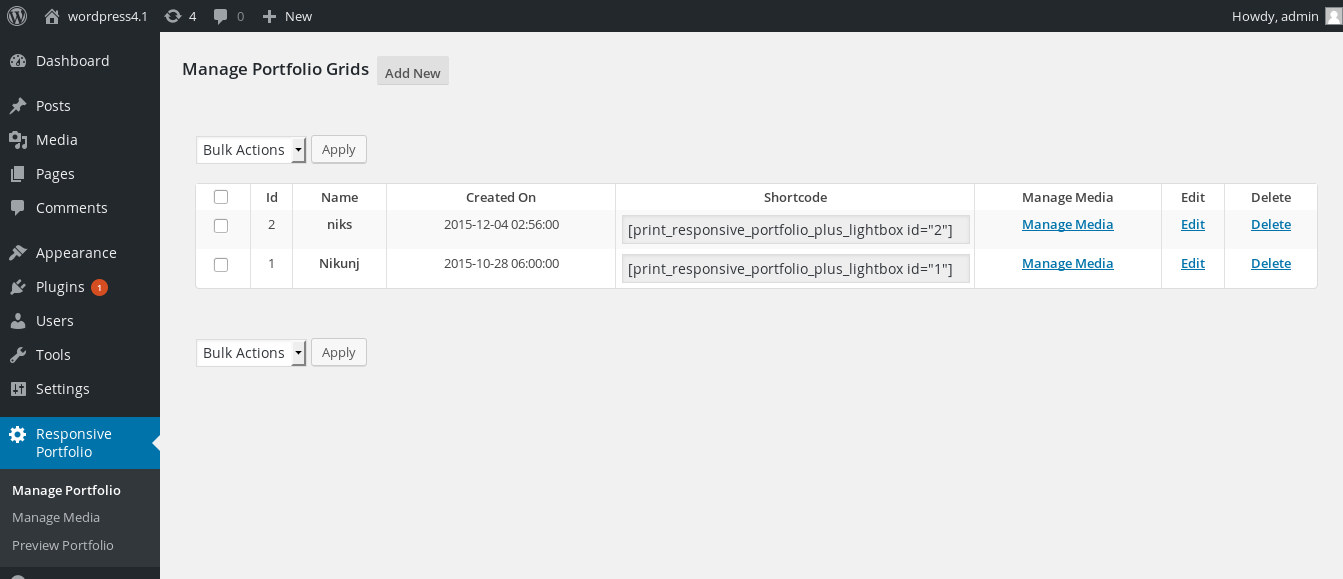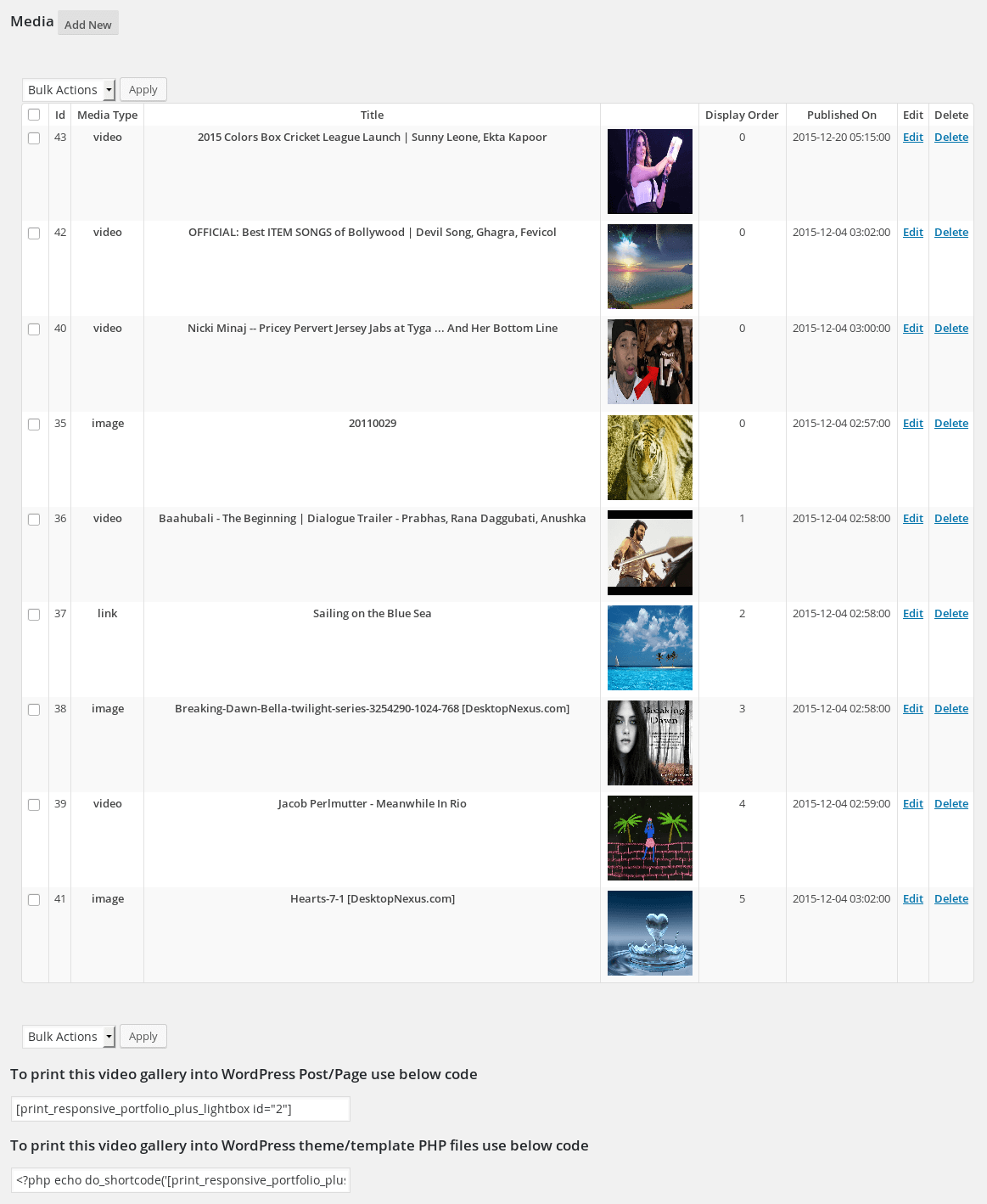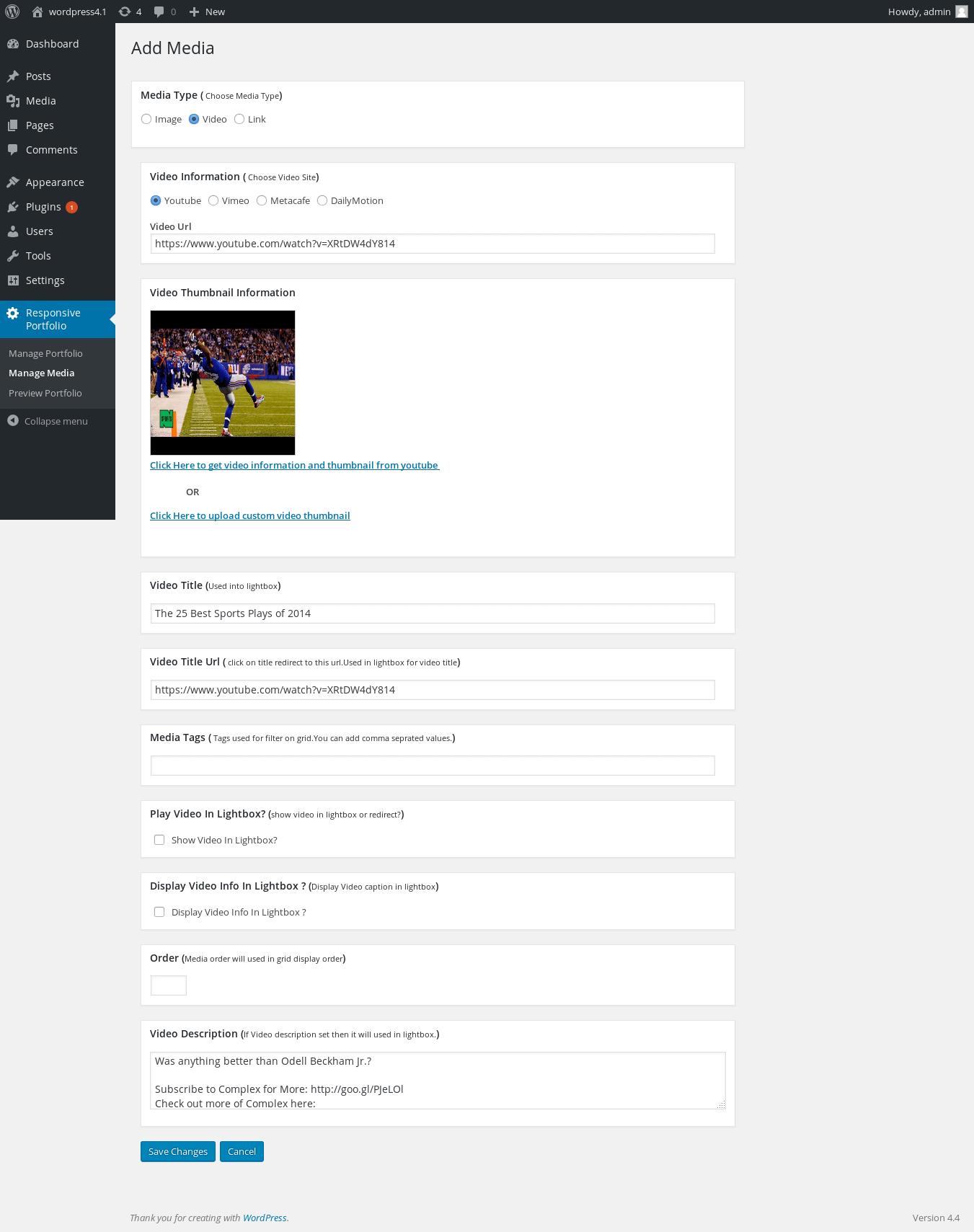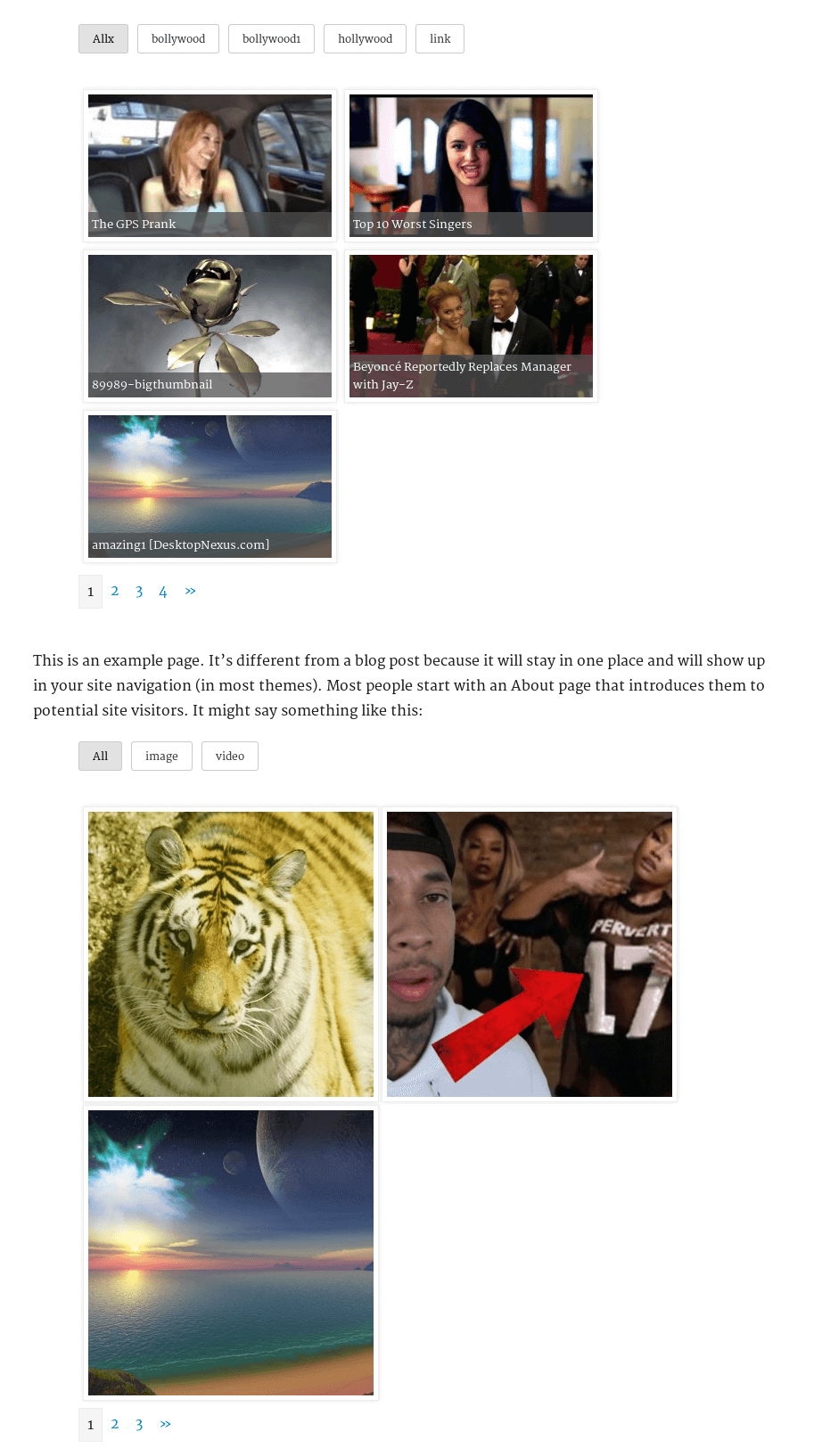Descripción
This is a beautiful responsive portfolio with responsive lightbox plugin for WordPress blogs and sites. Admin can manage any number of videos, images, links into the portfolio grid.Admin can add, edit and delete videos, images, links from portfolio.admin can set media title to lightbox. Before add portfolio to WordPress blog, admin can preview a portfolio grid. Admin can set height, the width of portfolio media. Admin can also set the backgroud color of the portfolio.
Live Demo Responsive Filterable Portfolio Plugin
Find Responsive Filterable Portfolio Pro Plugin(Unlimited Portfolio + More) at Responsive Filterable Portfolio Pro
WordPress Filterable Responsive Portfolio Pro Video
Please rate this plugin if you find it useful
=Features=
-
Add any number of media(image,video,links) to portfolio.
-
portfolio and lightbox both are responsive
-
Edit portfolio media.
-
Preview your portfolio grid before use it.
-
portfolio installation into theme is simple just add shortcode to theme or pages/posts.
-
changes to height,width of thumbnail are easy.
-
Changes to slider speed is easy.
-
show media(image,video) to lightbox.
-
Show hide media filter is easy.
-
Support capablities
=Pro Version Features=
-
Unlimited portfolio grids and lightbox(Multiple portfolio grids).
-
Support video types custom html 5 video, Youtube, Vimeo, Metacafe, DailyMotion.
-
support pagination to portfolio grid.
-
Support media description into lightbox.
-
Support caption to the thumbnails.
-
New Field Added media Order,Now admin can display media according media order.
-
New Field added open media into lightbox or redirect it.
-
Responsive Admin Layout.
-
No advertisements.
10.Support capablities
Licencia
This plugin is free for everyone! Since it’s released under the GPL, you can use it free of charge on your personal or commercial blog. But you can make some donations if you realy find it useful.
Capturas
Instalación
This plugin is easy to install like other plug-ins of WordPress as you need to just follow the below mentioned steps:
-
upload responsive-filterable-portfolio folder to wp-Content/plugins folder.
-
Activate the plugin from Dashboard / Plugins window.
-
Now Plugin is Activated, Go to the Usage section to see how to use wordpress thumbnail slider.
Utilización
1.Use of wordpress responsive video gallery lightbox is easy after activating plugin go to Responsive Portfolio menu.
2.You can manage media by Manage media menu.
3.You can set settings for this plugin using Portfolio Settings menu.
4.You can add this portfolio to your wordpress page/post by adding this shortcode to [print_responsive_portfolio_plus_lightbox]
OR you can add this to your theme by adding this code echo do_shortcode(‘[print_responsive_portfolio_plus_lightbox]’); to your theme
Preguntas frecuentes
1.How to use ?
For More info use readme installation and usage notes.
Reseñas
Colaboradores y desarrolladores
«Responsive Filterable Portfolio» es un software de código abierto. Las siguientes personas han colaborado con este plugin.
ColaboradoresTraduce «Responsive Filterable Portfolio» a tu idioma.
¿Interesado en el desarrollo?
Revisa el código , echa un vistazo al repositorio SVN o suscríbete al registro de desarrollo por RSS.
Registro de cambios
1.0.22
- Fixed E_Error – Too few arguments to function
1.0.21
- Make shortcode compitible with block editor
- Tested with WordPress 6.3
1.0.20
- Fixed vulnerability
- Tested with WordPress 6.2
1.0.19
- Fixed portfolio not working inside tabs
1.0.18
- Fixed html break in some themes
- Tested with WordPress 5.9
1.0.17
- Fixed youtube fetch video info, undefined variable problem
- Tested with WordPress 5.8
1.0.16
- Fixed cant fetch youtube video title.
1.0.15
- Added option to resize image or not.
1.0.14
- Fixed lightbox not loading in jQuery 3.x
1.0.13
- Remove jQuery.noConflict() as it cause problem.
- Fixed empty \n tags issue.
1.0.12
- Improve portfolio loading.
1.0.11
- Minor fix. Shortcode to visible upper side in preview mode
- Tested with WordPress 5.3
1.0.10
- Improve code so that plugin keeps working when themes jquery included into footer
- Tested with WordPress 5.2
1.0.9
- Improve security
- Added capability fetures
- Tested with WordPress 5.1
1.0.8
- fix Security Vulnerability: Missing Validation on TLS Connections
- Improve pagination in admin
1.0.7
- Improve admin UI
- Tested with WordPress 5.0
1.0.6
- Fix Metacafe image not fetching
1.0.4
- Fix shortcode have extra » , that make confusion that why shortcode not working
1.0.5
- Fix Javascript and css issue when there interger tag
1.0.3
- make plugin translation ready
- Added Manage media with sorting
- Search media
1.0.2
- Fixed for worked with multiple versions of fancybox
1.0.1
- I notice that some host does not allow copy remote image via copy function so I have added function to copy image via curl.If copy function fail then try with curl.
- Tested with WordPress 4.6
1.0
- Stable 1.0 first release