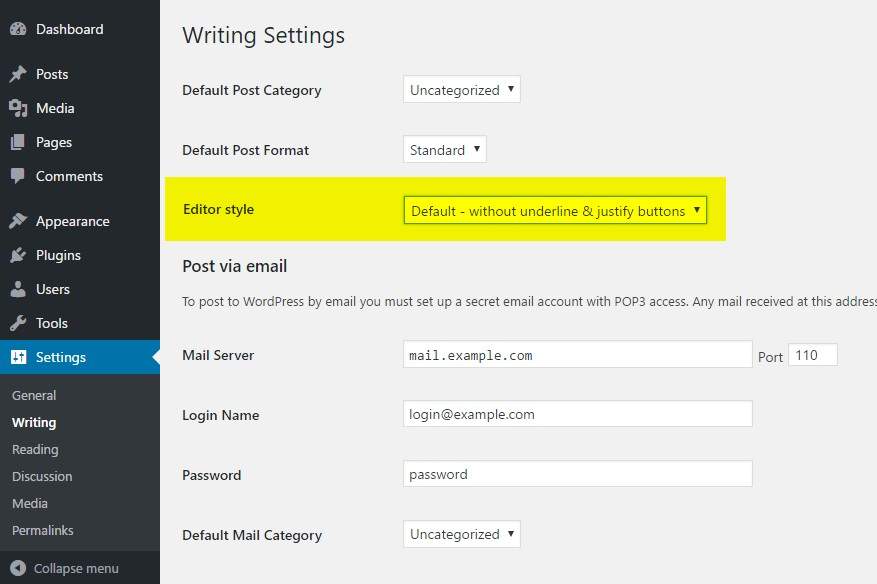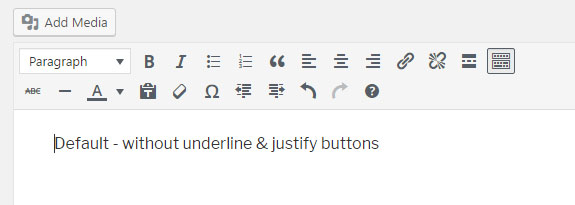Descripción
This tiny plugin re-adds the Editor text underline & text justify buttons in the WYSIWYG removed in WordPress 4.7. It works well with the Classic Editor plugin, Advanced Custom Fields (Free & Pro) and is also compatible with the Gutenberg’s «Classic» bloc.
In WordPress 4.7, the core developper team decided to make various changes in the editor (TinyMce WYSIWYG), including removing the underline and justify buttons and rearranging some of the toolbar buttons.
If you don’t want to change the way you edit your content and/or don’t want to confuse your customers with a new contribution interface, this very lightweight plugin will set the editor style back to its previous state (like in WordPress 4.6 and above versions).
You may change the Editor style from the Writing option page.
3 options are available for the Editor style:
- Without underline & justify buttons
- Default – Re-add underline & justify buttons
- Re-add justify only
Please note, the previous option «Re-add underline & justify + rearrange» has been deprecated in 0.2 (sept. 2018) as it causes conflicts with the new Gutenberg editor. This option automatically switches to «Re-add underline & justify buttons» from now on.
Please ask for help or report bugs if anything goes wrong. It is the best way to make the community benefit!
Capturas
Instalación
- Upload and activate the plugin (or install it through the WP admin console)
- ¡Eso es todo, listo para usar!
- If you wan’t to change the default parameter, go to Settings -> Writing and select the option you want under «Editor style».
Preguntas frecuentes
-
Where can I change the Editor style?
-
Just go to Settings -> Writing and select the option you want under «Editor style».
Reseñas
Colaboradores y desarrolladores
«Re-add text underline and justify» es un software de código abierto. Las siguientes personas han colaborado con este plugin.
Colaboradores«Re-add text underline and justify» ha sido traducido a 11 idiomas locales. Gracias a los traductores por sus contribuciones.
Traduce «Re-add text underline and justify» a tu idioma.
¿Interesado en el desarrollo?
Revisa el código , echa un vistazo al repositorio SVN o suscríbete al registro de desarrollo por RSS.
Registro de cambios
0.4.1 – 2024/03/07
- Tested on WP 6.4.3 with success!
0.4 – 2022/10/24
- Tested on WP 6.0.3 with success!
- Update readme
0.3 – 2019/11/14
- ¡Probado correctamente en WP 5.3!
- Change default option to «Re-add underline & justify buttons» on plugin activation
0.2 – 2018/04/09
- ¡Probado correctamente en WP 4.9.8!
- Added support for Gutenberg for its «Classic» bloc only.
- Remove option 3 «Re-add underline & justify + rearrange» (depracated)
0.1.4 – 2017/31/03
- ¡Probado correctamente en WP 4.7.3!
- Fix broken links in plugins meta
0.1.3 – 2016/14/01
- Added the fourth option to only re-add justify button (push methode)
- Push non standard button to the end of the buttons lines for the third option. This prevents from removing extra buttons added by other plugins.
- Fix for ACF (free) on the second option
0.1.2 – 2016/14/11
- Changes MCE button hook priority to prevent errors with other plugins adding extra buttons.
0.1.1 – 2016/10/11
- Fixes an issue hidding Editor content.
0.1 – 2016/06/116
- Primera versión.