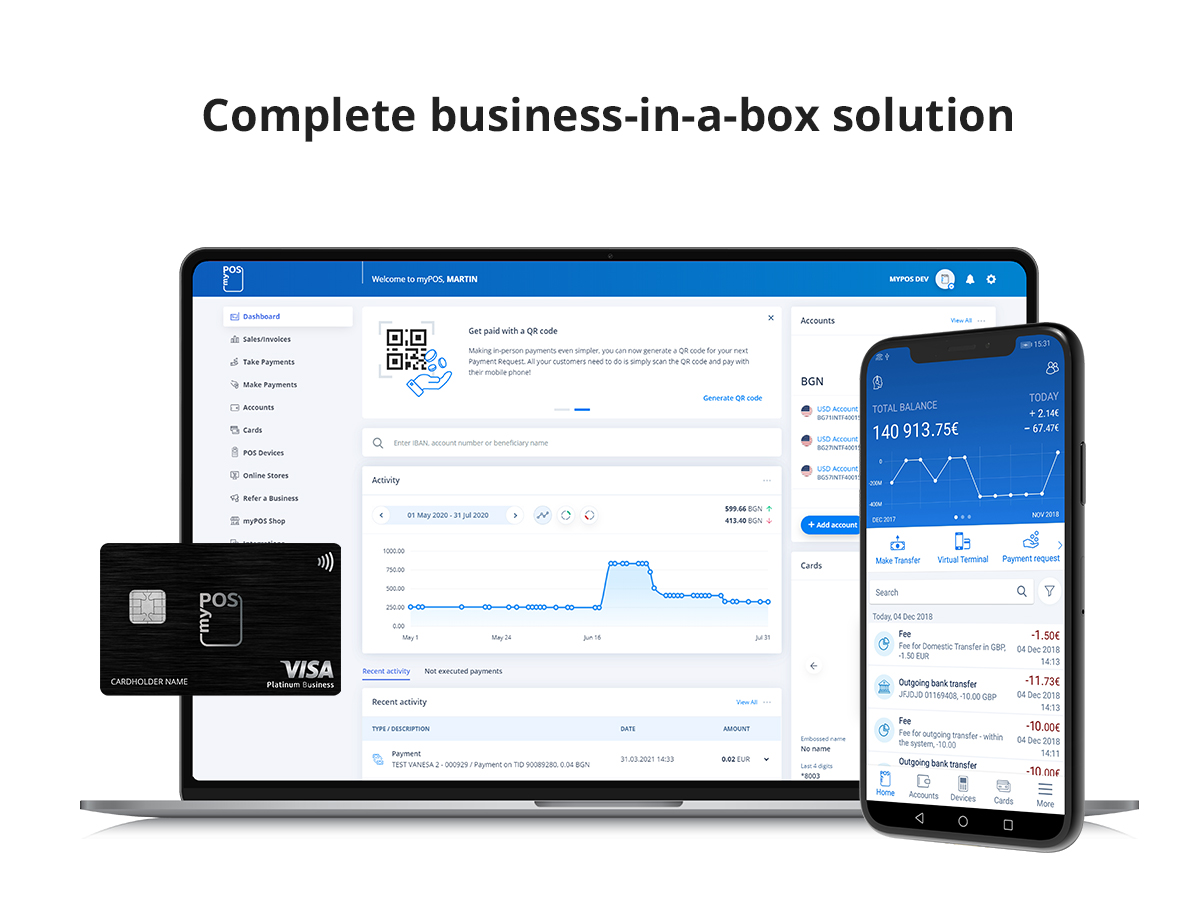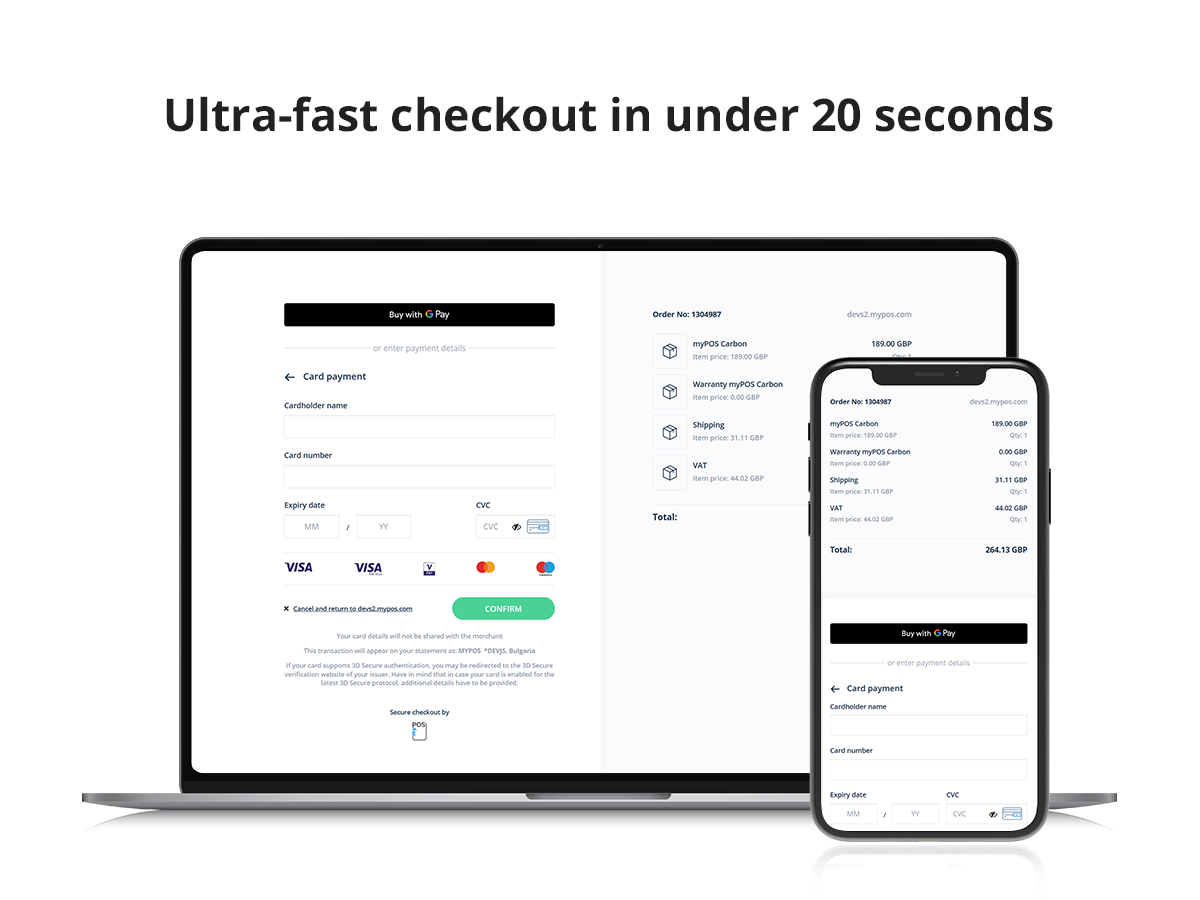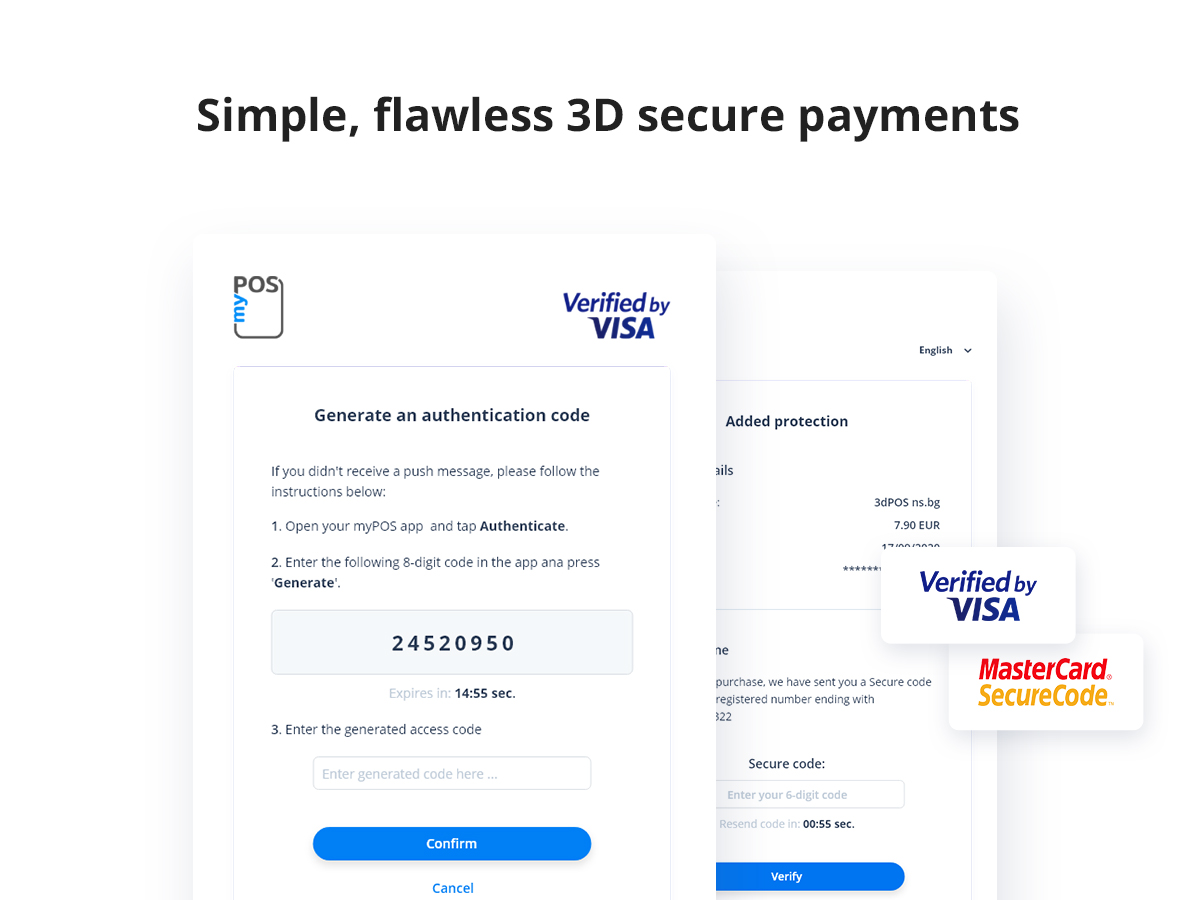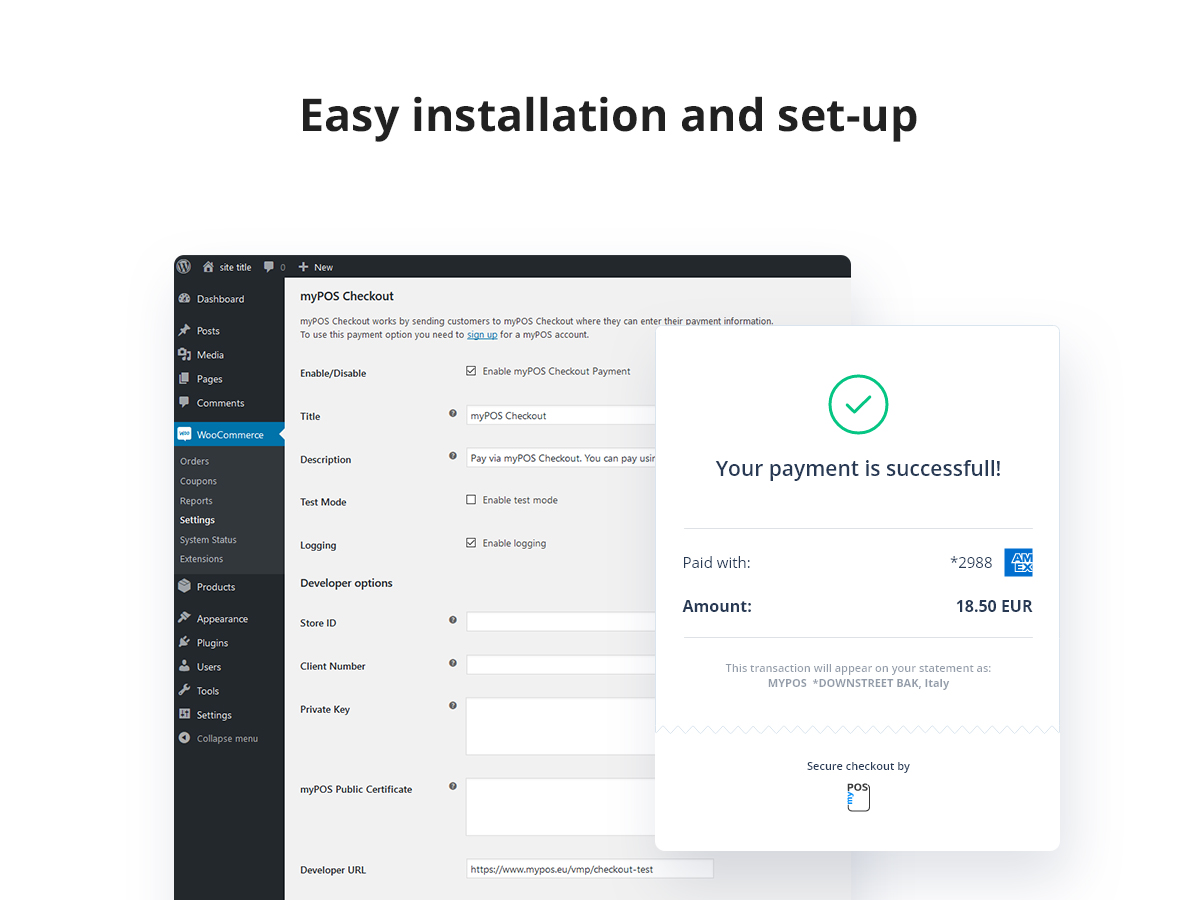Descripción
A one-click checkout with a full range of payment services and instant settlement of funds
Created by myPOS for WooCommerce. No set up costs, no monthly fees. Only complete security and peace of mind with all major debit and credit card payments acceptance as well as digital wallets, ApplePay and Google Pay. Trusted by thousands of merchants in Europe.
Available in: Austria, Belgium, Bulgaria, Croatia, Cyprus, Czech Republic, Denmark, Estonia, Finland, France, Germany, Greece, Hungary, Iceland, Ireland, Italy, Latvia, Liechtenstein, Lithuania, Luxembourg, Malta, the Netherlands, Norway, Poland, Portugal, Romania, Slovakia, Slovenia, Spain and Sweden.
What makes the myPOS Checkout so awesome for you?
- Enjoy instant settlement of funds, at no extra cost: With myPOS you get instant payout, helping you ease liquidity challenges.
- Setting up is free: sign up for your free myPOS account to get started and accept payments immediately after every sale.
- No monthly or annual fees: you only pay a small transaction fee when you make a sale. Check out our tariff.
- Installation is easy: the process of integrating involves one click only, saving you hassles, money and time.
- Payment acceptance is seamless: accept all major debit and credit cards as well as Apple Pay and Google Pay payments in multiple currencies.
- Decrease cart abandonment: with a streamlined ultra-fast checkout in under 20 seconds, you can grow your revenue, increase checkout conversions and average order value with minimum efforts.
- Reduce refunds, chargebacks and disputes: the smoother your checkout, the smoother your customer’s user experience. What’s more, we don’t have any fees for refunds.
- Customise your payments page: all this is available from your myPOS account in the Store Settings.
- Improve trust levels: the myPOS Checkout plugin is a complete solution that is flawless, 3D secure and PCI-DSS compliant for payments.
- Get all the support you need 24/7: our team is right behind you every step of the way. Have any questions? Just get in touch!
What makes the myPOS Checkout so awesome for your customers?
- Make payments in 10+ supported currencies including EUR, USD, GBP, BGN, CHF, JPY, RON, HRK, CZK, PLN, ISK
- A seamless shopping and payment experience with checkout in under 20 seconds.
- Improved UX for your customers with fewer abandoned carts and more sales!
Much more than a plugin! What else do you get with myPOS Checkout?
We don’t just offer you a technical solution for your website but a full solution for your online business:
- Get paid in real time with all funds going straight into your free merchant account.
- Enjoy all the payments received with your free Visa business card.
- Ensure smooth cash flow for your online shop with instant deposits 24/7/365.
How to get started with the myPOS Checkout plugin for WooCommerce?
- Install the myPOS Checkout plugin for WooCommerce
- Log in to your myPOS account
- Select Stores -> Create new store -> WooCommerce
- Press One-Click integration
- Login and approve the access to your website
What’s coming soon?
Our team is constantly trying to bring you the best and most trusted payment methods and we keep upgrading our Checkout extension. Soon you can also expect a tailored post-purchase up-sale, which will increase your revenue in just a few clicks by offering more products and increasing your average order value.
Capturas
Bloques
Este plugin proporciona 1 bloque.
- myPOS Checkout Online payments with credit or debit card
Instalación
Instalación
- Sign in to your WordPress site as an administrator
- From your WordPress dashboard go to Plugins > Add New
- Search for myPOS Checkout plugin
- Click on ‘Install Now’ button to install myPOS Checkout plugin
- Activate the plugin by clicking on ‘Activate Plugin’
- Once the plugin is activated it is visible under menu Installed Plugins
Configuration
To configure the plugin, go to WooCommerce > Settings > Checkout > myPOS Checkout. By clicking on myPOS Checkout you can start to configure the payment method.
Requirements
- The minimum PHP version required for the myPOS Checkout plugin is 5.4.8.
- In order to process card transactions successfully myPOS Checkout requires secure connection by using HTTPS protocol. You should install an SSL certificate onto your website to initiate a secure session. If your website is not using SSL certificate, your transactions will be automatically reversed by the system.
Once myPOS Checkout is installed and configured, your customers will be able to select it as a payment method and pay for your goods and services easily and secure, using their Debit/Credit card.
For further information, go to www.myPOS.com.
Preguntas frecuentes
-
What is myPOS?
-
myPOS is a cutting-edge all-in-one payments platform that helps small and mid-sized businesses accept cashless payments by providing them with a simple, yet secure payment processing services. Our range of payment solutions allows merchants to process cashless transactions through all sales channels – in-store, online and mobile.
-
What is a myPOS Account?
-
The myPOS e-money account consolidates payments processed through all sales channels. Each accepted payment is instantly settled to the account. You get your money in seconds!
Equipped with a wide range of payment services and business tools, the myPOS account empowers you to run your business in a smart and cost-effective way.
Find more about the myPOS e-money account and its features by visiting: https://www.mypos.com/en/merchant-account -
Why should I open a myPOS Account?
-
You are required to open a myPOS account in order to use the myPOS Checkout plugin. In addition, your company must be headquartered in an EU or EEA country.
-
How do I open a myPOS Account?
-
- Go to www.myPOS.com
- Click on the Sign Up button and follow the steps
-
What payment acceptance methods can I accept?
-
With the myPOS Checkout plugin, you can accept most EMV-based prepaid, debit and credit cards in addition to digital payment solutions including Apple Pay and Google Pay.
-
Where can I find settings needed for test environment?
-
You can find further information needed for testing purposes in your myPOS account, menu Online > Shopping carts > WooCommerce.
Additionally, you can visit the WooCommerce integration page https://developers.mypos.com/en/doc/online_payments/v1_4/309-configuration
Reseñas
Colaboradores y desarrolladores
«myPOS Checkout for WooCommerce» es un software de código abierto. Las siguientes personas han colaborado con este plugin.
ColaboradoresTraduce «myPOS Checkout for WooCommerce» a tu idioma.
¿Interesado en el desarrollo?
Revisa el código , echa un vistazo al repositorio SVN o suscríbete al registro de desarrollo por RSS.
Registro de cambios
1.0.0
- myPOS Checkout for WooCommerce First Release