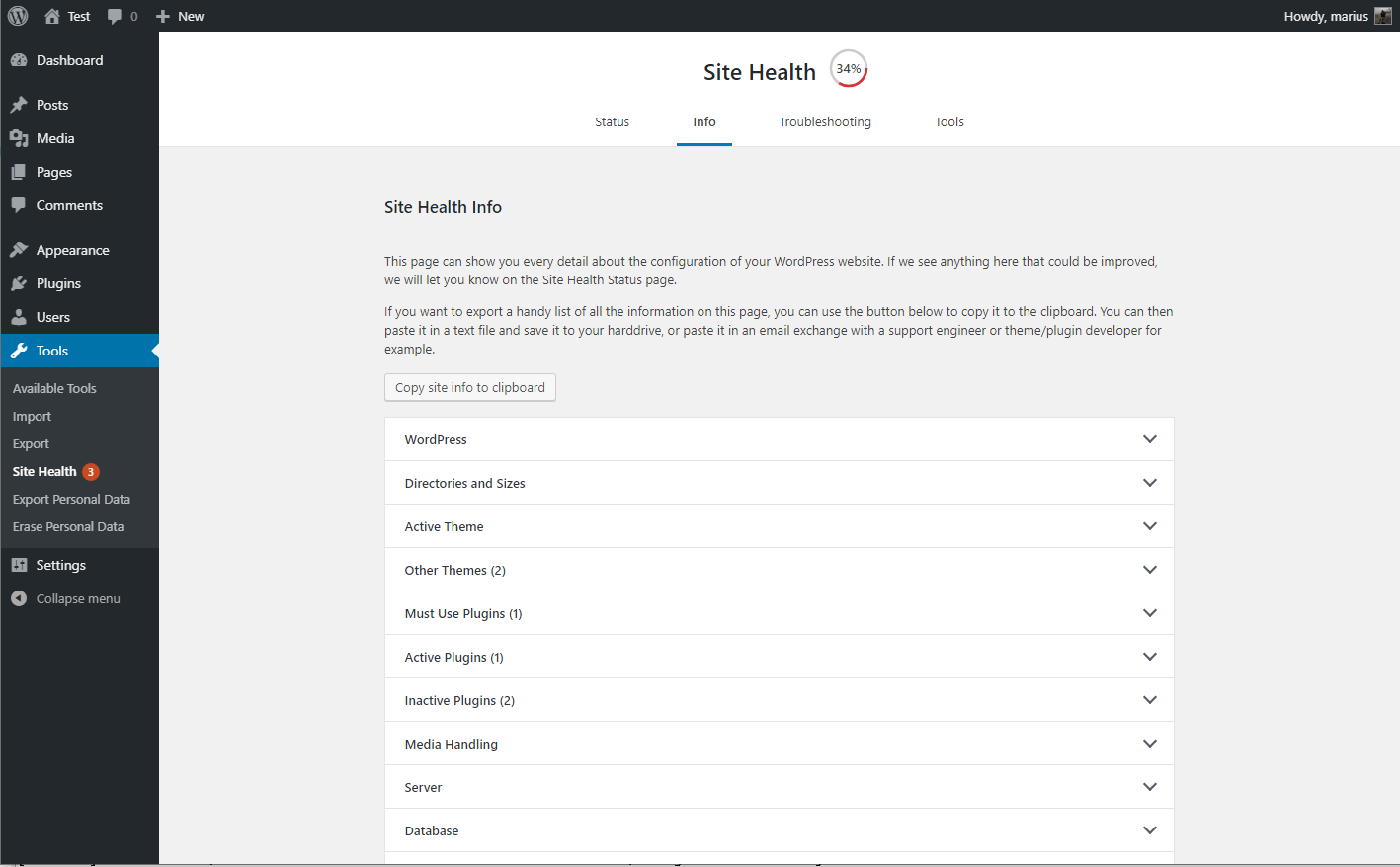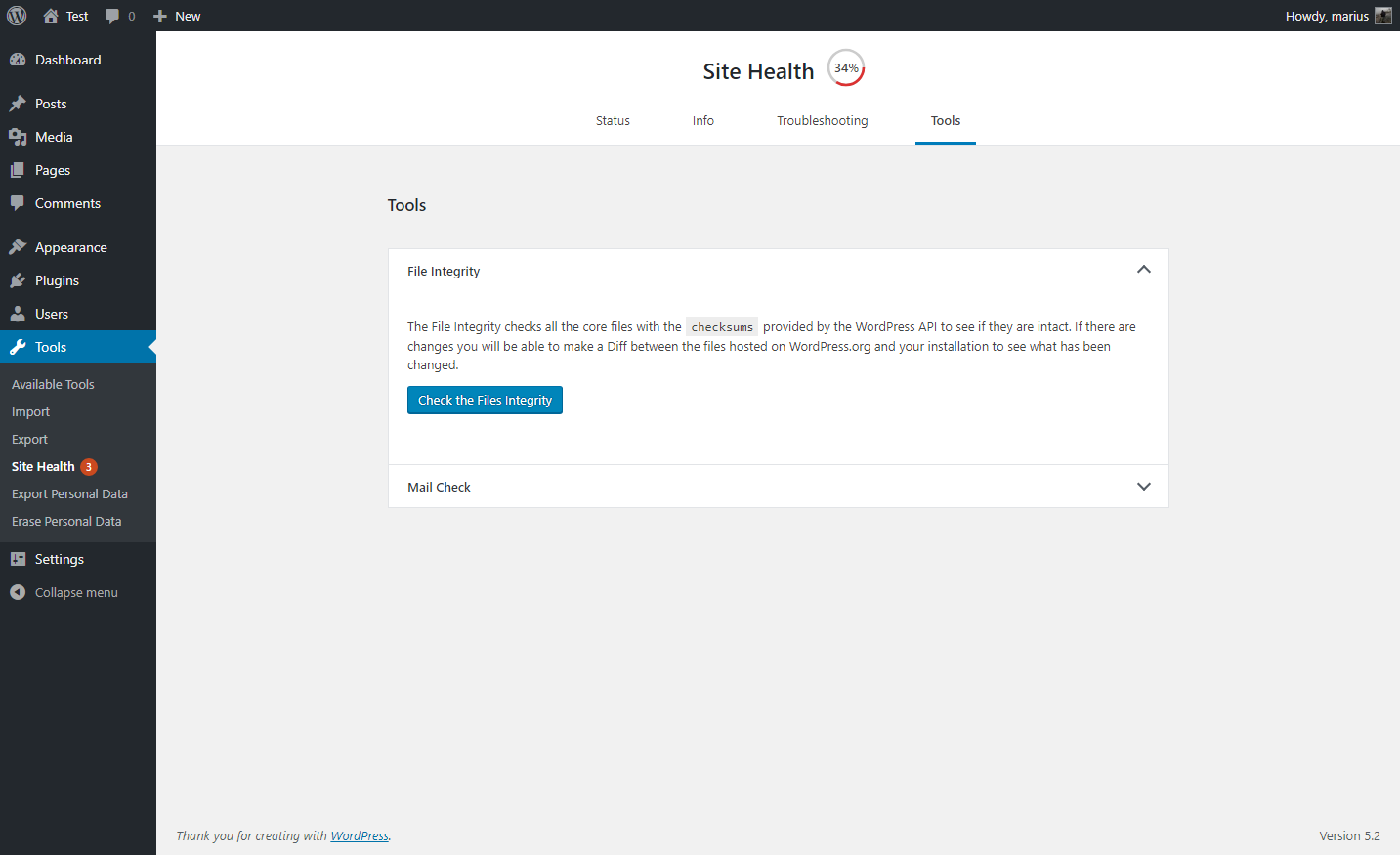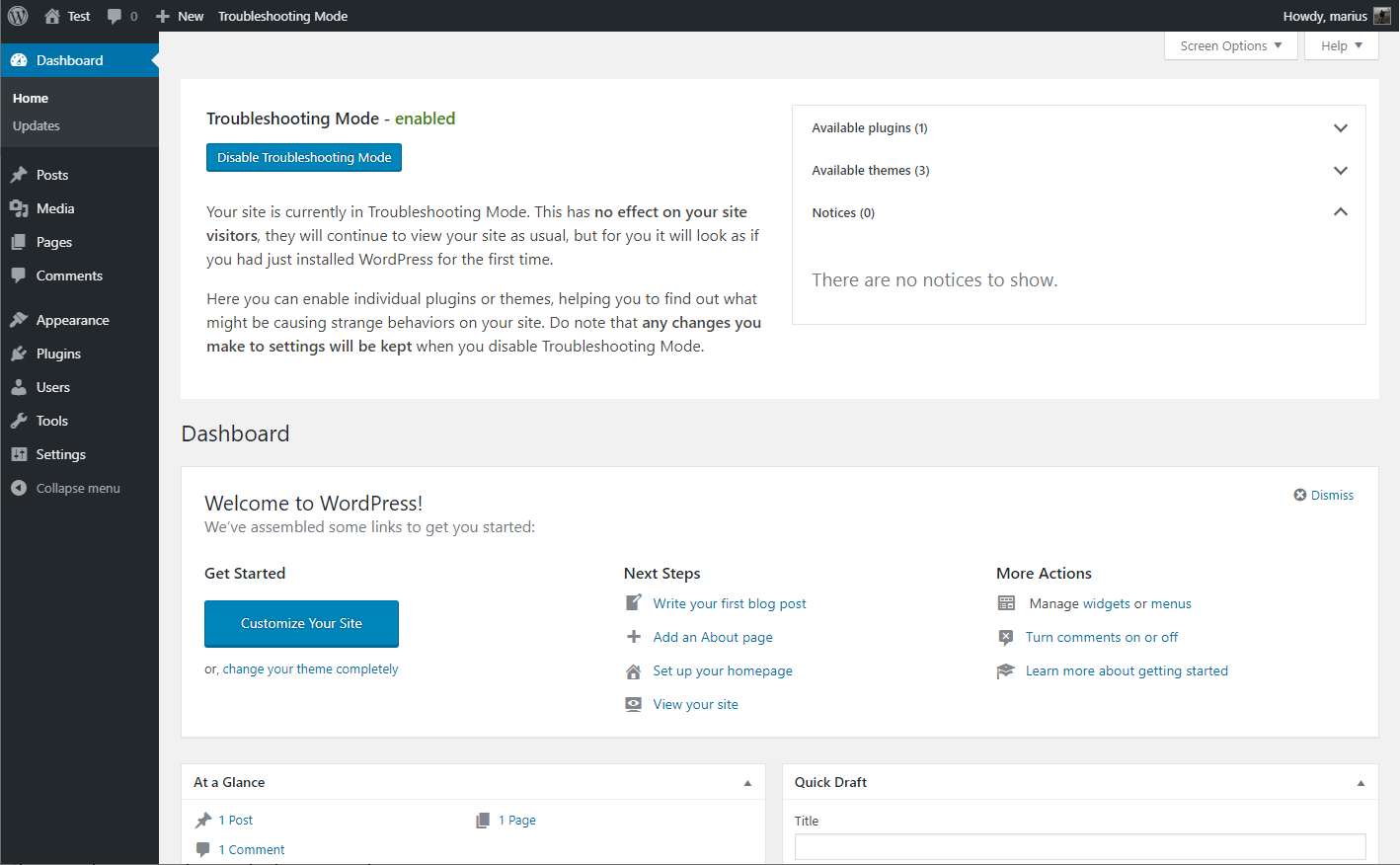Descripción
Este plugin llevará a cabo una serie de comprobaciones en tu instalación de WordPress para detectar errores de configuración comunes y problemas conocidos y también permite que los plugins y temas añadan sus propias comprobaciones.
La sección de depuración, que te permite recopilar información sobre tu WordPress y la configuración del servidor que puede compartir fácilmente con los representantes de soporte para temas, plugins o en los foros oficiales de soporte de WordPress.org.
Diagnosticar los problemas te permite tener una sesión de WordPress limpia, donde todos los plugins están desactivados y se usa un tema por defecto, pero solo para tu usuario hasta que lo desactives o salgas de la sesión.
La sección de herramientas te permite comprobar que los archivos de WordPress no han sido manipulados, que los correos electrónicos se pueden enviar y si tus plugins son compatibles con las actualizaciones de cualquier versión de PHP en el futuro.
Para obtener un ejemplo más extenso de cómo usar eficientemente el plugin Health Check, consulta la Página del manual del equipo de soporte de WordPress.org acerca de este plugin.
Los comentarios son bienvenidos a través de los foros de WordPress.org, la página del proyecto en GitHub o en Slack en los canales #forums o #core-site-Salud.
Capturas
Preguntas frecuentes
-
No ha sido posible acceder a mi sitio después de activar el diagnóstico.
-
Si por algún motivo te encuentras atascado en el Modo de Troubleshooting, puedes desactivarlo fácilmente vaciando los cookies.
¿Estás familiarizado con la forma de vaciar los cookies? No te preocupes, también puedes cerrar todas las ventanas de tu navegador o realizar un reinicio de tu ordenador y vaciara este cookie específico automáticamente.
-
¿La compatibilidad de PHP dice que este plugin sólo funciona con la versión X de PHP?
-
El plugin está hecho para ser una herramienta de apoyo para el mayor número posible de usuarios, esto significa que también necesita un código escrito para sitios más antiguos.
Las herramientas que verifican la compatibilidad de PHP no saben cómo separar este código del código real, por lo que darán un falso positivo como respuesta.
En este momento, el plugin ha sido probado con cada versión de PHP, desde la 5.2 a la 7.3, y funciona con todas ellas.
-
Where can I report security bugs?
-
The Site Health team and WordPress community take security bugs seriously. We appreciate your efforts to responsibly disclose your findings, and will make every effort to acknowledge your contributions.
To report a security issue, please visit the WordPress HackerOne program.
Reseñas
Colaboradores y desarrolladores
«Health Check & Troubleshooting» es un software de código abierto. Las siguientes personas han colaborado con este plugin.
Colaboradores«Health Check & Troubleshooting» ha sido traducido a 30 idiomas locales. Gracias a los traductores por sus contribuciones.
Traduce «Health Check & Troubleshooting» a tu idioma.
¿Interesado en el desarrollo?
Revisa el código , echa un vistazo al repositorio SVN o suscríbete al registro de desarrollo por RSS.
Registro de cambios
1.7.0 (2023-08-06)
- General: Improved styling inconsistency between the plugin and WordPress core.
- General: Fixed an issue with plugin translations where language strings would get mixed when using third party language plugins, or a separate profile language.
- Troubleshooting Mode: Fixed the URL used when disabling elements and having a subdirectory installation.
- Troubleshooting Mode: Fixed a deprecation warning when disabling troubleshooting mode on PHP version 8.3 or higher.
- Troubleshooting Mode: Added reference on how to troubleshoot as different users when testing scenarios.
- Tools: Fixed integration with WPTide for the PHP Compatibility checker.
- Tools: Added a viewer that will display debug log output when enabled.
- Tools: Added a warning to the File Integrity tester if unexpected files are mixed in with WordPress core files.
- Tools: Added a warning if sending emails is taking longer than expected.
- Tools: Added beta feature toggle for those who wish to test new functionality that may not be fully ready yet.
- CLI: Fixed the CLI commands, you can now
wp health-check statusto your hearts content! - Beta feature: Added a new beta feature, making it easier for non-technical users to grab screenshots of issues on their site, and share them.
v1.6.0 (2023-03-31)
- Improved the visual aspects of the Troubleshooting Mode Widget.
- Improved security by hardening Troubleshooting Mode actions with security tokens (nonces).
- Added a new tool to check
.htaccessrules (where applicable). - Added TwentyTwenty Three to the list of default themes.
- Added option to install the latest classic (non Site Editor-focused) default theme if no default theme exists.
- Added a new security confirmation prompt in Troubleshooting Mode, if a security token (nonce) value is either expired, or missing.
- Added better documentation around reporting security concerns.
- Fixed a bug where notices from previous Troubleshooting sessions would show up in a new session, which is just confusing.