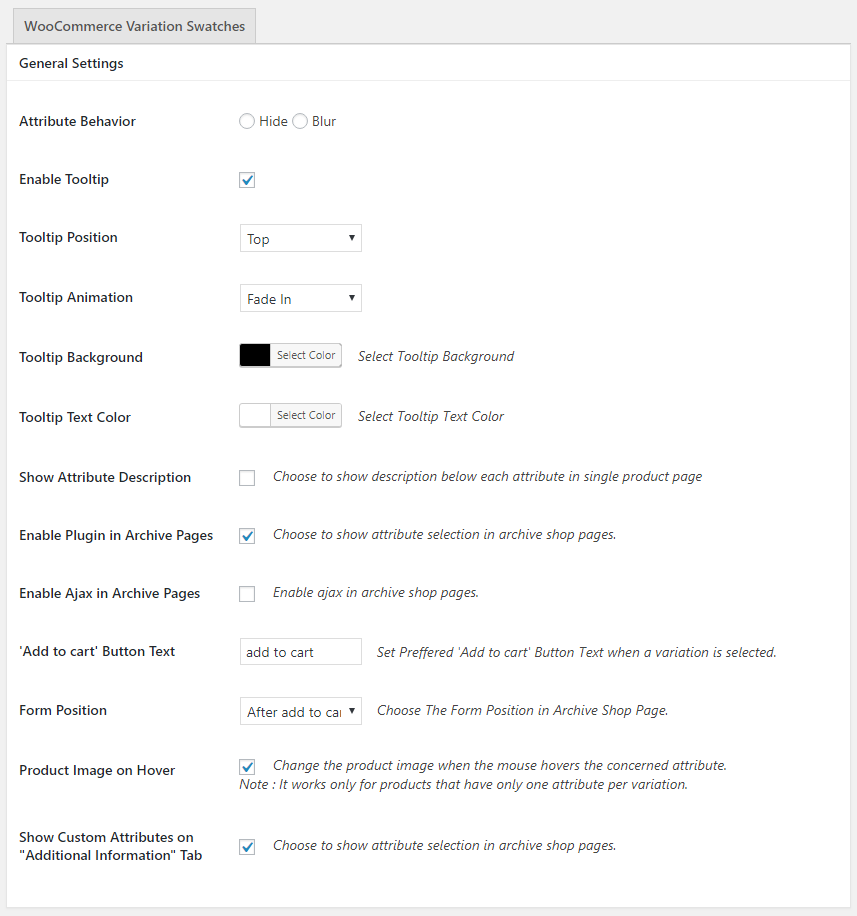Descripción
GS WooCommerce Variation Swatches is easy to use WooCommerce product variation swatches plugin. It offers an aesthetic and professional experience to select attributes for variation products. It turns the product variation select options fields into images, colors and labels. It means with the help of this powerful WooCommerce color or image variation swatches plugin, you can show product variation items in images, colors and labels. So, you can say goodbye to dropdown product attribute fields.
WooCommerce Variation Swatches not only offers the color, image and label attributes in the single WooCommerce product. It also enables them in products quick view. If you’re using WooCommerce themes like Flatsome that comes with default Quick View option, you don’t need to hassle to load color and image swatches for variable product attributes in quick view separately.
WooCommerce attribute variation plugin allows you beautiful tooltips on variation swatch hover. Based on your requirement you enable and disable hover from the settings.
GS WooCommerce Variation Swatches by GS Plugins
Plugin Features
- Completely integrate with WooCommerce plugin
- Work on variable product only
- Work on variable product quick view
- Enable attributes into images swatches
- Enable attributes into color swatches
- Enable attributes into label/text/button swatches
- Control attribute setting globally.
- Create new attribute swatch in product editing page.
- Compatible with popular themes and plugins.
- Flexible tooltip insert and display settings
- Settings panel available to control options.
- Free updates for one year.
- Auto update notification.
- Auto update from dashboard.
Confused?
🔥 You may like other plugins from GS Plugins
Testimonial Slider – Testimonials slider displays rotating customer endorsements and recommendations, helping to build trust and credibility for a business or product.
Logo Slider – Logo slider displays rotating logos of partners, clients, or sponsors, showcasing a business’s relationships and endorsements.
Portfolio – Filterable Portfolio plugin for WordPress allows you to easily display and showcase your projects, highlighting your skills and abilities.
Team Members – Build a Stunning Team Page or Section and Show off Your Team’s Talents!
Projects – Projects showcase displays detailed information including client reviews, ratings, galleries, and videos for a business’s work.
Books Showcase – Books showcase displays detailed information including author, published date, reviews, ratings, and gallery, allowing users to easily find and explore books.
Coaches – Coaches plugin displays coaches’ experience, skills, reviews, ratings, and certifications, helping users find the right coach for their needs.
Posts Grid – WordPress Posts Grid plugin displays the latest posts in an elegant grid format, allowing for easy navigation and quick access to new content on a website.
Posts Widget – WordPress Posts Widget plugin displays the latest posts in an elegant format on the sidebar or any widget area, allowing for easy navigation and quick access to new content on a website.
🎯 WooCommerce Plugins
WooCommerce Products Slider – WooCommerce Product Slider plugin displays products in a visually pleasing, sliding manner, making it easy for customers to browse and find the products they want on an online store.
WooCommerce Brands – WooCommerce Brands taxonomy plugin allows for easy cataloging of products by adding a brand taxonomy, making it simple to organize and filter products on an online store.
📣 Social Plugins
Dribbble Portfolio – Dribbble Portfolio WP plugin enables you to display your Dribbble shots on your website in a portfolio layout, allowing you to showcase your design work to a wider audience.
Behance Portfolio – Behance Portfolio WordPress plugin allows you to display your Behance projects on your website in a visually appealing layout, making it easy for your audience to view and appreciate your work.
Pinterest Portfolio – Pinterest plugin for WordPress allows you to display your Pinterest pins on your website, giving your audience a chance to view and interact with your boards, and potentially drive more traffic to your Pinterest profile.
Instagram Portfolio – Instagram plugin for WordPress allows you to display your Instagram posts on your website, making it easy for visitors to view and interact with your content and also to increase engagement on your website.
Portfolio – Envato – Envato Portfolio Plugin allows you to display your Themeforest and Codecanyon items on your website, showcasing your digital products and making them easily accessible for potential customers.
Youtube Gallery – YouTube Gallery plugin allows you to display videos from a YouTube channel or playlist on your website, creating a visually appealing gallery and making it easy for visitors to access and watch your videos.
Twitter Feeds – Twitter Feeds plugin displays Twitter feeds, hashtags, user cards, and collections on a website, making it easy for visitors to view and interact with your Twitter content.
🏆 Branding Plugin
Custom Login – GS Custom Login allows you to customize the WordPress login screen, providing an easy way to create a unique and visually appealing login experience for your website users.
PowerUp – Enhance Your WordPress Experience with the Ultimate Security & Convenience Solution – Hide Admin Bar, Login & Logout Redirection, Disable Comments & Restrict WP-Admin Module.
Capturas
Instalación
Install GS WooCommerce Variation Swatches plugin as a regular WordPress plugin. Here is different ways to install GS WooCommerce Variation Swatches plugin :
-
Before installing GS WooCommerce Variation Swatches make sure you’ve already installed WooCommerce plugin.
Install by Search Plugin
- In your Admin, go to menu Plugins > Add New
- Search GS WooCommerce Variation Swatches
- Click to install
- Activate the plugin
- WooCommerce Variation Swatches settings panel will show under Settings menu.
Install by Upload Plugin
- Download the latest version of GS WooCommerce Variation Swatches (.zip file)
- In your Admin, go to menu Plugins > Add New
- Select Upload Plugin
- Click on Choose File
- Select downloaded gs-woocommerce-variation.zip & click on Install Now button
- Activate the plugin
- WooCommerce Variation Swatches settings panel will show under Settings menu.
Install Plugin using FTP
- Upload gs-woocommerce-variation folder inside the /wp-content/plugins/ directory
- Go to WordPress dashboard > Plugins & Activate the GS WooCommerce Variation plugin
- WooCommerce Variation Swatches settings panel will show under Settings menu.
Preguntas frecuentes
-
How can I configure attributes?
-
Even if this plugin has been installed and activated on your site, variable products will still show dropdowns if you’ve not configured product attributes.
- Log in to your WordPress dashboard, navigate to the Products menu and click Attributes.
- Click the attribute name to edit an exists attribute or in the Add New Attribute form you will see the default Type selector.
- Click to that Type selector to change the attribute’s type. Besides default options Select and Text, there are more 3 options Color, Image, Label to choose.
- Select the suitable type for your attribute and click Save Change/Add attribute
- Go back to the manage attributes screen. Click the cog icon on the right side of the attribute to start editing terms.
- Start adding new terms or editing existing terms. There will be a new option at the end of the form that lets you choose the color, upload image or choose as a button for those terms.
-
Is it compatible with any kinds of WooCommerce Theme?
-
Yes, it’s compatible with woocommerce themes including Flatsome / X-Theme / Avada / Uncode / Storefront / Labomba. But sometimes it may require a small css tweak.
-
Does it show in the product QuickView?
-
Yes, it supports any kind of product quick view (pro).
Reseñas
Colaboradores y desarrolladores
«GS Variation Swatches for WooCommerce» es un software de código abierto. Las siguientes personas han colaborado con este plugin.
ColaboradoresTraduce «GS Variation Swatches for WooCommerce» a tu idioma.
¿Interesado en el desarrollo?
Revisa el código , echa un vistazo al repositorio SVN o suscríbete al registro de desarrollo por RSS.
Registro de cambios
version 1.6.1 [3rd Aug 2022]
- [Added]: Support for the WooCommerce Subscriptions plugin.
version 1.6.0 [12th Mar 2021]
- [Fixed]: Security Issues.
version 1.5.0 [24th May 2021]
- [Fixed]: PHP 7.3 Compatibility.
- [Fixed]: Deprecated Function Warning.
version 1.4.9 [20th Dec 2020]
- [Updated]: AppSero Client.
- [Updated]: With WordPress version 5.6
Version 1.4.8 [15th Aug 20]
- [Updated]: For WordPress 5.5
Version 1.4.7 [26th Jul 20]
- [Fixed]: Review style CSS.
Version 1.4.6 [23rd Jul 20]
- [Fixed]: Woocommerce install notice.
Version 1.4.5 [11th Jul 20]
- [Added]: Appsero client.
- [Added]: Review system.
Version 1.4.4 [18th Jun 20]
- [Fixed]: Woocommerce Image issue.
Version 1.4.3 [17th Jun 20]
- [Fixed]: Image size issue.
Version 1.4.2 [15th Jun 20]
- [Fixed]: Attribute Description field. Now Attribute Description showing on Single product template.
Version 1.4.1 [22nd Oct 19]
- [Fixed]: Domain name changed & fixed all urls.
- [Fixed]: Admin CSS.
- [Added]: New Contributors.
- [Fixed]: Attribute behaviour
- [Added]: Attribute Style
- [Fixed]: Attribute behaviour and attribute style
version 1.3
- Fixed – Attribute save function
version 1.2
- Added – Help & Documentation Info
- Fixed – Menu Position conflict with Product Slider
version 1.0
- Initial release