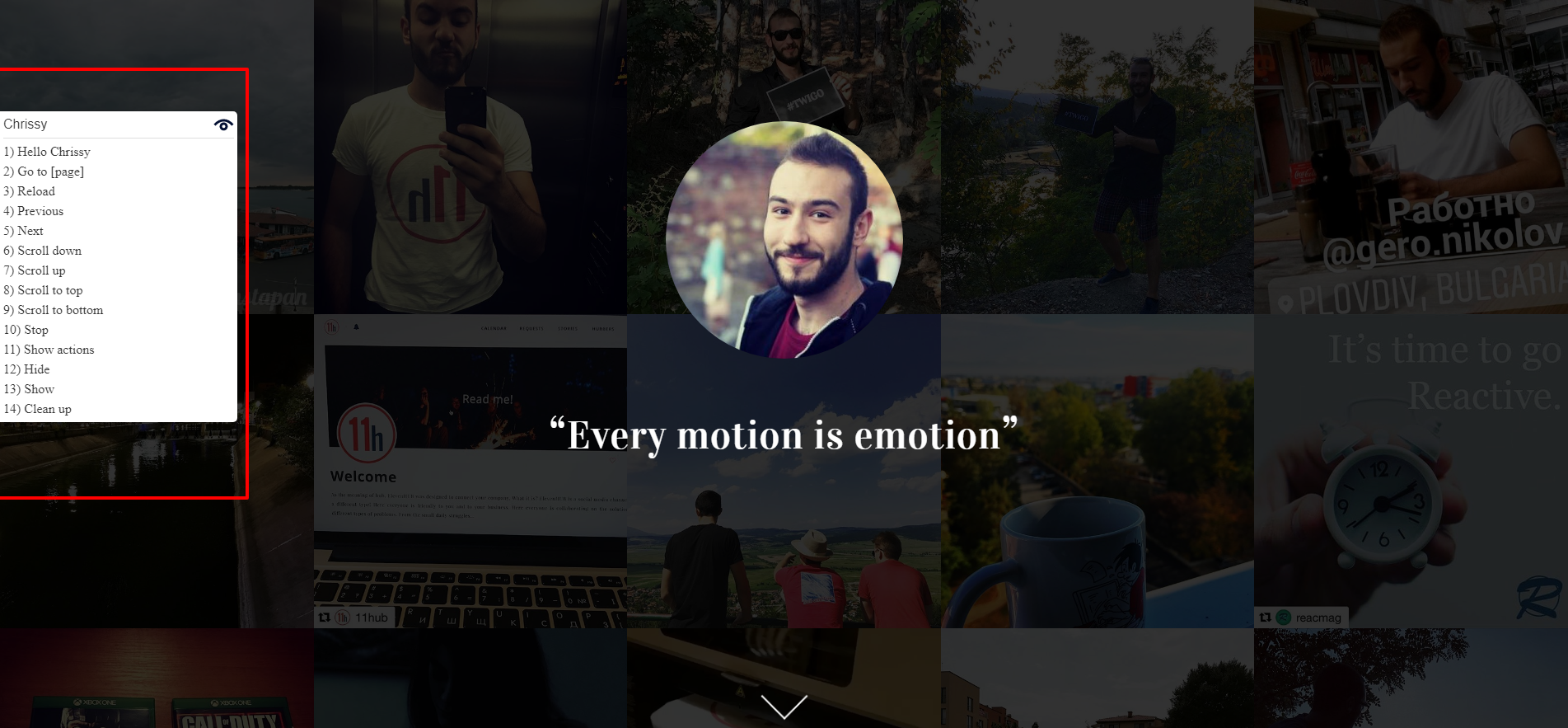Descripción
Chrissy will make your website more interactive!
She will provide your visitors with the ability to just mention the name of the page which they want to visit from the menu and she’ll bring them there.
Example: Go to Blog
Using the Google Speech Recognition API to catch precisely the User Voice Input, Chrissy is the first Voice Driven Navigagor in the WordPress world!
Of course she knows that not all of the browsers support the Speech Recognition API, so she’ll relieve her self only to visitors who are using Chrome and Chrome on Android.
And since Chrissy is one great thing, I would like to tell you that you can join the contribution and make it greater with your ideas using the links from bellow ⬇️
Try live demo at GeroNikolov.com or
Join the contributions!
Instalación
This section describes how to install the plugin and get it working.
e.g.
- Upload the plugin files to the
/wp-content/plugins/plugin-namedirectory, or install the plugin through the WordPress plugins screen directly. - Activate the plugin through the ‘Plugins’ screen in WordPress
- Use the Settings->Plugin Name screen to configure the plugin
- (Make your instructions match the desired user flow for activating and installing your plugin. Include any steps that might be needed for explanatory purposes)
Reseñas
No hay reseñas para este plugin.
Colaboradores y desarrolladores
«Chrissy» es un software de código abierto. Las siguientes personas han colaborado con este plugin.
ColaboradoresTraduce «Chrissy» a tu idioma.
¿Interesado en el desarrollo?
Revisa el código , echa un vistazo al repositorio SVN o suscríbete al registro de desarrollo por RSS.